
Android 15 appears to be preparing some new accessibility options, including a better way to activate screen magnification.
Through its Accessibility settings, Android has long offered screen magnification as a way for users to zoom in on what’s on screen. The option works using either the on-screen accessibility shortcut button (which is disabled by default), a press & hold of the volume keys, or a triple-tap of the display, which Google warns “may slow down your device.”
All three of those options aren’t super ideal.
But in Android 15, Google is working on a new option to access screen magnification.
As spotted by Android Authority, Android 15’s latest beta adds, behind the scenes, a new option for a two-finger double-tap gesture to start screen magnification. That’s a bit easier than the existing options, and apparently won’t cause slow-downs either. That also seems more intuitive given that, once you’ve entered the magnified view, you’ll use two fingers to move around the display.
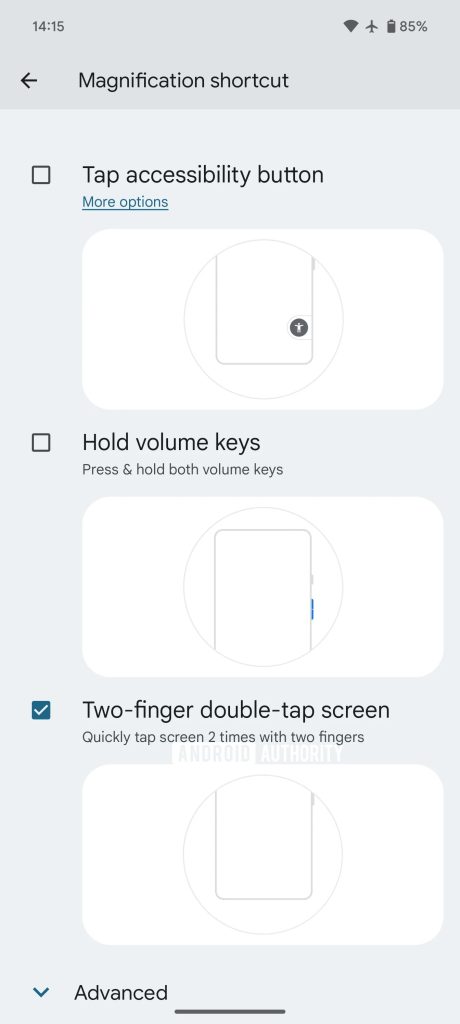
This functionality isn’t currently live and it’s unclear when it will be available, but with it already being functional, it seems likely it’ll go live in future releases.
The next Android 15 beta release is likely mere weeks away.
More on Android:
- Android 15 might drop At a Glance… to the bottom of your lockscreen
- Android 15 might be better at forcing dark mode on apps
- Google rolling out Android 15 Beta 1.2 with more Pixel bug fixes
Follow Ben: Twitter/X, Threads, Bluesky, and Instagram
FTC: We use income earning auto affiliate links. More.


Comments