
Starting with Android 15, Google is officially changing how Bluetooth works with a new toggle that will automatically re-activate Bluetooth a day after it is turned off.
As spotted previously, Android 15 is changing the default behavior for Bluetooth to where, if the user turns it off, it turns back on the next morning. The change is now live by default in Android 15 Beta 2 and applies to both the Quick Settings menu and the normal system setting.
Why the change? Google doesn’t specifically say why, but updated language on the Bluetooth page points to the adjustment being made for the sake of Quick Share and Find My Device.
When Bluetooth is on, your device can communicate with other nearby Bluetooth devices. Features like Quick Share and Find My Device use Bluetooth.
Apple has similar behavior on iOS, though it’s not as easy to disable the automatic reactivation. On iOS, turning off Bluetooth via Command Center will reactivate the radio a day later, while doing so via the full Settings menu will not. Google’s version is much clearer in this regard.
However, this isn’t based on when you turn Bluetooth off. Google specifically says, only in the Quick Settings, that Bluetooth will be turned back on “tomorrow morning.” It’s unclear, though, what “morning” means in this context.
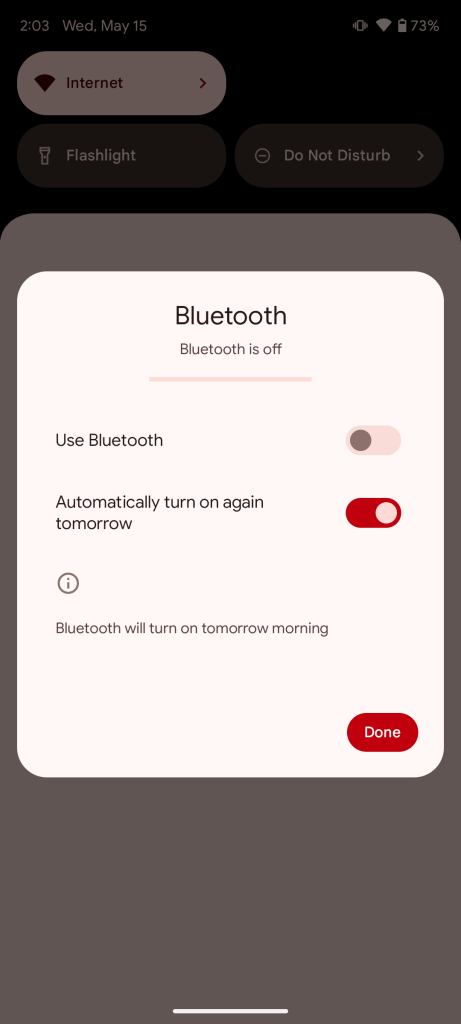
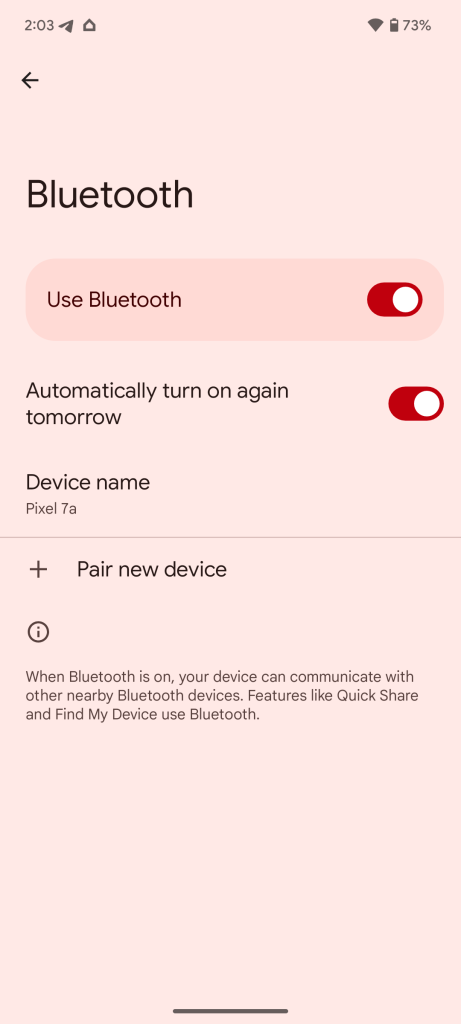
More on Android 15:
- Here’s everything new in Android 15 Beta 2 [Gallery]
- Android 15 Beta 2 rolling out on Pixel: Private Space, saving app pairs, more
- How to install the Android 15 Beta on Google Pixel
Follow Ben: Twitter/X, Threads, Bluesky, and Instagram
FTC: We use income earning auto affiliate links. More.


Comments