
Microsoft is using Copilot as a pillar for the future of Windows, but the Copilot experience sees a huge downgrade with the debut of “Copilot+ PCs,” as it’s now just a simple web app.
Over the past few months, Microsoft has doubled down on Copilot throughout Windows. Earlier this year, laptops started to ship with a dedicated keyboard key for launching Copilot which, at the time, took the form of an integrated sidebar.
Now, though, Microsoft has ditched that sidebar experience. Instead, Copilot now appears through a Progressive Web App (PWA) powered by Microsoft Edge browser. Pressing the Copilot button on a new Copilot+ PC such as the latest Surface Laptop, where we noticed the change earlier this week, launches the web app as a window on the screen. There’s no OS integration to see.
As The Verge notes, this also came with a massive functional downgrade. Copilot’s web app can no longer handle system commands such as changing settings or interacting with apps. Microsoft said in a recent blog post that this allows the company to “more agilely develop and optimize” Copilot.
…we’re also evolving the Copilot experience on Windows as an app that will be pinned to the taskbar. This enables users to get the benefits of a traditional app experience, including the ability to resize, move, and snap the window – feedback we’ve heard from users throughout the preview of Copilot in Windows. This model also allows Microsoft to more agilely develop and optimize the experience based on user feedback.
The change puts the experience of using Copilot on Windows more in line with that of Gemini on Chromebook Plus laptops. Google announced Gemini support late last month with a dedicated Gemini app available on ChromeOS. However, like Copilot’s new form, it’s just a PWA.
More on Windows:
- Windows 11 will let you send files and links to Android directly from the share menu
- Hands-on: A day with Microsoft’s Snapdragon-powered Surface Laptop – what do you want to know?
- MediaTek reportedly launching Snapdragon X Elite competitor for Windows in 2025
Follow Ben: Twitter/X, Threads, Bluesky, and Instagram
FTC: We use income earning auto affiliate links. More.
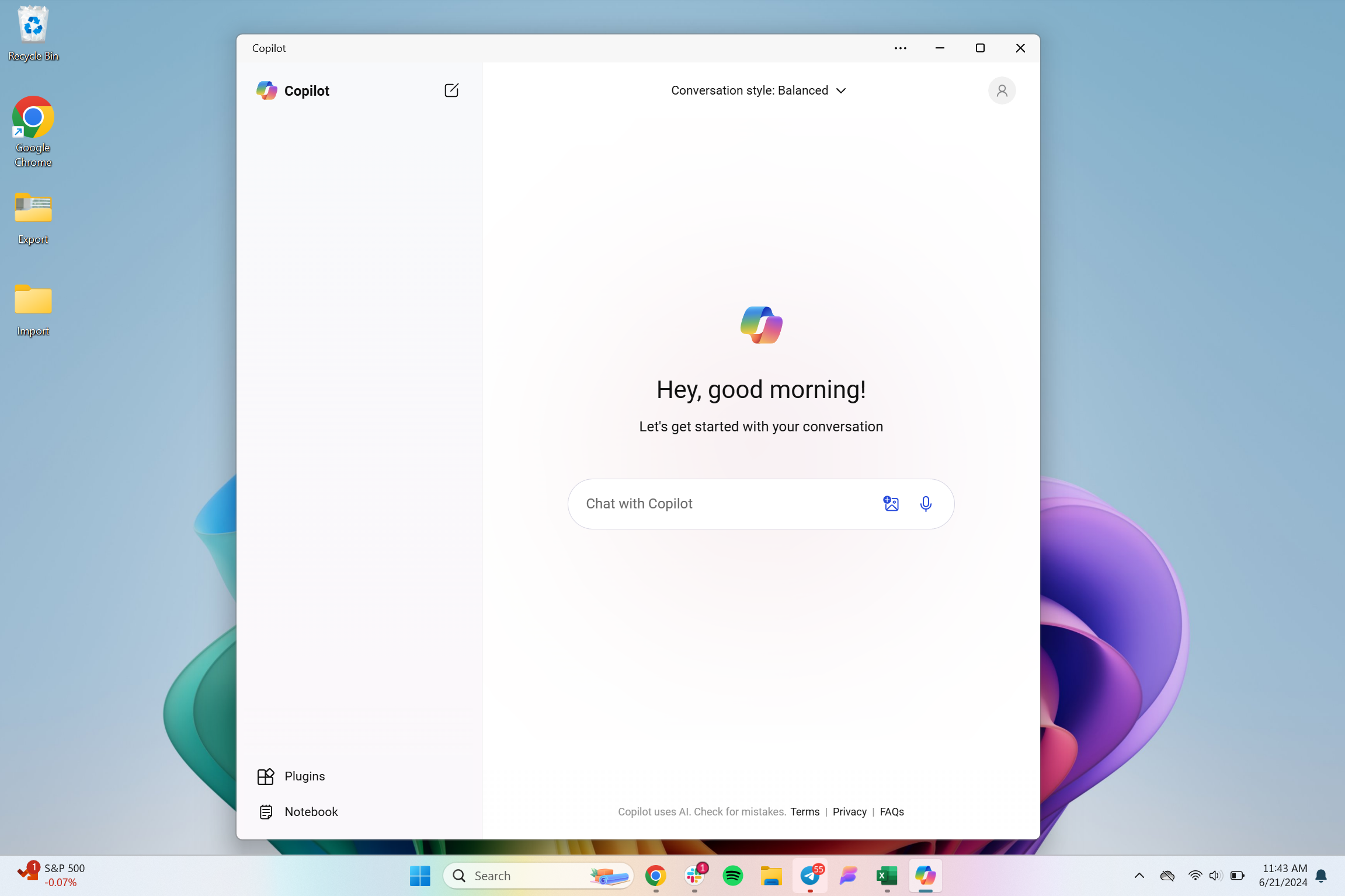
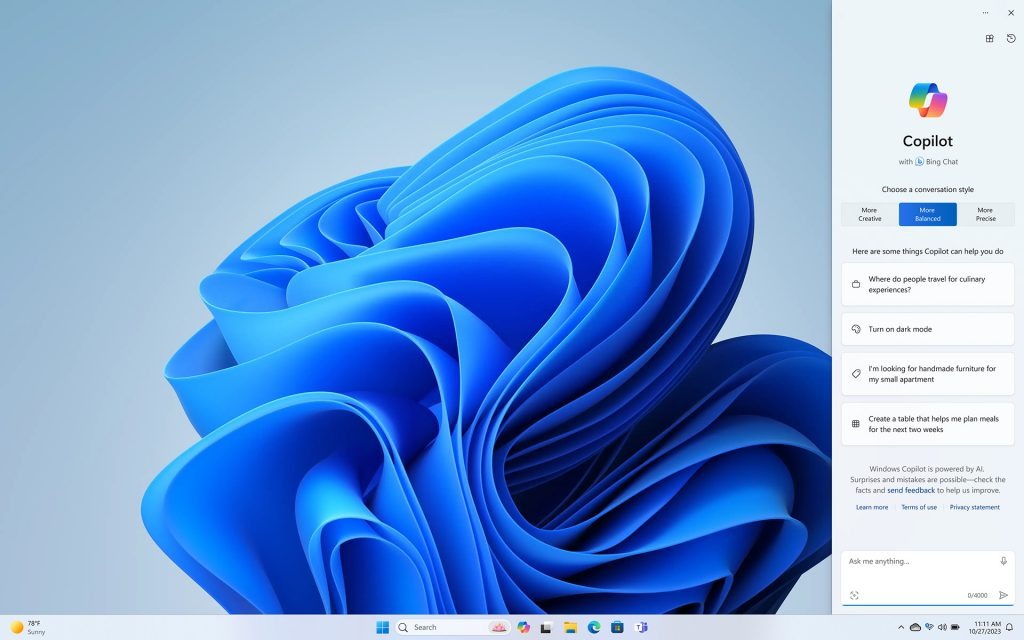
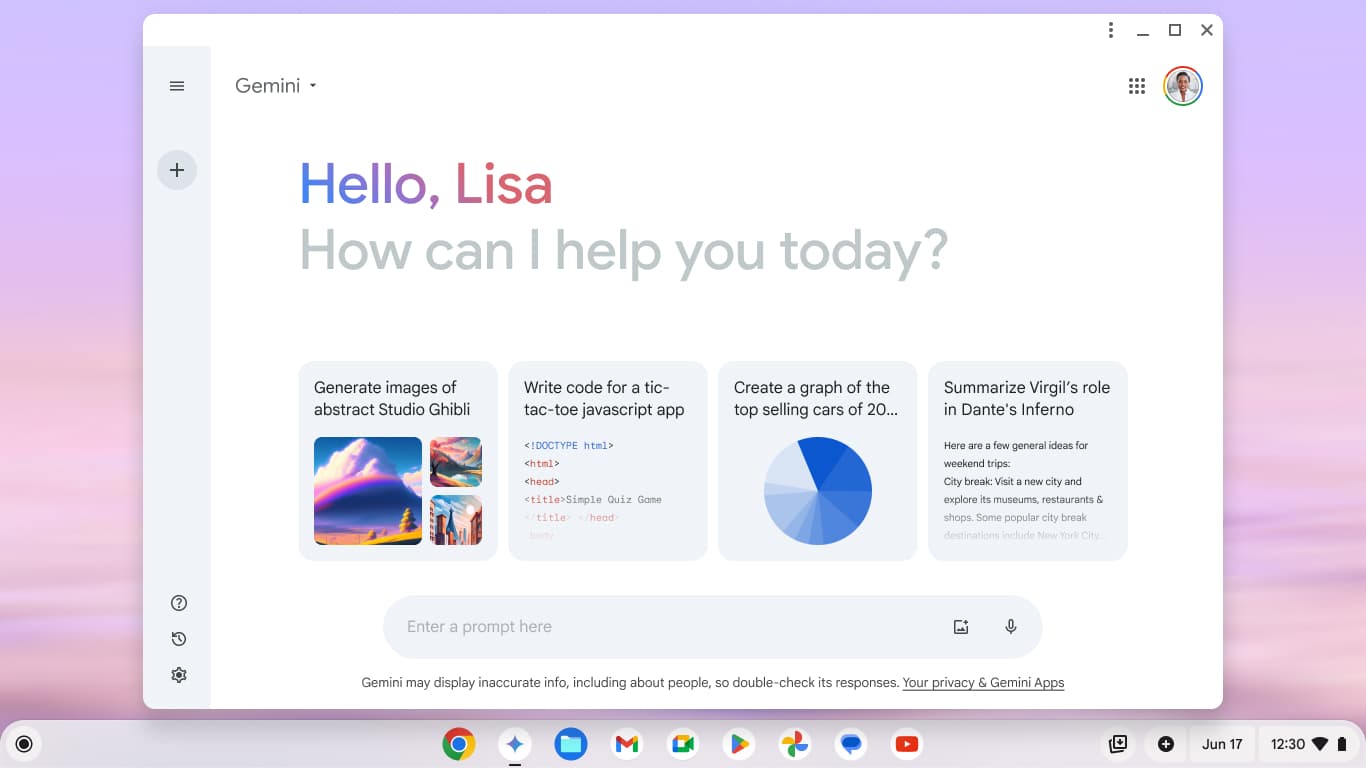


Comments