
YouTube is testing out a new sleep timer in its mobile app and on desktop that stops playback after a set period of time.
If you’ve ever fallen into a YouTube rabbit hole at 2am, you’ve likely also experienced waking up a few hours later to find that videos have continued to play. It can wreck havoc on recommendations and watch history, but also can just become a bother to others around you in the late hours of the night. As such, many can probably immediately understand the value of a sleep timer on YouTube.
In its latest test with Premium subscribers, that’s exactly what YouTube is toying with.
Available now and through September 2, YouTube is testing out a sleep timer with Premium subscribers which works in its mobile app and on desktop. TVs aren’t a part of the program for now.
YouTube briefly explains the feature saying:
Sleep Timer lets you set a timer to automatically pause playback after a certain amount of time.
The option appears in the playback menu on desktop and supports timer lengths of 10 minutes, 15 minutes, 20 minutes, 30 minutes, 45 minutes, and 60 minutes, as well as stopping at the end of the video. The options are identical on the mobile app but, at least on Android, it’s buried under “Additional settings.”

This experiment is available to paying YouTube Premium subscribers through September 2, it’s something that we’d guess will eventually roll out much more widely (perhaps even for free) relatively soon.
More on YouTube:
- YouTube begins testing a new feature similar to Twitter’s Community Notes
- YouTube app miniplayer redesign works like picture-in-picture
- YouTube goes down in Russia amid reports of blocking Google services, Android, and iOS
Follow Ben: Twitter/X, Threads, and Instagram
FTC: We use income earning auto affiliate links. More.
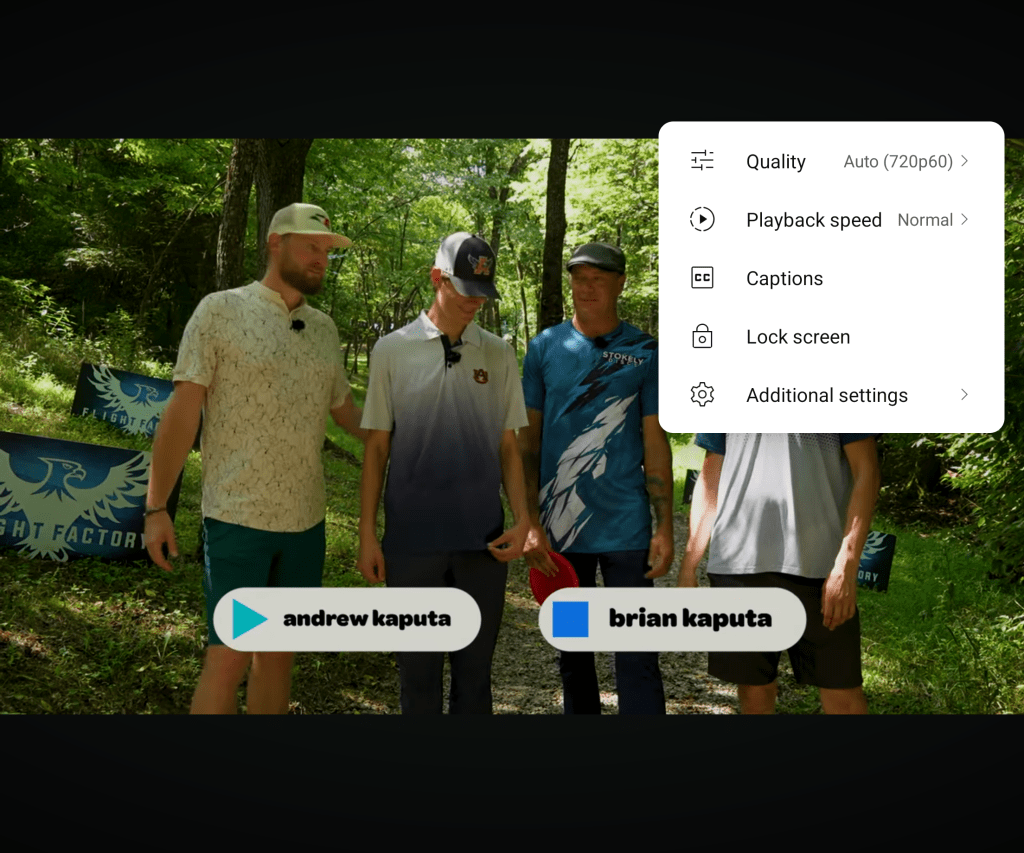
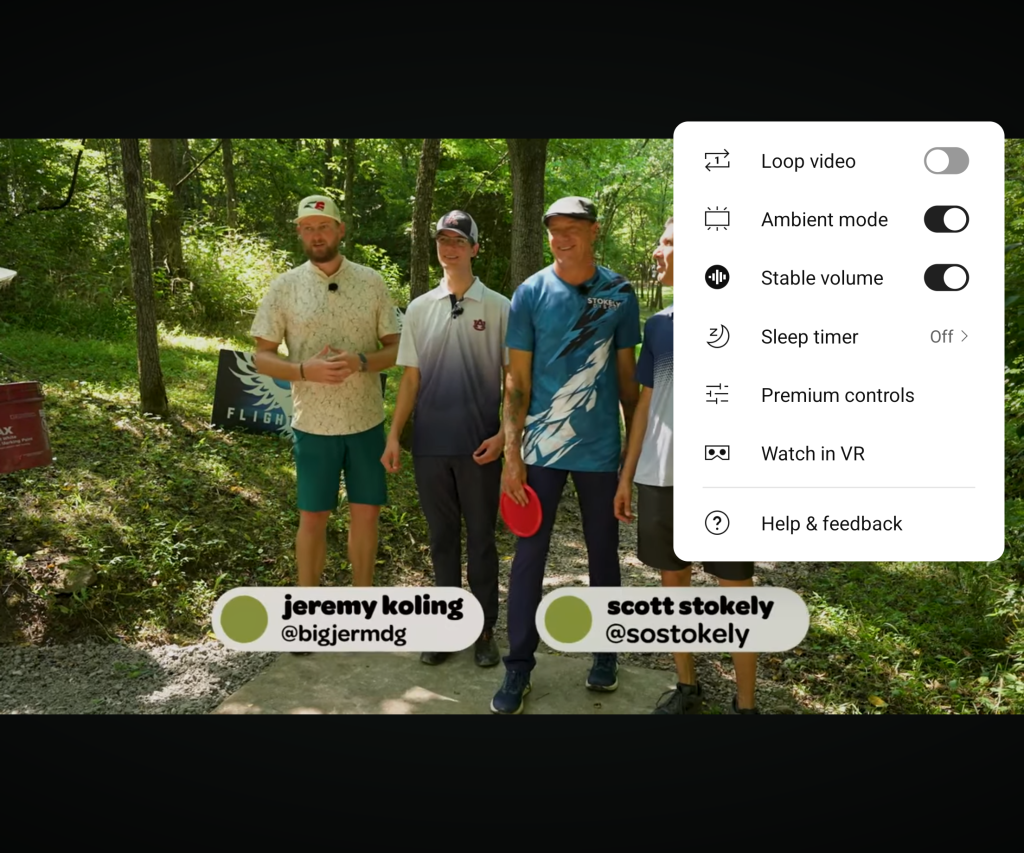
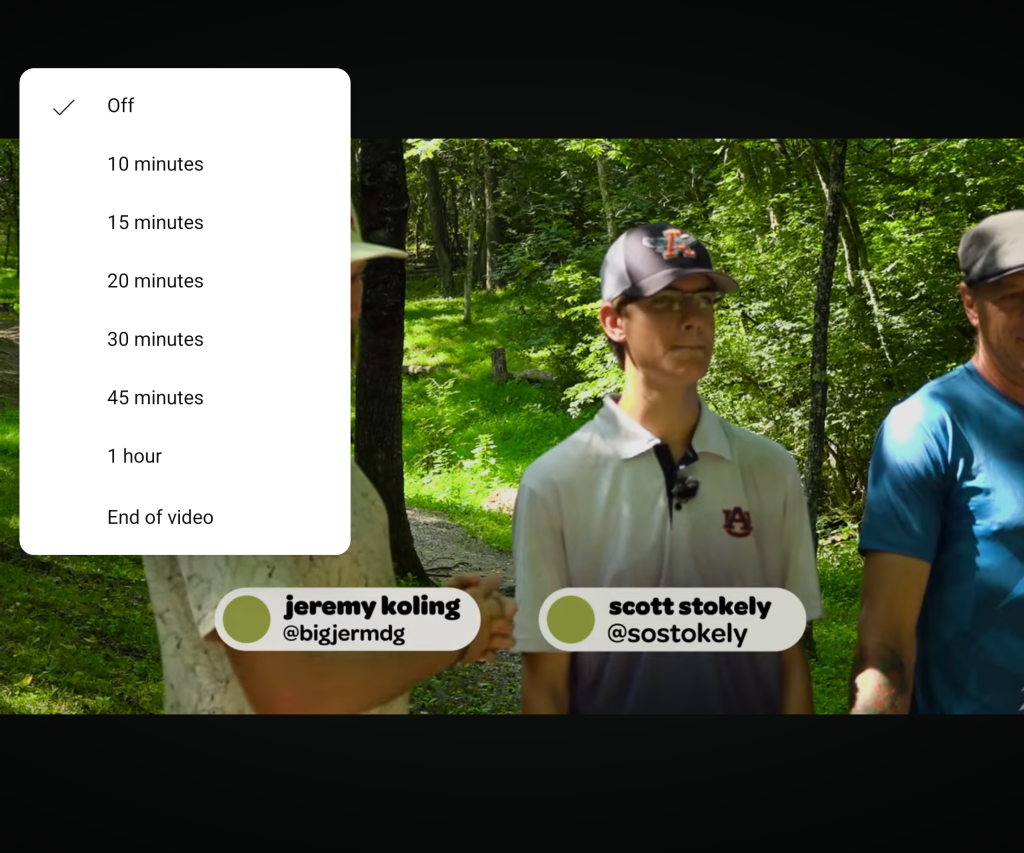


Comments