
With the Pixel 9 series, Google finally offers a standalone Weather app. All-in-all, it’s pretty good, and I hope there’s more on the way.
9to5Google has a rebooted newsletter that highlights the biggest Google stories with added commentary and other tidbits. Sign up here!
In terms of available information, Pixel Weather is pretty similar to Google Weather with a handful of additions:
| Both apps | Pixel Weather only |
| Weather insight | AI Weather Report |
| Hourly forecast | Weather map |
| 10-day forecast | Air quality |
| Wind | Visibility |
| Humidity | |
| UV index | |
| Pressure | |
| Sunrise & sunset | |
| Precipitation |


Visibility and AQI are nice to have, with the latter also accessible in Google Maps (corner or as a dedicated browsable layer). I like how you can tap on each card for more information, including user-friend explanations of terminology. Meanwhile, the Pixel Weather map for Precipitation forecast has been a long-requested feature.
As I noted in my Pixel 9 Pro review, AI Weather Report is a pretty solid example of generative AI:
Gemini Nano is leveraged to summarize various data points into a simple and actionable sentence that you can expand for more details (in the form of bullet points). It saves me from having to scroll through the app with one card conveying everything I need to know and move on. I find myself unexpectedly ascribing a personality to that summary that I enjoy for reasons I cannot fully encapsulate.
The ability to rearrange every tile, except for the first three, was not expected, but much appreciated. It’s nice for customizing what you see about a city, especially if the weather varies greatly. For example, you can move the Precipitation card up if it rains a lot or banish to the bottom in dry places.


I do like the cityscapes that show a blurred local landmark as they might aid in location recognition. That said, the jury’s out on whether it’s cuter than the Weather Frog, though I’m sure most users have cycled through all the various Froggy backgrounds at this point. (Imagine using Imagen 3 to generate new scenes on demand…)
Meanwhile, the evening weather forecast notification is something I look forward to, with the precipitation alerts (like rain or snow) also nice to have.
Again, Pixel Weather is a solid debut with a nice UI for Google’s rich algorithms and data.
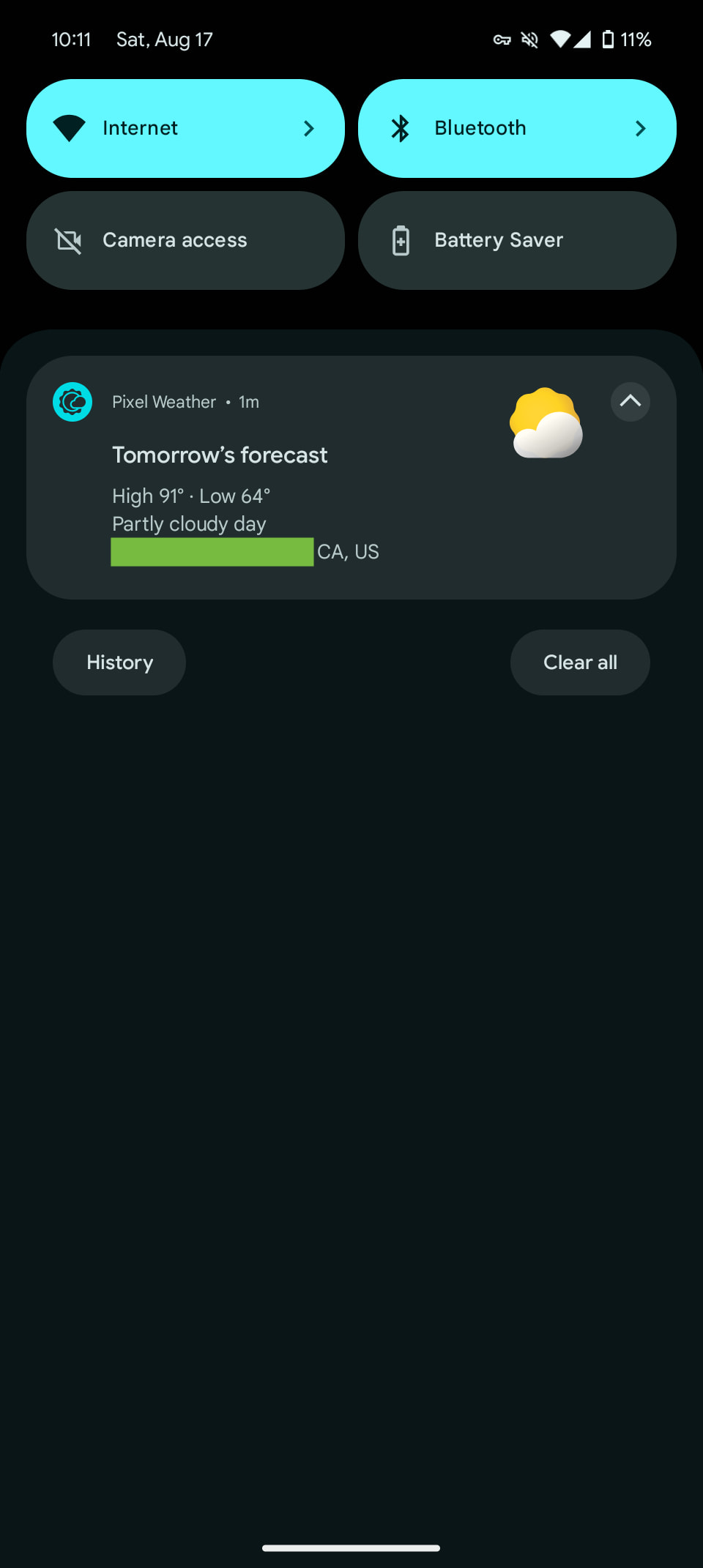


Top comment by Alex Mullis
I'm very impressed so far! Definitely a step up. The radar is a major win and made me uninstall the Weather Channel app. Also, you forgot to add "Froggy" as a feature in the old app.
The hope is that the Pixel team behind this app will iterate and add new features rather than enter maintenance mode until it’s time for the next refresh, which is seemingly the case for Google Weather.
Widgets are at the top of my wishlist. The tiles/cards used in the app today are so suited for homescreen widget-fication, but I really just want a 5×1 widget that shows a 6-hour forecast. On a more fundamental level, the Pixel Weather should have its own set of widgets rather than sharing them with the Google app.
Some users are having issues with those widgets and At a Glance opening the old experience rather than the new app. That hasn’t been the case on my end, with something clearly not syncing properly.
Lastly, how Google laid out Pixel Weather is interesting. The homepage is clearly the list of cities, and I’ve accidentally exited the location view to it countless times. Maybe predictive back would help here, though it’s not implemented when the app is used on Android 15. I do use the list of cities for a glance of what the weather is like in my saved locations, with the temperature, condition, and weather alerts handy, but I don’t think I use it more than the main weather view. I think that the current location should be the default view.
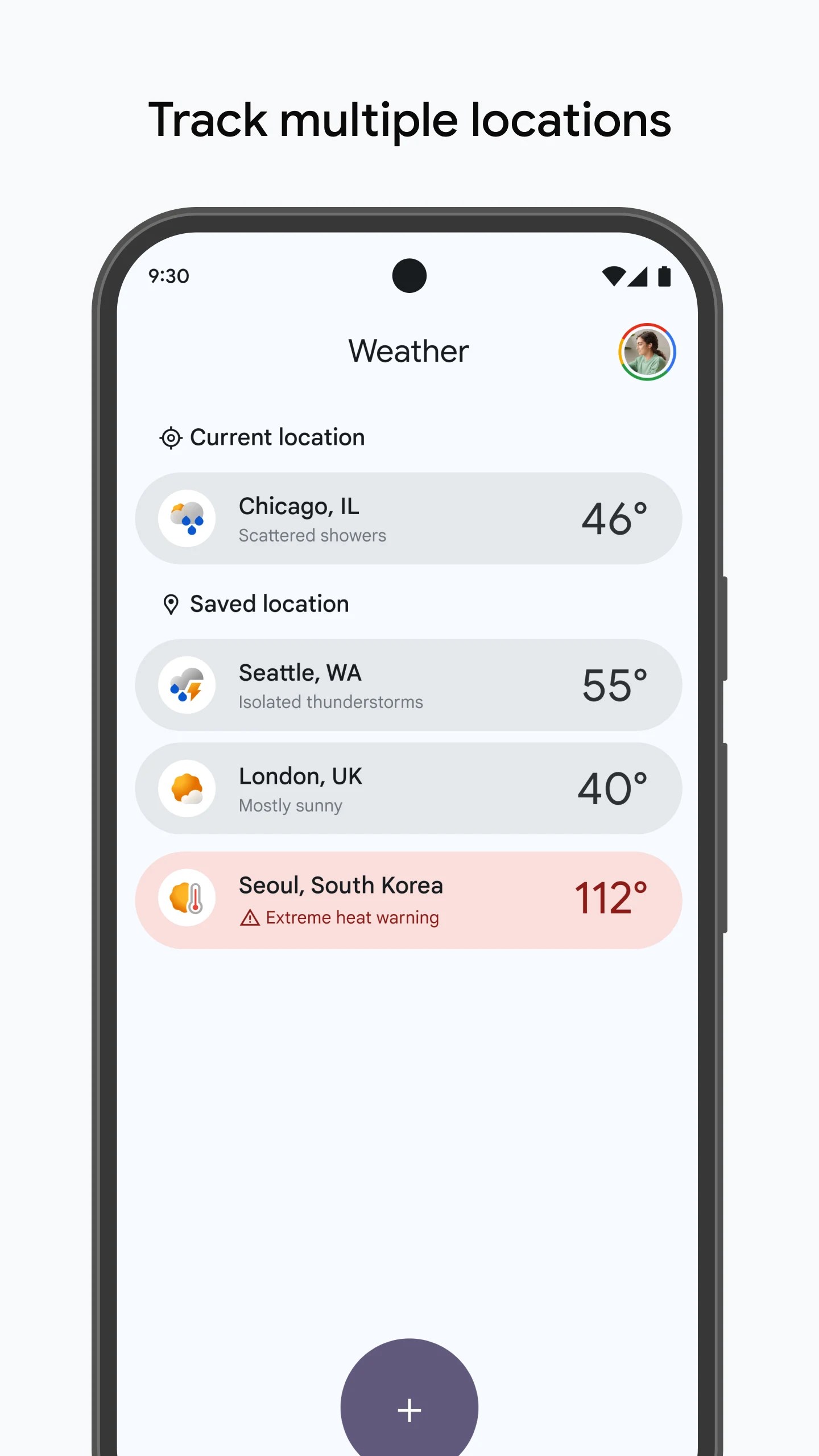

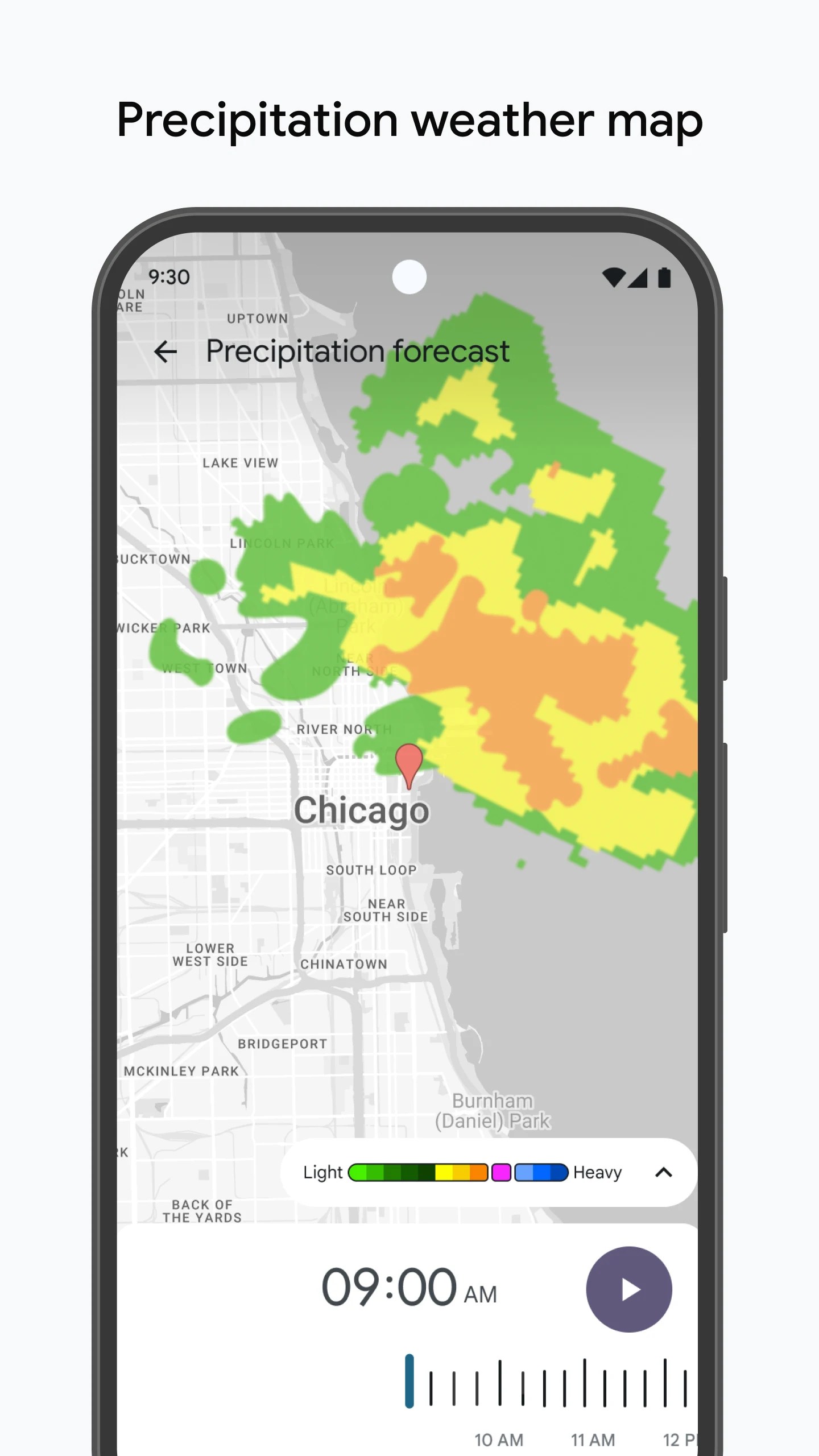
FTC: We use income earning auto affiliate links. More.

Comments