
Not all good things are available via “official” channels, even some of the best applications on Android can’t be grabbed from the Google app storefront. Here are some of our favorite apps you won’t find on the Google Play Store.
Because we’re sourcing apps from outside the Play Store, you will need to know how to sideload these on your phone. The process is super simple, but you may need to adjust some on-device security privileges.
If you hit “Install” on a downloaded app you will get a pop-up that’s warn that for “your security” the installation of “unknown apps” may be blocked. Just tap the “Settings” button and then you’ll reach a page titled “Install unknown apps” now toggle “Allow from this source” and it’ll install the app you’ve downloaded. Super easy.
Table of contents
We’ve vetted our very tightly curated list of third-party applications ahead of time, so you can rest assured that these are safe and won’t cause any issues with your Android phone or tablet. That said, you can never be too careful. So avoid if you’re worried or concerned. There’s no shame in sticking to only downloading apps from the Play Store.
Aurora Store or F-Droid


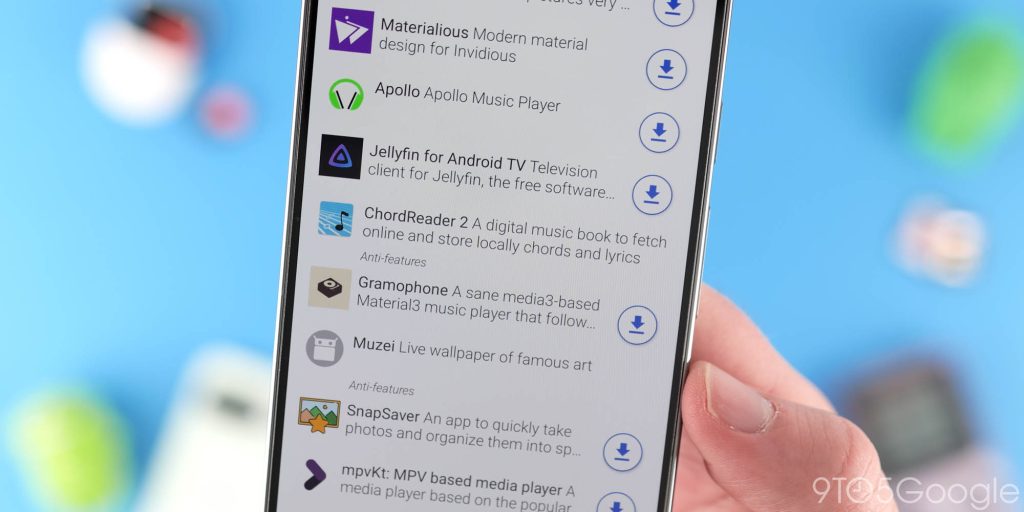
To make finding apps outside of the Play Store you might want a repository or alternative digital storefront like Aurora Store or F-Droid. These works in a similar manner to the Play Store, with search functions, sections, and simple ways to keep any of the apps you download updated.
You don’t need both of these apps installed on your phone, but it’s much easier to find FOSS apps and projects with clear information and dedicated pages to help you understand what each application offers. The Aurora Store is a great way to get Play Store apps without Google Play Services or MicroG installed on your phone.
Even if you hate our recommendations, these two apps are well worth a look as you might find something else you love and want to use. What’s interesting is that you can grab the Aurora Store from F-Droid too – so download the latter app first.
Seal
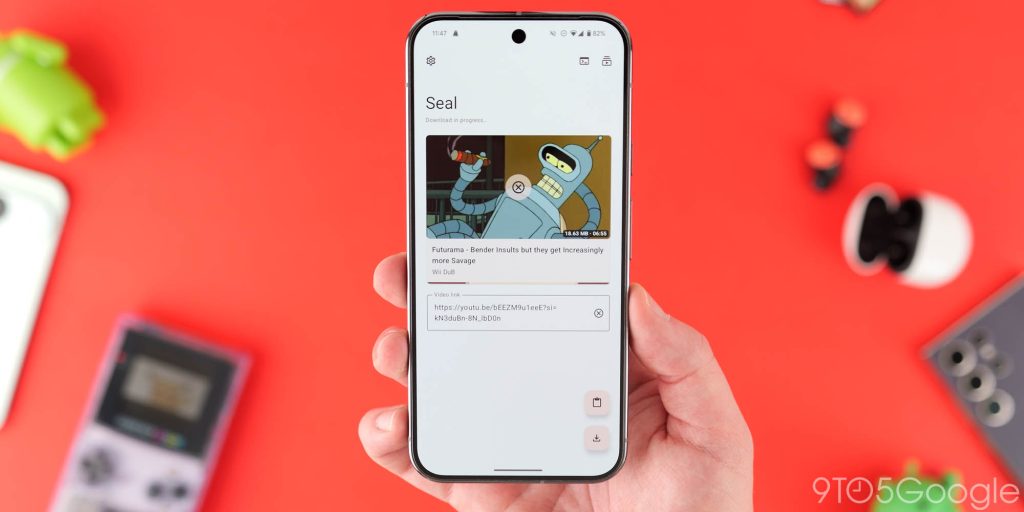
This is a gorgeous downloader application that utilizes yt-dlp to make it easier to save media files from practically any website to your device. Instagram, TikTok, YouTube, basically anywhere where you find videos, just grab the link, paste it and let Seal download it locally to your phone. It’s full of Material You tweaks that you can fully customize too and lets you choose file formats, grab playlists, videos with embedded subtitles, and also lets you choose video quality.
If you want offline access to videos to watch later, Seal is the perfect solution and one of the best apps not on the Play Store. You will need an external video player to view the content – but you knew that already. While there are some question marks over if this is considered piracy, at least for personal usage, I think it’s probably fine, and this is one of the best apps of its kind on Android.
K-9 Mail

Gmail is getting bloated. Aside from a number of features that still haven’t made the jump over from Inbox (RIP), Gemini is getting shoehorned in wherever possible. K9-Mail is a lightweight and most importantly clean email client that just does what it is supposed to – manage your e-correspondance.
Here’s the kicker: K9-Mail is actually available from the Google Play Store, but you can grab it from external sources. That means certain updates may arrive quicker due to the slower approval process on the Play Store. Fairmail is another good alternative to K9-Mail, but visually, it’s not quite as nice, in my opinion.
Smart Dock
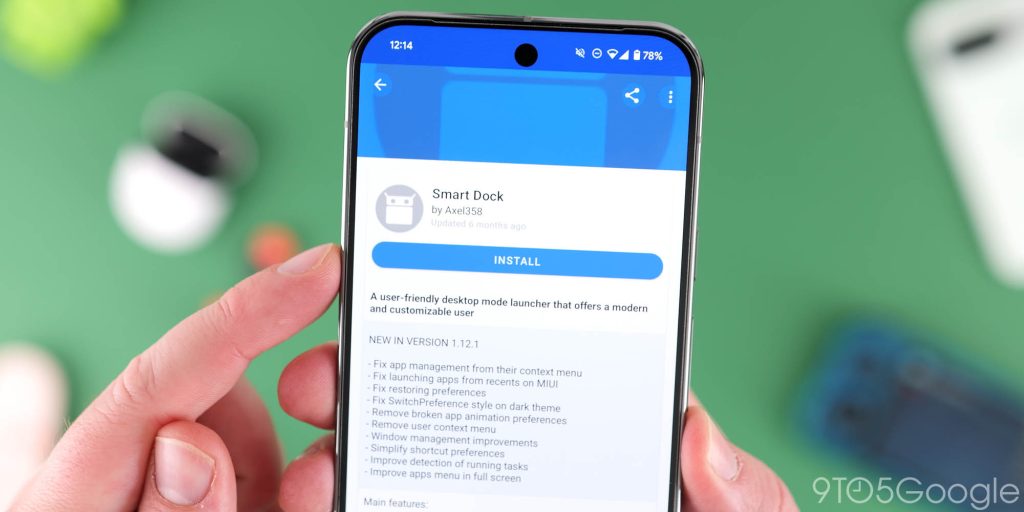

Smart Dock lets you add a persistent quick access dock to your Android phone – or tablet. It’s the customization controls that set this apart though. It’s similar to the Pixel Tablet taskbar but with way more controls like a quick access notification panel, persistent app shortcuts, and other widgets that don’t get in the way.
You can tweak it to mimic a true desktop taskbar like Windows if you want, but I’ve found it has some minor issues with the uber curves of the Pixel 9 display. Even so, it still looks great and can be tailored to the tastes of the true mobile power user.
Openboard

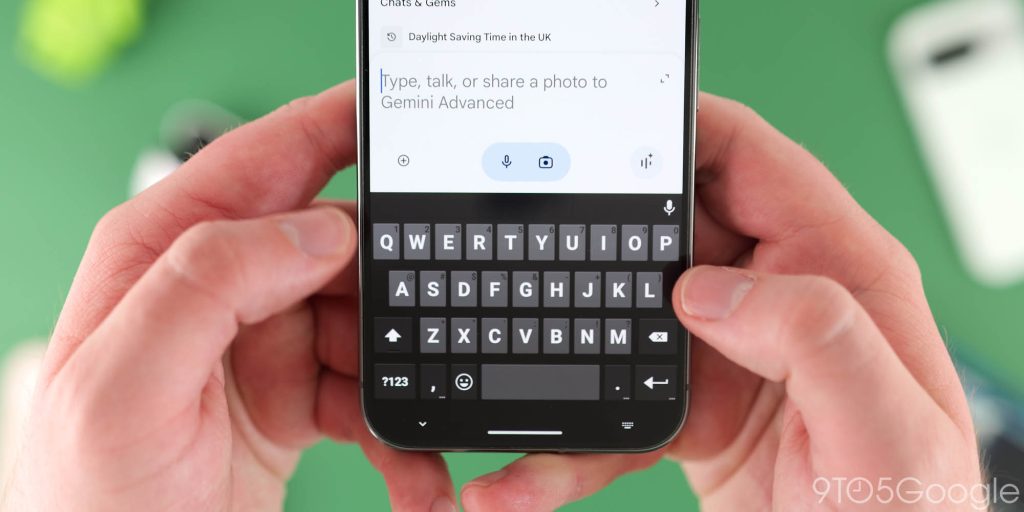
Third-party keyboards are a dime a dozen. OpenBoard is a cool app that, although it hasn’t been updated for a while, has that classic AOSP and Gboard feel without any extra crud tacked on. Gboard is getting a little bit bloated, so this is a nice, lightweight, super-clean alternative.
You get many common functions like clipboard history, a dedicated one-handed mode, a couple of basic themes, and multiple layouts. It’s designed with privacy in mind so yo can even stop OpenBoard from learning new words. My favorite function is the throwback “Holo” theme – which is a lovely trip down memory lane.
Most importantly, it’s just a solid digital keyboard.
If you like simple keyboards but want even more options then you might want to try Simple Keyboard. It’s really similar but has a few more customization options – if you need those.
Recording Studio Lite

If you record lots of audio like voice notes or even something like a podcast, Recording Studio Lite offers one of the best interfaces and set of controls. It’s a super clean audio recording app that has a gorgeous digital waveform, controls to pause recordings, and deep metadata tagging options. It’s these tags that separate this from other free recording apps.
You can change the file format and even the codec on the fly, which is great if you have preferences or issues with compatibility. Tagging to audio source is great if you want to use your phone as an external recorder – something I’ve done one a few occasions already with Recording Studio Lite.
To simplify: The Material You theming, looks great and lets you edit metadata on the fly. Plus it does what is sets out – which is record audio.
Breezy Weather

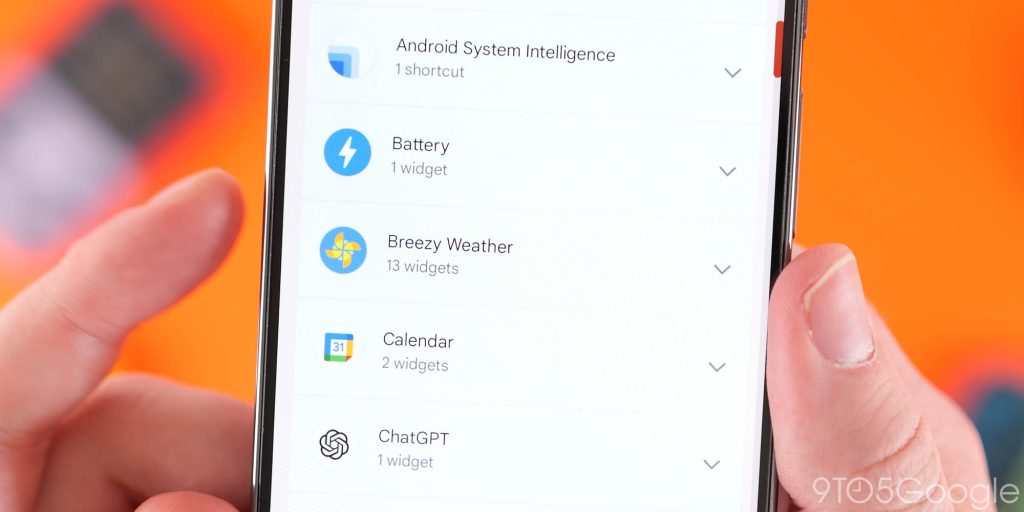
Breezy Weather is a simple but stunning app you won’t find on the Play Store for getting all the key data about weather conditions. At start-up you can full customize your sources, data formats, alert status, and more.
You can add custom icons to tailor the look and feel too. There are some delightful animations when you view local conditions and everything is laid out thoughtfully with expansive options that you can sift through if you want to dial down in the nitty gritty details.
You even get 13 beautiful home screen widgets that look eerily similar to the Pixel-exclusive weather widgets. This comprehensive set of widgets is ideal for getting quick at a glance information without destroying your on-device theme.
What are your favorite apps you can’t get on the Google Play Store?

Do you use any applications on your Android phone that you can’t get or that are not available on the Google Play Store? If you do, let us know your favorites down in the comments section below – but, please, keep it clean…
FTC: We use income earning auto affiliate links. More.


Comments