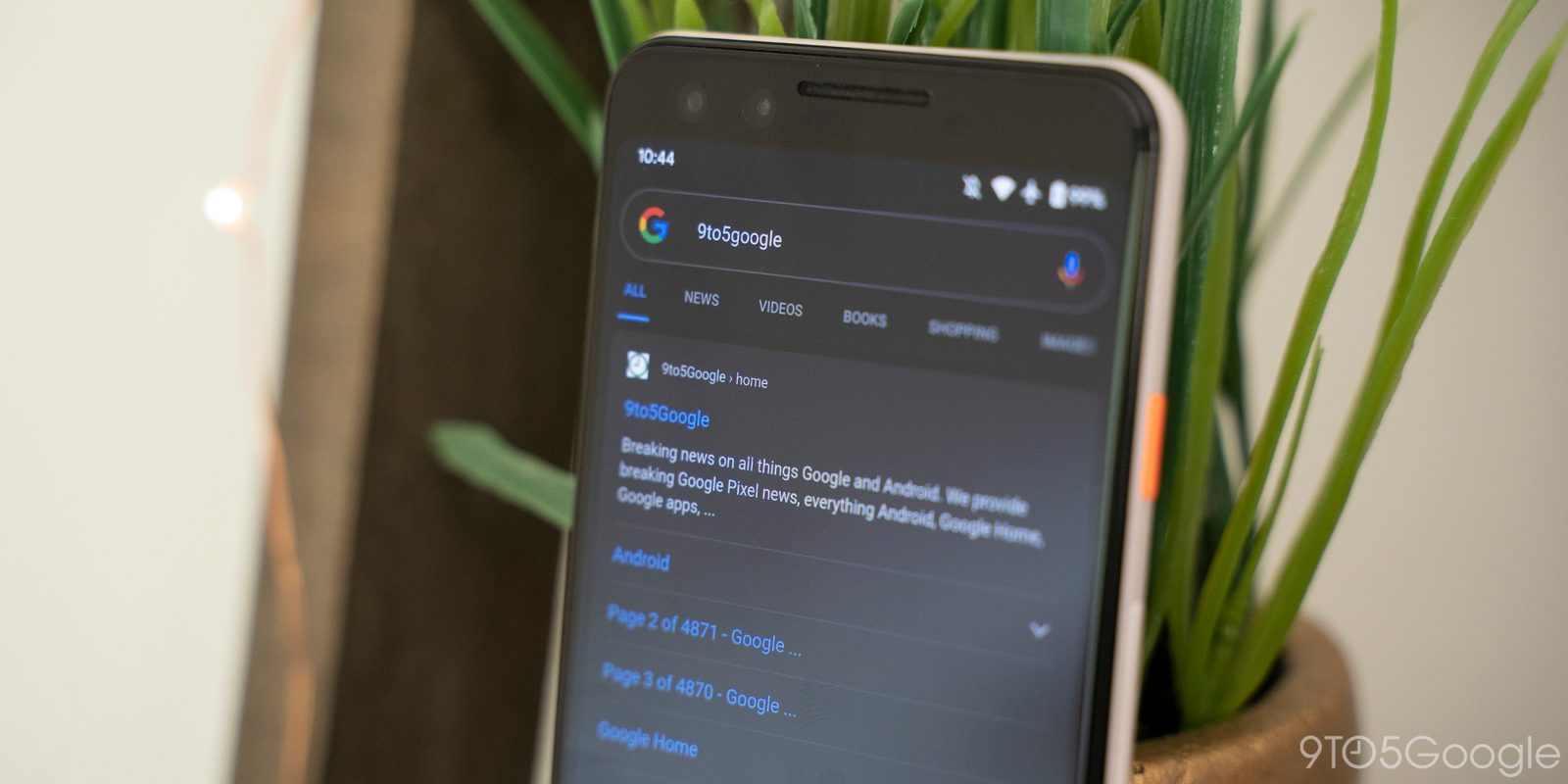
At this point, the Google app’s dark mode is pretty widely available on Android. A specific — albeit wide-ranging — bug today in Google’s beta version sees image results get color inverted.
This issue is triggered by searching for a query that includes an image carousel in the “All” tab while the application’s dark theme is enabled. Tapping and opening any image will show it color inverted, while the rest of the page and other similar photo results below appear normally.
Many are encountering this issues on the latest Google app beta (11.1) regardless of Android version and manufacturer. We’ve found it present on Android 8 Oreo, 9 Pie, and 10, as well as yesterday’s Android 11 Developer Preview 2, while replicating it on Google Pixel, Samsung, and Motorola devices this morning.
There are several workarounds, including setting the Google app to the “Light” theme, or searching for pictures from the dedicated “Images” tab. Unfortunately, viewing an affected image and then turning off the system Dark Theme through Quick Settings will take you back to main results, thus requiring you to scroll to the photo again.
This Google image dark theme bug is quite narrow in the grand scheme, but present in a widely frequented part of the Search app.
More about Google app:
- Google working on simplified Assistant settings in Android-like revamp [Gallery]
- Dedicated Google app dark mode now available to all beta testers
- Google app gives daily stock notifications an upgrade w/ watchlist results
- A complete look at the upcoming Google Podcasts revamp [Gallery]
FTC: We use income earning auto affiliate links. More.





Comments