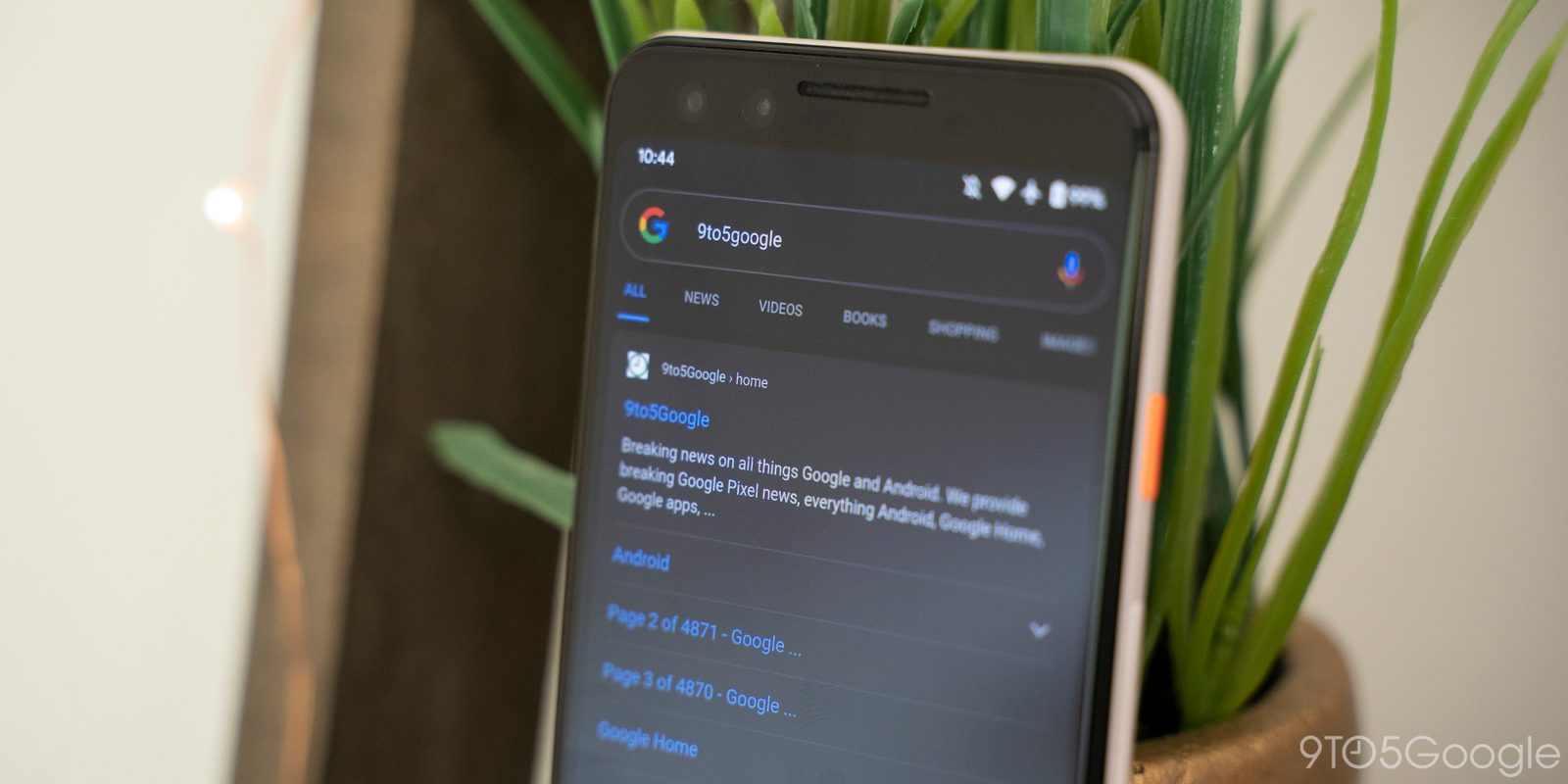
Google Assistant’s predecessor was generically known as “voice search” and activated with the “Ok Google” hotword. Despite being several years old, the capability still exists today in the Google app on Android. However, the most recent beta removes that old voice search UI.
For the past several years, tapping the microphone icon in the Google app’s search field or homescreen widget would launch a fullscreen interface with four pulsating dots at the top listening for your query. When inactive, Google’s four-colored mic icon is formed.
Regular searches return web results, while voice commands — like “set an alarm” or “turn on the flashlight” — would perform the command directly inside the Google app. This old UI has persisted despite the widespread availability of Assistant today.
With Google app 11.3 earlier this week, the company removed the old UI for voice search. Tapping the microphone now opens the default voice input interface across Android.
Respecting your device theme, the panel has a Google logo, vibrating icon, “Listening…” prompt, and notes your set language. There’s also a toast message on every use reminding you that audio is sent to Google to be processed.
Despite the old voice search UI being replaced, the underlying Google app functionality remains today. An A/B test last year saw Google replace it with Assistant, but that has yet to become widely available. The transition is inevitable given the duplicated functionality and as Assistant becomes more advanced.
This change is part of Monday’s Google app beta, with version 11.3 not yet rolled out to the stable channel.

More about Google app:
- Google app beta gains ‘Show Doodles on search widget’ setting
- New Google Assistant readying ‘Shortcuts’ and built-in list of supported apps
- Google rolling out streamlined settings for Assistant notifications on Android
- Assistant Snapshot feed adds ‘COVID-19 alert’ card
FTC: We use income earning auto affiliate links. More.






Comments