
Recently, Google added the ability for users on mobile to delete the last 15 minutes of their Google search history with one single tap. This guide will take you through how exactly you can do this on your device.
Table of contents
What device do I need to use this feature?
Google has made it clear that there is no device limitation when it comes to being able to delete the last 15 minutes of search history. All you need is the latest version of the Google app, which comes pre-installed on Android devices. You can also download the app on iOS devices since, in itself, the Google app is handy for searching the internet and discovering news.
Deleting the last 15 minutes of your Google search history
Google has made this feature as easy as possible in an effort to enhance privacy for its users. All it takes is a trip to the Google app and a couple of taps after that, then you’re golden. Here’s how it works:
- On your Android or iOS device, open the Google app.
- Towards the top of the screen, tap your profile photo.
- Find Delete last 15 minutes and tap it.
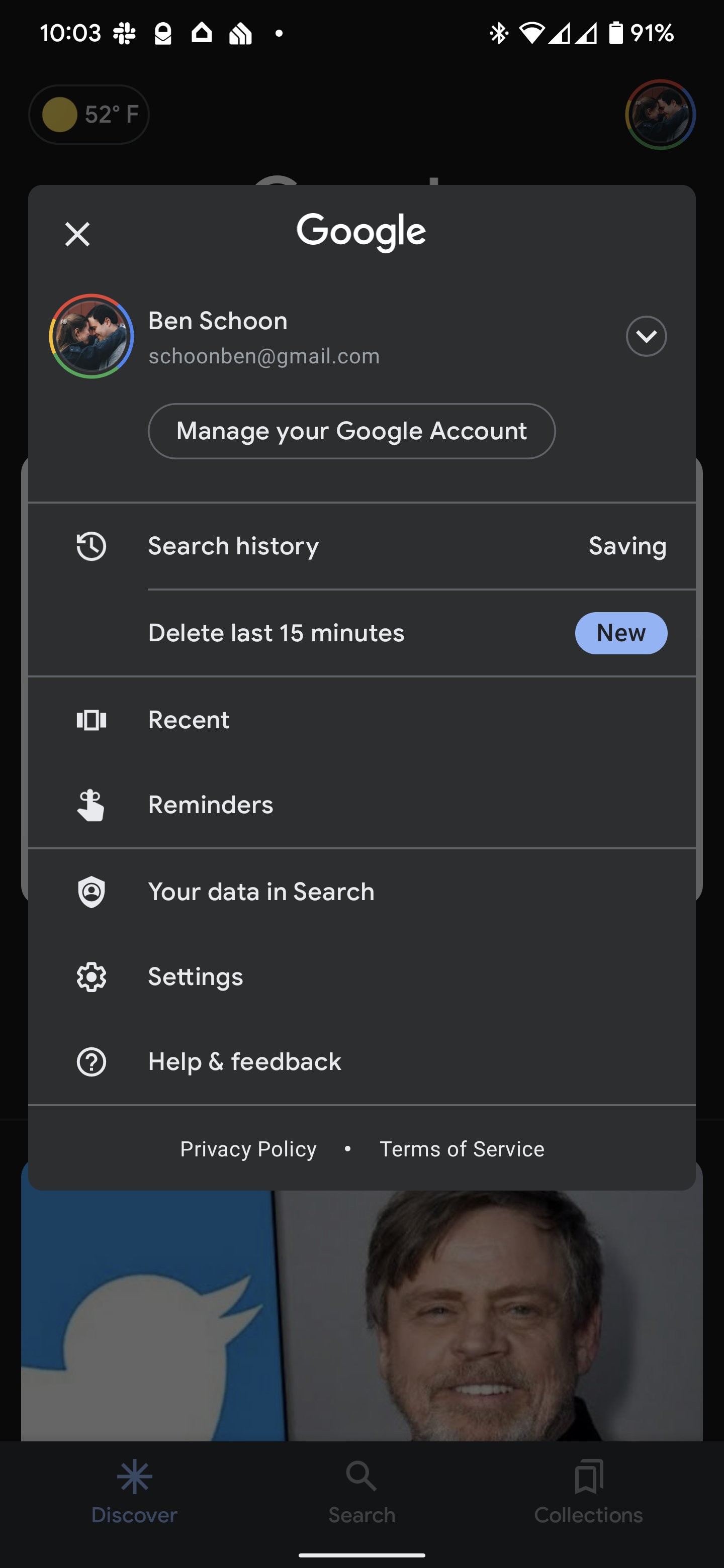

That’s literally all there is to it. Once you tap that button, your last 15 minutes of search history will be deleted across your Google account, meaning whatever you searched on your Chromebook or in Google Chrome less than 15 minutes ago will be gone. You’ll see a small dialog box popup indicating search history is being deleted.
If you look around for this option in other Google-made apps on your Android phone, you likely won’t find it. For now, it only seems to appear in the Google app on Android and iOS devices. Even so, it’s an extremely helpful addition to the Google app.
More on Google:
- Google adds Mei’s Red Panda from Pixar’s ‘Turning Red’ to its collection of 3D animals
- Google removes popular Android statues from Mountain View HQ
- The oddity of Android 12L: Google’s prelude to tablets & foldables instead of its big moment
FTC: We use income earning auto affiliate links. More.










Comments