
Samsung is shutting out any Windows users who have been taking advantage of Samsung Notes app. That is, unless they own a Galaxy Book.
The Samsung Notes app has been available on Windows for a few years now, offering the ability for users to sync the notes from an Android-based Galaxy smartphone or tablet, such as the Galaxy S23 Ultra or Galaxy Tab S9. The app has long been distributed via the Microsoft Store and available to download on any modern Windows laptop or desktop.
That’s now changing, though, as Samsung Notes is rolling out an update that locks out virtually all Windows users unless they happen to be using a Samsung Galaxy Book.
When opening the Samsung Notes app on a Windows PC, users are now greeted with a brief message that says:
This app only works with Galaxy Books.
The change comes abruptly and with no warning and locks users out of their notes completely. The change was noted on Reddit as well as through several recent Microsoft Store reviews of the Samsung Notes app, and we’ve also confirmed it on our end as pictured below. The change appears to have started appearing in mid-August but is only just now widely hitting users.
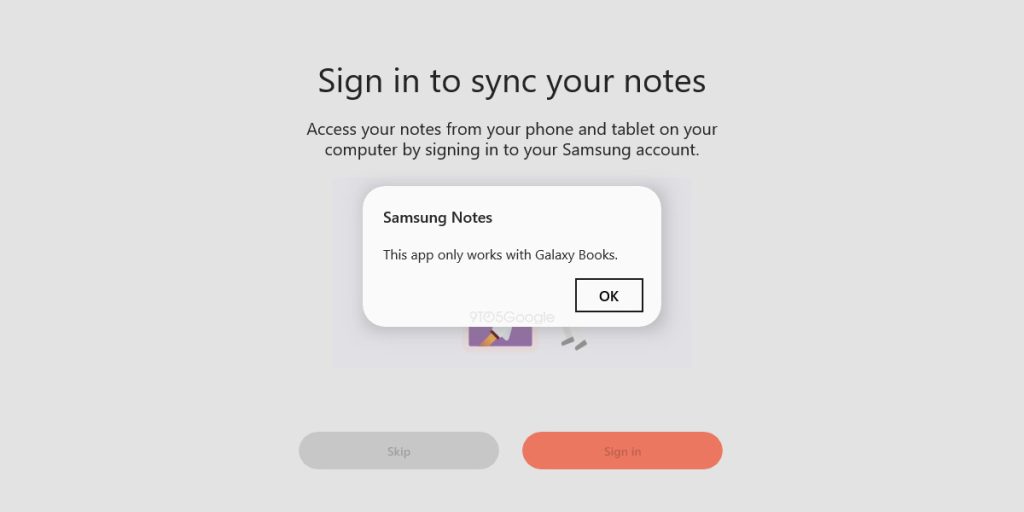
In a note in the Microsoft Store, Samsung says that “This app only works with Samsung PC, Galaxy Books.” That’s a new addition, as can easily be seen by looking at an archived version of the app listing.
The cause for the sudden change is unclear, but users are still able to install Samsung Notes from the Microsoft Store at this point, they just can’t actually use it. Likely, Samsung is trying to better push its own lineup of Windows laptops. In a review of the Galaxy Book 3 Pro earlier this year, we were pleased with the level of cross-device integration with Samsung’s Android devices, but the steep cost of a Samsung laptop certainly makes this change to locking the Samsung Notes app on Windows all the more painful.
More on Samsung:
- Samsung is launching new phones on the same day Google reveals the Pixel 8
- Review: Samsung Galaxy Book 3 Pro 360 is the MacBook to your Galaxy smartphone
- Samsung is adding cloud gaming to your Galaxy phone, and it could arrive this week
FTC: We use income earning auto affiliate links. More.




Comments