
After dropping the bottom bar and swapping out Nearby Share, Files by Google is adding a document scanner shortcut that looks and works exactly like the one available in Google Drive.
You access it from a new “Scan” FAB (floating action button) on the app’s homepage: “Scan your documents so you can find and share them easily.”
This takes you to a camera viewfinder with “Manual” and “Auto capture” — just point and hold — modes. Next to the capture button is a file picker shortcut for documents you’ve already taken a picture of. This UI is exactly like the Google Drive capability introduced in November.
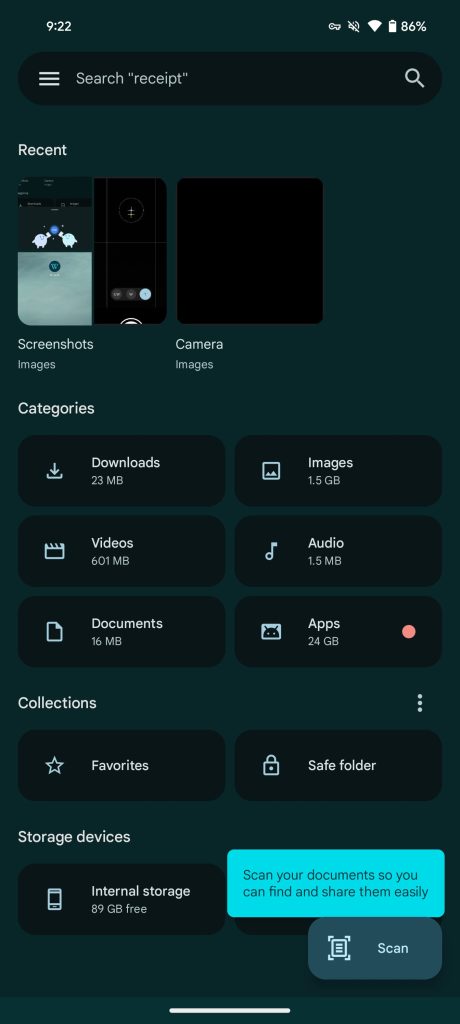
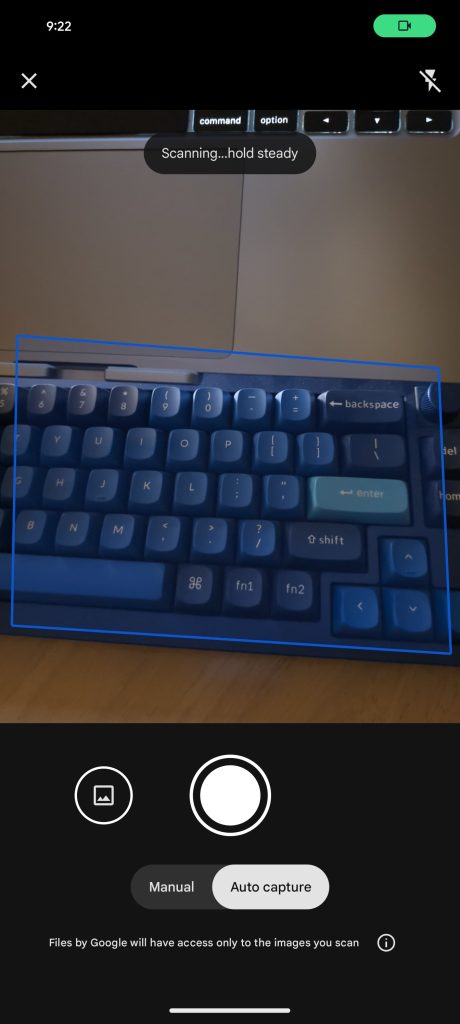
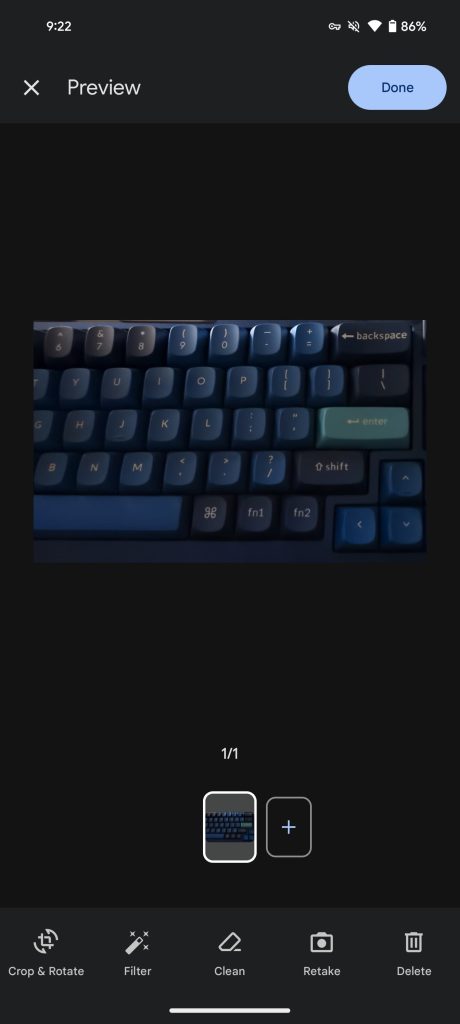
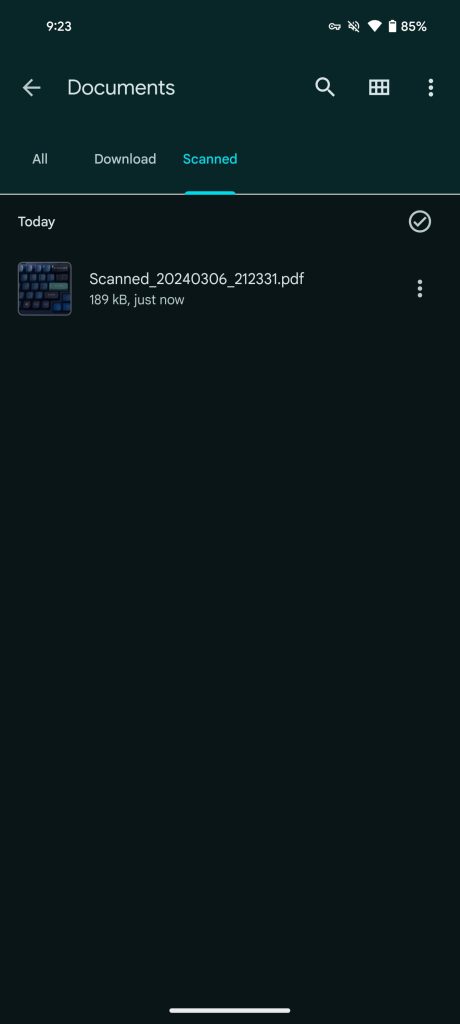
Besides branding, the only exception is an explanation of how “Files by Google will have access only to the images you scan.”
Files by Google is requesting that Google Play services scan documents on its behalf.
Scanning is performed on your device and only the final scanned previews will be shared with Files by Google.
The Preview screen is also identical with the ability Crop & Rotate, Filter, Clean, Retake, and Delete, as well as add more images.
Once done, the scan is saved as a PDF in a new Internal Storage > Files by Google > Scanned folder. This document scanner is appearing on the latest beta (version 1.2729.x) of Files by Google this evening (via Mishaal Rahman).
More on Files by Google:
- Quick Share rolling out to Chromebooks, ChromeOS 121 redesigns media controls
- Google updates Nearby Share to Quick Share on Windows
- Files by Google ‘Important’ tab is shutting down soon, will delete files
- Files by Google rolling out redesign with even more Material You
FTC: We use income earning auto affiliate links. More.



Comments