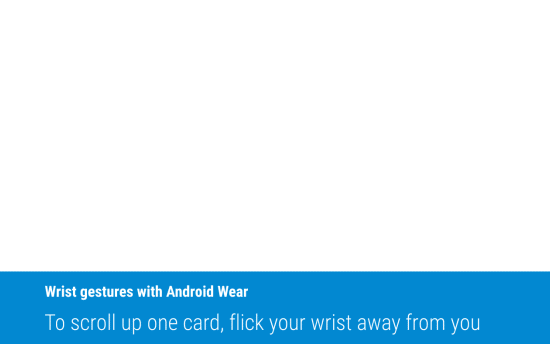
Update: Various reports have confirmed that certain Android Wear devices, including the LG G Watch and G Watch R as well as the Asus ZenWatch, will not be getting WiFi support.
Android Wear is getting a pretty big update. Over at the official Android blog, Google this morning showed off the latest version of its mobile OS, packing several useful new features including wrist gestures for flicking through cards hands-free, WiFi support to free your watch from needing to be directly connected to your phone, support for quickly drawing emoji replies to messages, always-on screen support in apps, and a lot more…
As you can see above, one of the big new features in this update is the ability to flick through notifications using your wrist. If for some reason your hands are full or you need to scroll through notifications hands-free for any reason, you can. All you have to do is flick your wrist away from you, and your cards will move down one at a time.
There’s also nifty new support for keeping the screen always-on in apps:
When you buy a watch you want it to, well, tell the time. So most Android Wear watches include an always-on screen—no tapping, twisting or shaking required to see what time it is. Now we’re expanding this option to apps, so they can stay visible as long as you need them, instead of disappearing when you drop your arm. In either case the screen is only full color when you’re actively looking at it—so you get the info you need, and you save on battery life.
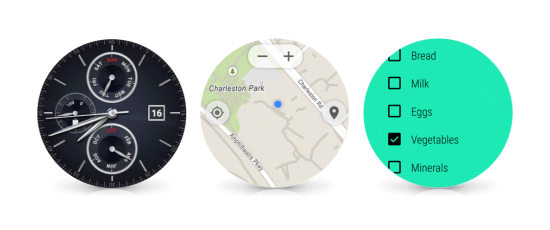
Basically, apps now have the ability to stay visible as long as you want them to, and they’ll fade to a black and white low-power mode when you aren’t looking at them anymore—just like watch faces.
Next up is a long-awaited feature: WiFi support. As of this upcoming version of Android Wear, some watches will be able to independently connect to WiFi networks in range. “As long as your watch is connected to a Wi-Fi network, and your phone has a data connection (wherever it is), you’ll be able to get notifications, send messages, and use all your favorite apps,” Google says.
Google has also redesigned the menu screen in this update, making contacts and apps available right in the forefront of the user interface. You can scroll between the apps screen, contacts, and then lastly the old-style quick-action Google Now screen:

Additionally, Google is introducing a feature that looks a little bit like Apple’s Digital Touch. While it won’t let you send full drawings to other Android Wear users like Apple’s offering, Google is introducing the ability to draw quick emoji for replying to texts and messages:
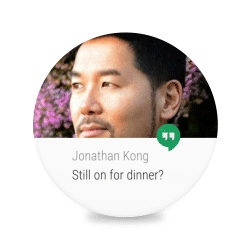
Google says that this update is coming all seven Android Wear devices at some point over the coming weeks, and that it’s starting with LG’s hot new Watch Urbane. Keep an eye out for the new software to hit your device—we’ll do our best to let you know as it rolls out.
FTC: We use income earning auto affiliate links. More.






Comments