
While Apple just discounted its printing service for various picture good, Google Photos is doubling down on them. After expanding to more countries, Photo Books can now feature multiple images per page for more complex print jobs.
While there are a multitude of ways to showcase images today from phone to the Google Home Hub and other Assistant Smart Displays, physical prints still have their place. Announced at I/O 2017, Google emphasized how Photo Books in Google Photos automates the creation process with machine learning.
Users can just select images en masse and Google Photos will find the best ones, with the app working to remove blurry ones and take into account duplicates. They can be created on both Android and iOS, as well as the web. Google will then arrange them, and ask for your approval before sending off to the printer.
Today, Google Photos is adding a new collage option that can fit up to four images on a page. Tapping the new icon to the side of a preview will asks users to select up to three additional pictures, with five different collage styles to choose from depending on the selection.
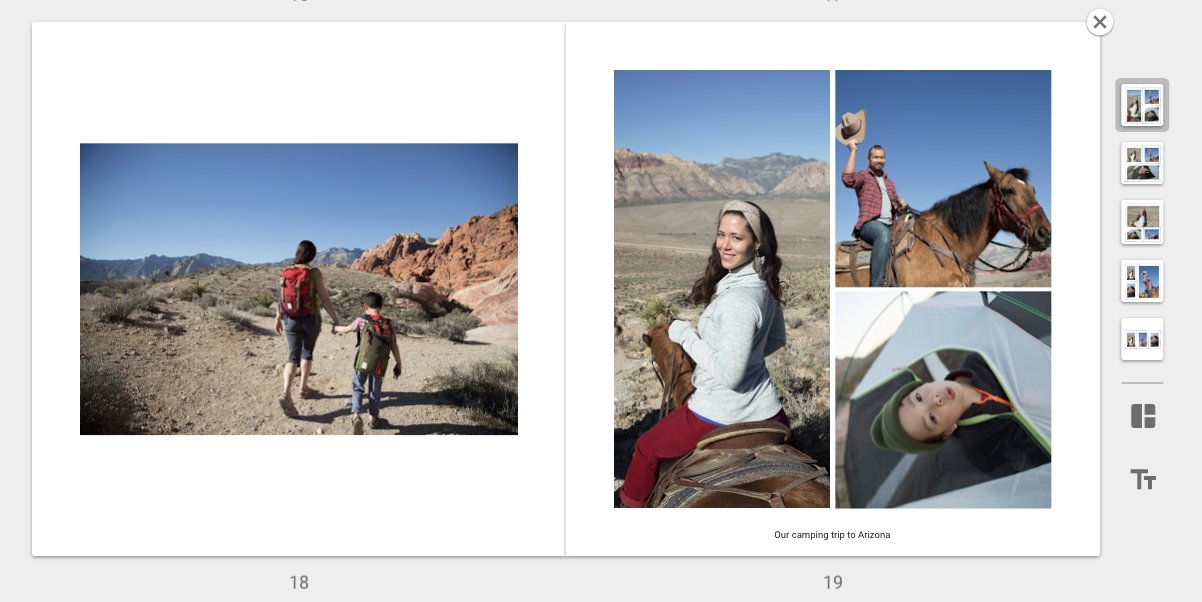
In the past, customization options were limited to manually arranging the images and captions. You were also able to adjust the crop, and determine whether images spanned the entire page or featured a border.
Photos Books start at $9.99 for 7-inch square pages with a softcover and $19.99 for hardcover with larger 9-inch prints. Twenty pages are included in each with each additional one costing $.35 and $.65, respectively.
These new customization options are available today and should appeal to users who flocked to other services for more customization options. It helps fill in the absence created by Apple Photos, and makes Google Photos an even more attractive service for those users.
Check out 9to5Google on YouTube for more news:
FTC: We use income earning auto affiliate links. More.




Comments