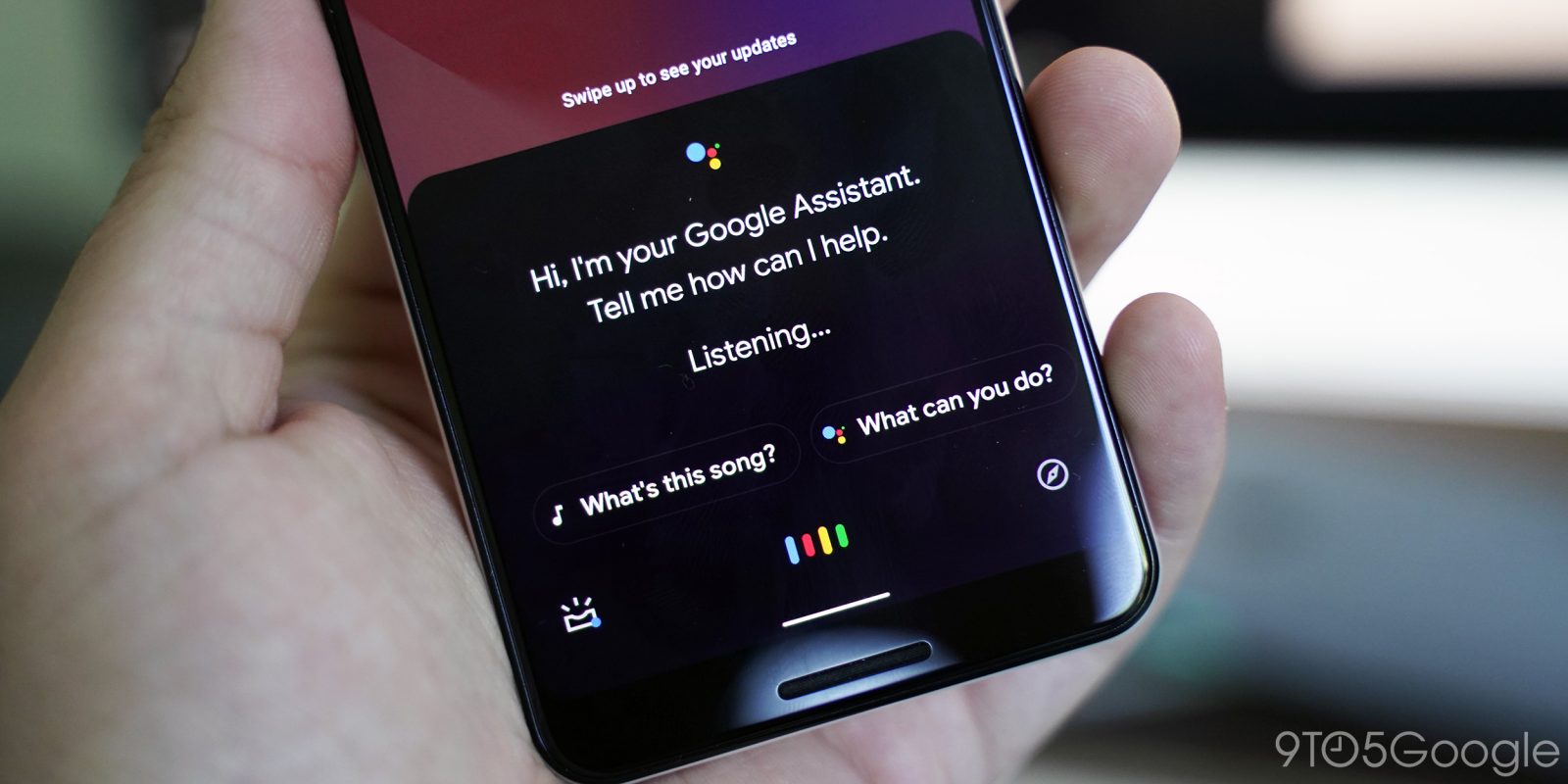
Dark mode is one of the biggest new features in Android Q, but as with any new feature, a lot of its success relies on developers. It seems Google is taking this into its own hands, though, as there’s a developer option in Android Q Beta 3 that forces all apps to use a dark mode theme, and it even works on Google Assistant.
If you dive into the developer settings on Android Q Beta 3, you’ll find an option titled “override force dark.” Once this has been enabled alongside the Dark Theme toggle, every single app on your phone will get a dark theme of some sort.
In many cases, this works without a hitch. Without a doubt, my personal favorite here is Google Assistant, which looks great in a darker color scheme. Other apps that don’t have dark modes such as the Google app, the Play Store, and Hangouts all look great with the darker UIs. Instagram is another shockingly great example here.
However, there are many that don’t work great. Google Maps still has bright maps in the background, WhatsApp only changes the colors of the compose UI, and many apps have icons with poor contrast to the dark theme. This shouldn’t come as a shock, as the developers aren’t doing anything to adjust their apps for this. Google is basically just taking white portions of the UI and turning them dark.
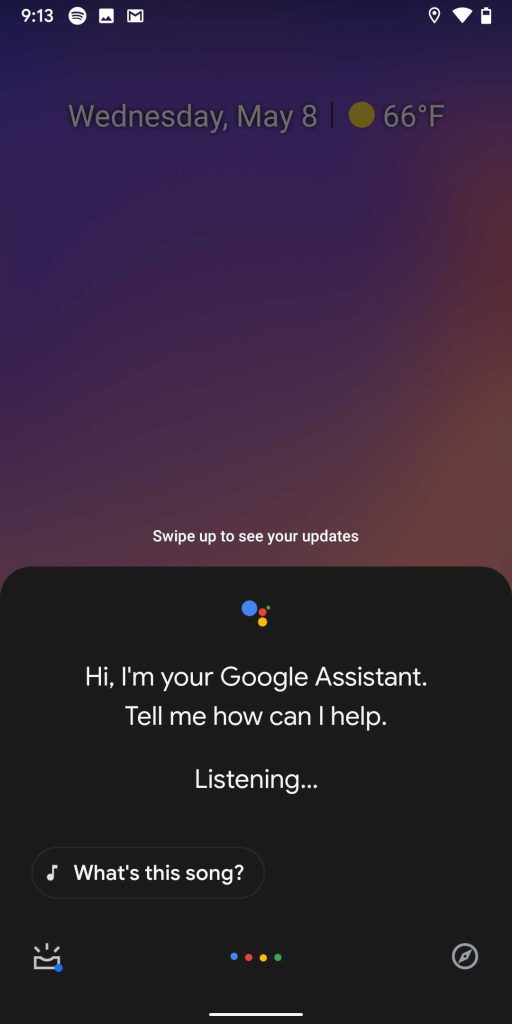

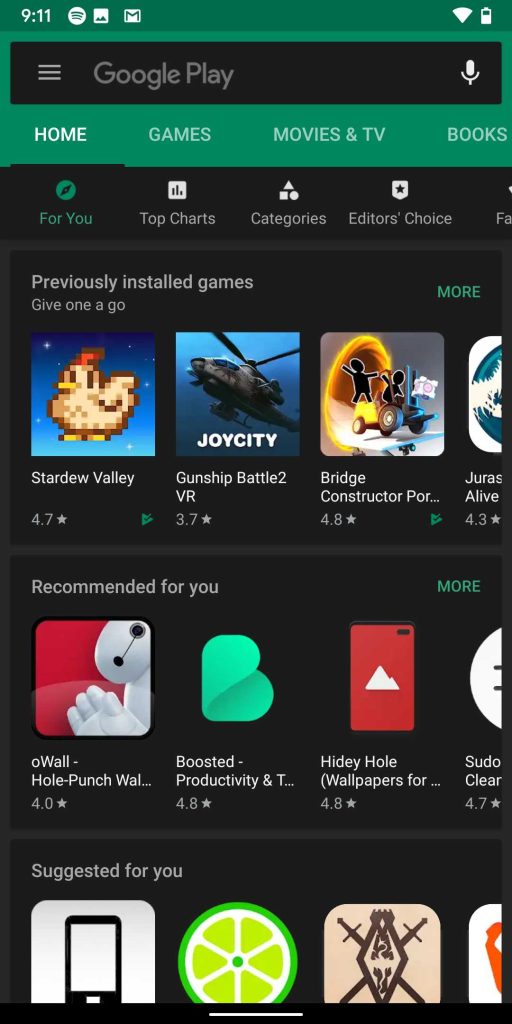
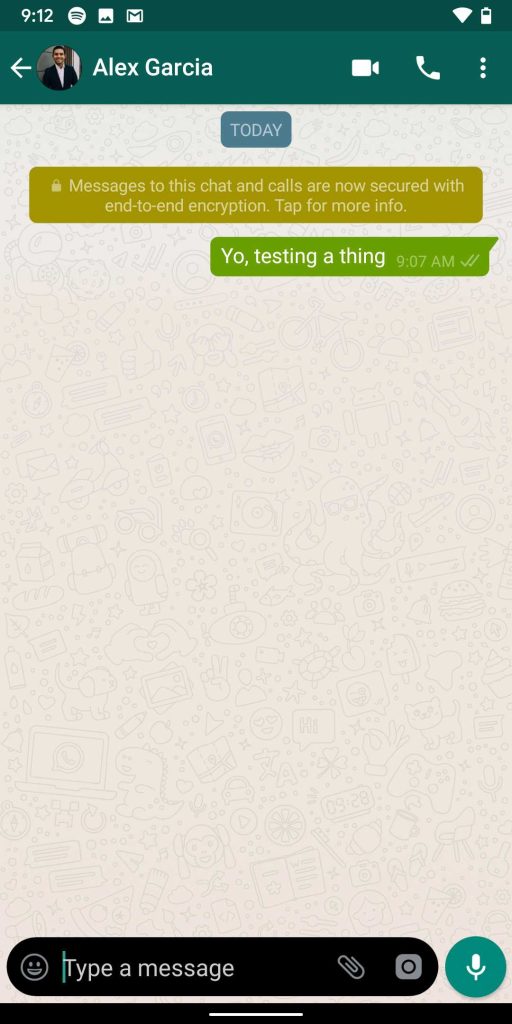
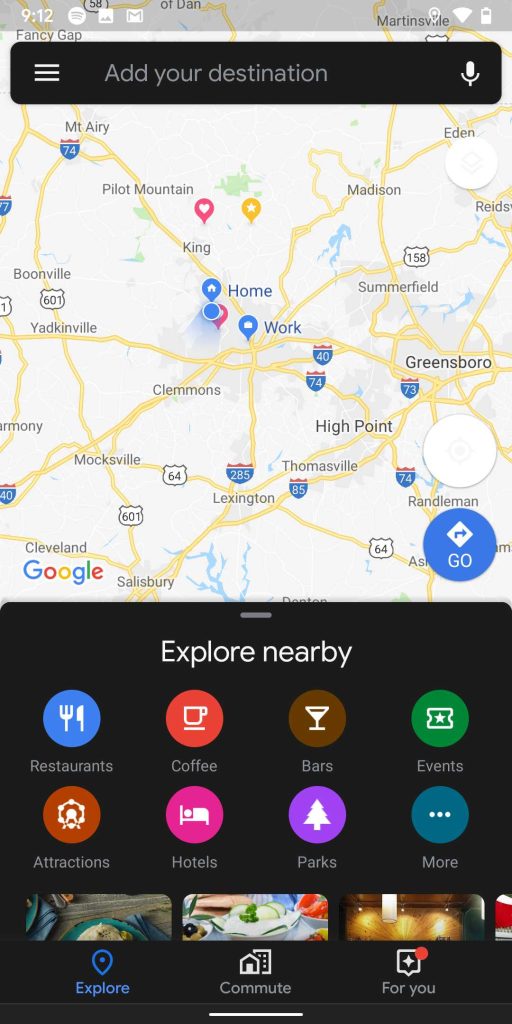
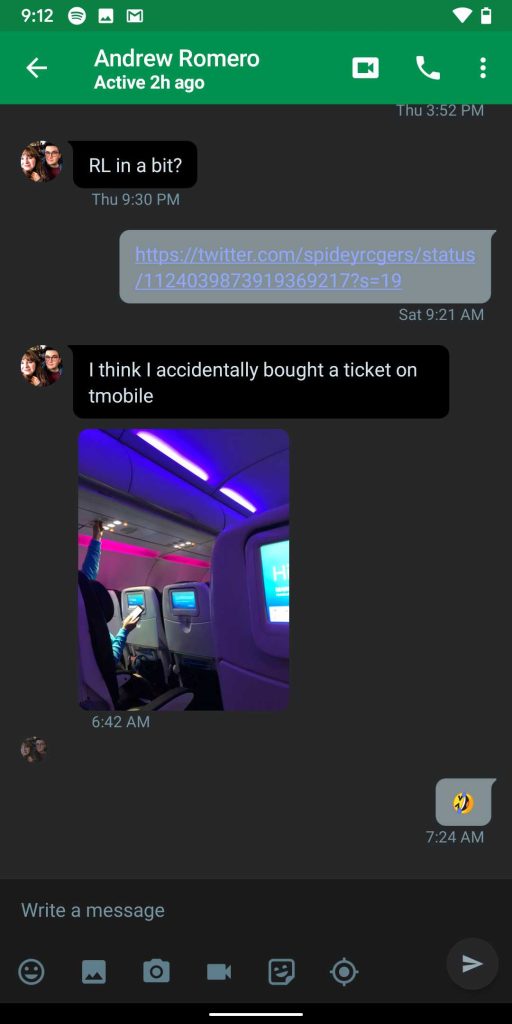
More on Android Q:
- Android Q Beta 3: Notifications get a new UI for quickly changing priority, can’t be snoozed
- Android Q Beta arrives on OnePlus 6T, Essential Phone, and more, here’s where to download
- Android Q Beta 3: New gestures slim down the navigation bar, break menus w/ new ‘back’ swipe
FTC: We use income earning auto affiliate links. More.




Comments