
The Huawei Mate 40 Pro has been released into a very different landscape to that of its predecessor, the Mate 30 Pro. Restrictions have tightened, but that hasn’t dulled the Chinese firm’s enthusiasm for flagship smartphone releases.
Hardware can only take you so far. The crux of almost all decent tech is the still software. Yes, the underlying base of the Mate 40 Pro is the same Android flavor we all know and love, but it still worryingly lacks many of the most important applications and services that are deemed “essential” here in the West.
This has caused a race to fill the AppGallery with alternatives for all of the most popular Android apps. Progress has been made, but it’s not clear if that will be enough long term.
Even without the access to the Google Play Store, this is the third flagship — and second Mate series — launch from the Chinese firm since the US government essentially forced Google to cut ties with one of its biggest overseas partners.
Video — Huawei Mate 40 Pro review
Subscribe to 9to5Google on YouTube for more videos
Hardware & Design
The Mate 30 Pro last year featured a stunning but sometimes frustrating “horizon” display. It took curved displays to another level, but usability did suffer because of those curves. Huawei has stuck with the slopes on either side on the Mate 40 Pro, but I must say they feel far less pronounced than on their predecessor.
I’m glad that the side volume buttons have also returned, as the display-tapping method that was handled by software was a little finicky at times and annoying to have to activate when your smartphone was out of sight in a pocket, for instance.
This feels like a honed design that takes cues from last year’s Mate 30 series and the P40 series released earlier this year. After years of pumping out smartphones at breakneck speed, Huawei knows how to make a good looking device, and I’d conclude that the Mate 40 Pro is one such “looker.” That said, the glossy side rails do make the package look a little tacky.
A soft, satin-like finish on the rear panel means it glints various lighting conditions, but this feels less “in your face” than previous colors adopted by the Chinese OEM. The Mystic Silver is a striking color, but I’ve found it can be especially slippery due to the exacting angles of the rear curves.
The package is very well put together and feels very sturdy and solid — which is always a plus point. At 6.76 inches, it’s a bit of a beast, too — one-handed operation is difficult even if you have large hands. The curved edges also mean that trying to reach portions of the display one-handed can be a real pain.
Inside this behemoth are the new Kirin 9000 chipset, 8GB of RAM, and 256GB of UFS 3.1 storage. That’s a solid spec sheet even though question marks remain over the HiSilicon line. With the Kirin 9000 series being based upon the 5nm manufacturing process, it actually benchmarks higher than the Snapdragon 865 and 865+ in CPU performance — not that this is a true indication of real-world performance benefits.
Display

The display on the Mate 40 Pro is one of the best things about the package, but Huawei isn’t competing directly with the best in the market. It’s good, nothing spectacular — and that is okay. For spec heads, the 6.76-inch FHD+ panel has a 2,772 by 1,344-pixel resolution at a 90Hz refresh rate. It’s smooth, consistent, and a pleasure to interact with, but I don’t feel there is any sort of “wow” factor.
It gets reasonably bright in direct lighting and does have some very minor color-shifting when viewed at acute angles. However, it’s a solid panel that makes almost all content look good. Thankfully, Huawei has ditched the deep iPhone-like notch at the top bezel in favor of a pill-shaped dual punch-hole. This does still contain 3D Face Unlock, though, so the benefits are not lost.
Including an in-display fingerprint reader is a real bonus, especially as when both Face Unlock and the fingerprint reader are activated, you’ve got dual-security benefits. I’ve found both to be equally rapid.
Software & Performance
Because of the reliance on AOSP, the Huawei Mate 40 Pro actually ships with the confusingly named EMUI 11 atop of Android 10. It’s the first such flagship device from the firm — in recent years — to ship without the latest OS, which itself means you’ll miss out on the many added privacy and security features built into Android 11.
EMUI 11, like EMUI 10 before it, has been toned down quite extensively, with a more modest approach to the look and feel of how Android should run. I was never a fan of the over-the-top alterations provided by EMUI previously, but for the most part, I can deal with EMUI 11. It still needs a lot of work to really stop getting in the way of things, and the insistence on using Huawei alternatives gets annoying but is understandable given the lack of Google here, too.

The AppGallery has come a long way, but as with most things in life, having an alternative is a nice sentiment, but it just doesn’t translate when you want the “real” thing. HereMaps will never match Google Maps. Huawei Mail lets you gain access to your Google email account but will never be as useful as Gmail. It’s through no direct fault of Huawei that this is the case. What can they actively do to skirt this? Well, Petal Search does help quite a bit.
Think of Petal Search as a portal to app repositories like APKPure. Sideloading applications is not something we actively recommend, but Petal Search acts as a sort of basic app store, and it does make it much easier to get applications lost through Play Store lockout. I found it incredibly tough to use the Huawei P40 Pro just utilizing the AppGallery, but Petal Search does make it easier to get access to many of your commonly used applications.
It feels like a bandaid over a broken bone, though. Certain applications — such as Gmail — simply won’t run correctly without access to the underlying Google Mobile Services. That isn’t the case for all Google applications, as Google Maps and Chrome work without a hiccup. It is a bit of a lottery as to what you’ll be able to sideload and use effectively.
Performance is very good, though. At no point has the Huawei Mate 40 Pro felt bogged down or slow in any way. Granted, unless you’re happy to sideload, you won’t have much to really tax this powerhouse smartphone.
Camera

The Huawei Mate 40 Pro halo-style camera setup utilizes a simply massive 1/1.28-inch, 50-megapixel RYYB sensor — which, along with the P40 Pro, is the biggest camera sensor in a smartphone to date. That means, in theory, increased natural depth of field on shots but isn’t always true in practice.
Alongside the mammoth sensor, you get a 20-megapixel ultra-wide-angle lens and a 12-megapixel 5x optical periscope zoom lens. As a triple camera setup, it covers all the bases and then some. You’re not inhibited by the camera hardware on offer here at any stage.
With that main sensor, images are pixel-binned, so the 50-megapixel sensor produces 12.5-megapixel final shots. The results are fantastic, and the image quality rivals the best on the market, especially when using the periscope zoom lens. Images are sharp right throughout the frame, even at 5x, with good dynamic range and colors.
For ultra-wide enthusiasts, the results are similarly impressive, too. They are marginally softer than the telephoto and main lens but not so much that you would avoid using it to get a wider view of a scene. As for the dual selfie camera, it’s also a solid addition to an excellent camera package, as a 120-degree FOV ultra-wide camera lets you get even more of yourself, friends, family, and the scene in a shot.
At night the RYYB sensor produces magic with just a single camera shutter press. I’m not always a fan of the steely tones that Huawei seems to push in their camera line in night mode, but it’s definitely a striking look that I’ve often stated reminds me of Batman’s Gotham City.
As far as the camera system goes, this might be the most utility-rich out there. There are no scenarios where you won’t be able to capture excellent results.
Battery
The 4,400mAh battery inside the Huawei Mate 40 Pro is actually smaller than the Mate 30 Pro. A bump down in overall battery capacity isn’t one that massively hinders the Mate 40 Pro, as it maintains the firm’s exceptional lifespan track record in recent years.
I’ve found it hard to kill the battery on a daily basis, although I am not what you would consider a “power user.” I have a feeling that no access to many of my regular Google apps and services resulted in fewer background processes sapping away at the battery.
I live in an area with increasing 5G coverage, and even leaving Wi-Fi deactivated and 5G and the Always-on display active, a couple of days of usage are possible with the Huawei Mate 40 Pro. The SuperCharge 66W charger also tops you back up in super quick fashion, too.
I really wanted to try the insanely fast 50W wireless charging, but, unfortunately, I did not have access to the proprietary charging pad needed to achieve such rapid wire-free top-ups.
Final thoughts
The Huawei Mate 40 Pro is a pretty good smartphone. It doesn’t necessarily feel groundbreaking like the P40 Pro did with regard to camera performance, but it has a little bit of everything that would ordinarily make it a must-have. Now for the obvious bit: Without official access to the Google Play Store, it’s a no-go — or at least we can’t give it any sort of seal of approval.
Petal Search makes things a little bit easier, but it’s a bit of a crapshoot at times as a) sideloading applications brings about certain security issues; and b) many apps you try and sideload don’t work without the prerequisite Google Play Services. It’s confusing as you effectively have this “gray market” for apps alongside a legitimate AppGallery. I get that it’s a temporary measure until software gaps are filled, but we were promised more over 12 months ago when bans were issued.
Purely from a competition perspective, it is disappointing to see a smartphone effectively going to waste without access to the services and apps that could make it an excellent alternative choice for markets where it is set to go on sale. While things are still uncertain for the Chinese firm globally, the only certainty, for now, is that this is yet another solid piece of hardware let down by a lack of official access to the software making it a viable option in the West.
FTC: We use income earning auto affiliate links. More.














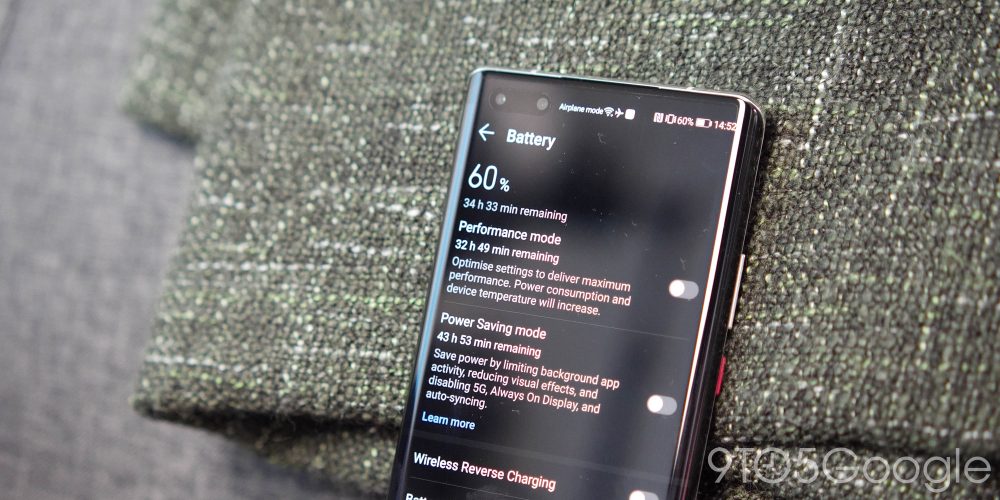
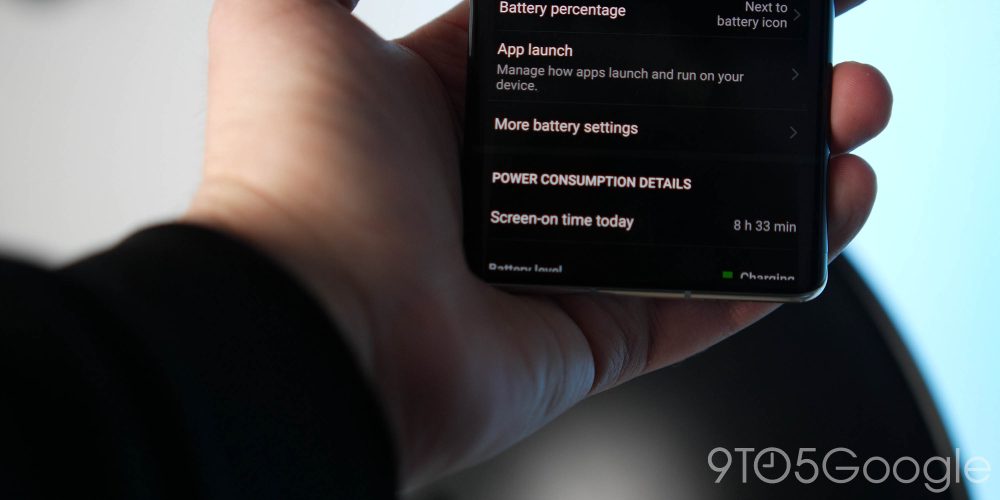



Comments