
Wear OS has stagnated a bit in recent years, with little in the way of noticeable changes, but Google still manages to bring new tweaks and quality of life upgrades from time to time. The latest tweak adds a “Manage” button to the Wear OS notification panel.
Notifications are one of the critical use cases of Wear OS and smartwatches in general. With an upward swipe from the homescreen, you can find your latest notifications or, if there aren’t any, a new cheeky message to let you know you’re all caught up.
Over the weekend, this notification panel was given yet another update. Beneath the message, you’ll find a new button labeled “Manage.” Tapping it opens the Wear OS app on your connected phone, specifically to the “Change watch notifications” page, allowing you to toggle which apps should notify on your watch.
The clearest use case for this particular shortcut is when you receive a notification on your phone, but not on your watch. In that moment, staring at an empty notification panel as it proudly states that there’s “Nothing to see here,” you realize something isn’t configured correctly. Instead of manually opening the Wear OS app on your phone and digging through the settings, this new Manage button is a one-tap shortcut to the right page.
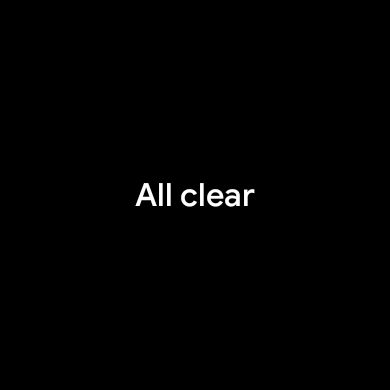
Previous 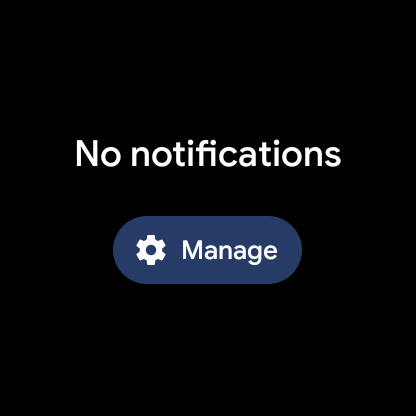
New 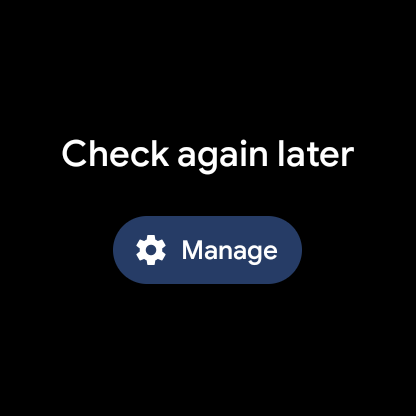
As we spotted the change on a Skagen Falster 3, the new “Manage” button in the Wear OS notification panel doesn’t seem to be tied to the HMR2 update, which has not yet rolled out to most watches. Instead, this seems to be a server-side change. While this is not the sort of meaningful change that Wear OS fans are probably hoping for, it’s nice to see that Google is still moving their wearables forward.
More on Wear OS:
- Moto 360 gets Wear OS H MR2 update, its first in nearly 6 months
- OnePlus Watch officially won’t be running Google’s Wear OS
- Google starts letting apps create custom Wear OS Tiles ahead of upcoming ‘platform update’
FTC: We use income earning auto affiliate links. More.

Comments