
YouTube on smart TVs is gaining a simple mobile sign-in feature to help improve the account linking process and, in turn, reduce the stress of adding your details to selected devices. The video streaming service also appears to be adding a “Repeat” video toggle for Android TV, games consoles, and other platforms.
Adding your YouTube account to your smart TV can be annoying especially when it comes to entering email and password information. However, the process has been simplified with a new mobile sign-in option available for YouTube on smart TV sets. This is an updated method of the existing web browser activation that required visiting youtube.com/activate and a unique TV code.
Initially spotted by Android Police, a new “Sign in with your phone” option will pop up on your smart TV when you choose the “Sign in” option in the upper left of the main YouTube home page. This initiates a prompt to open the YouTube mobile application on your device. So long as your smartphone is connected to the same Wi-Fi network as your smart TV, you’ll get the option to link your existing accounts:
This should work on Android and iOS, which is a nice bonus and sure beats the frustrating on-screen keyboards that are one of the core reasons that most people won’t bother signing into YouTube on their smart TV devices in the first place. This method appears to work on a number of smart TV sets, but we have tested it on an LG and Phillips model with success.
Android Police also notes that YouTube for smart TVs and Android TV seems to be adding a dedicated “Repeat” toggle for looping the currently playing video. This option is not yet widely available, but this report suggests that multiple instances of the toggle have been spotted, which indicates a slow rollout of the feature.
Effectively the same as the “Loop” toggle found on desktop and the “Loop video” option found on mobile, the “Repeat” button should appear just above the playback progress bar if available on your device:
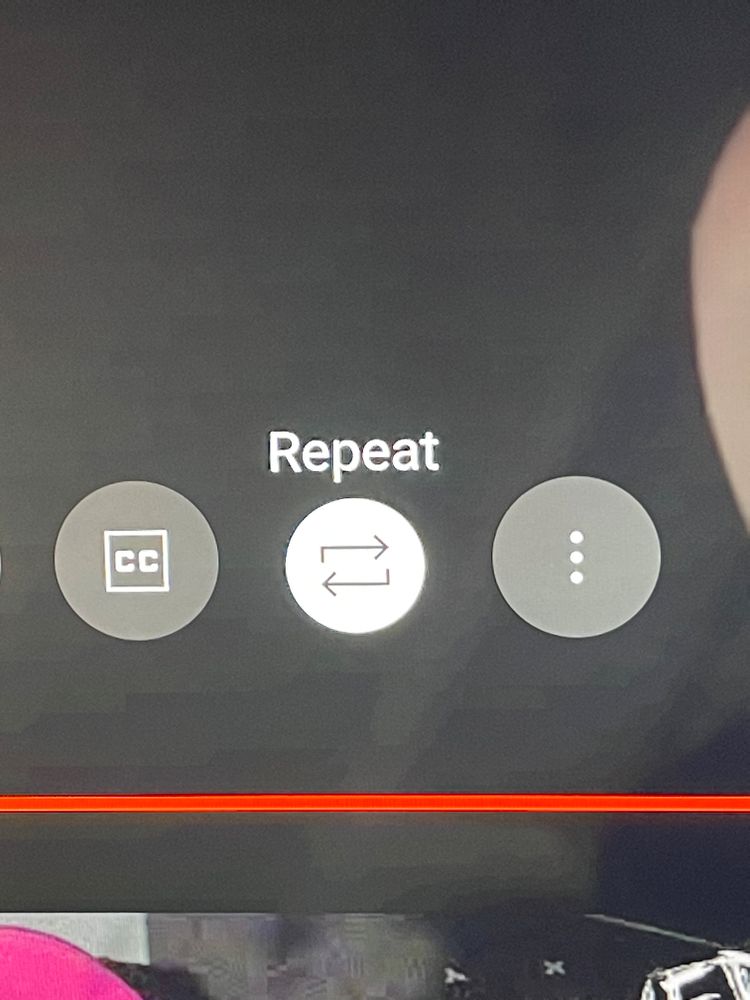
While this option is still not yet available widely, it’s safe to say that you’ll be able to toggle a single video or music video to endlessly loop as you see fit. On top of the new mobile sign-in method and looping video toggle coming to YouTube on smart TVs, it will also now show the video playback resolution dynamically from SD up to 8K. This removes the need to activate the pop-up mini menu to check video playback resolution and is a neat new indicator.
More on YouTube:
- Android Automotive is getting a YouTube app and more control over cars
- YouTube TV losing a handful of sports and regional channels today
- ESPN, ABC, & other Disney channels returning to YouTube TV
FTC: We use income earning auto affiliate links. More.
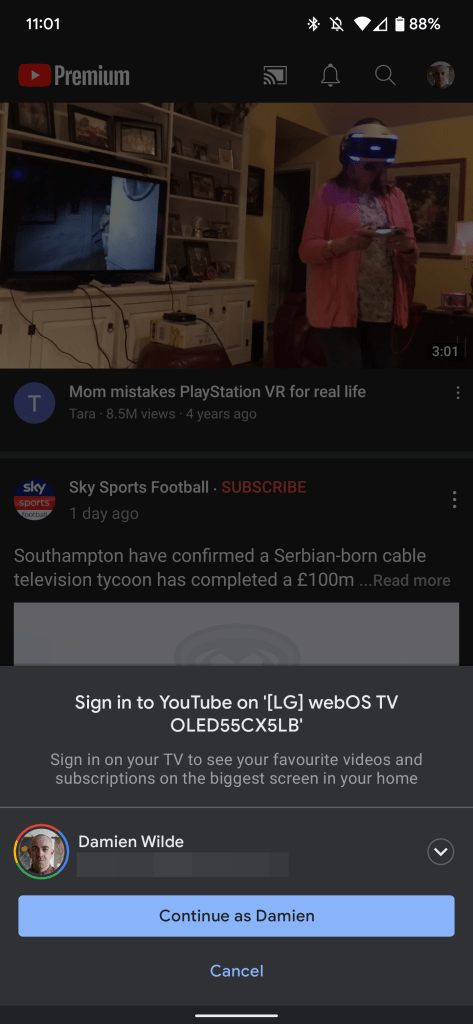
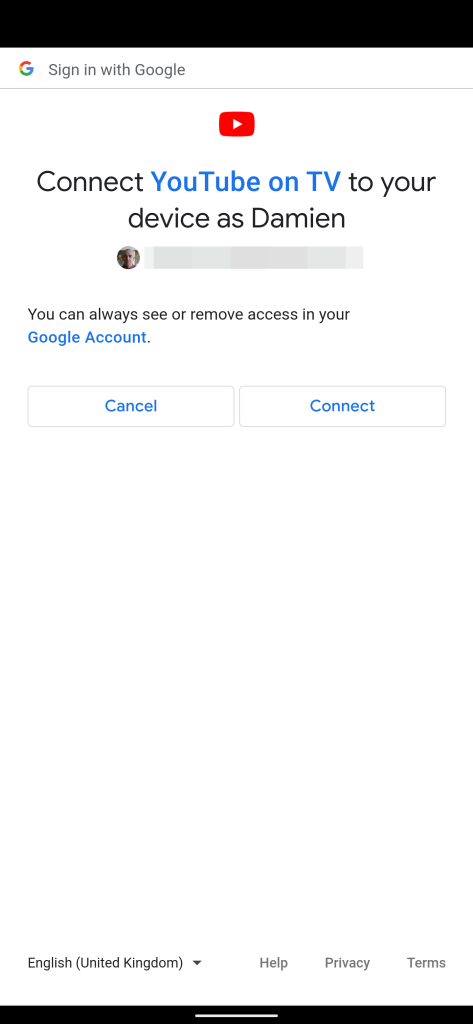




Comments