
Android 12 is a huge visual update, but some changes turned out to be frustrating for some users. With the latest Android 12L Beta update, Google is adding an option to turn off the two-line clock on the lockscreen.
By default in Android 12, the lockscreen clock is split into two lines if there are no notifications. When any notifications are visible on your device, the design moves back to a one-line design more similar to older versions of Android.
In Android 12L Beta 2, Google adds an option to turn off the fullscreen two-line lockscreen clock. It lives under Settings > Display > Lock Screen > “Double-line clock.” By default, this option is turned on, enabling the two-line clock to appear in the absence of notifications. With the option disabled, though, Android 12L will never show the two-line design for the lockscreen clock.
Notably, this feature first hit the radar when it leaked alongside an Android 13 build that leaked in December. The good news here is that this change means Pixel owners will have the option to disable the two-line clock design in the coming months.
We’re still digging through Android 12L Beta 2, so stay tuned for more, and let us know if you spot anything we haven’t.
More on Android 12L:
- Here’s everything new in Android 12L Beta 2 [Gallery]
- How to get the Android 12L Beta on Google Pixel
- Google rolling out Android 12L Beta 2 for Pixel phones
FTC: We use income earning auto affiliate links. More.

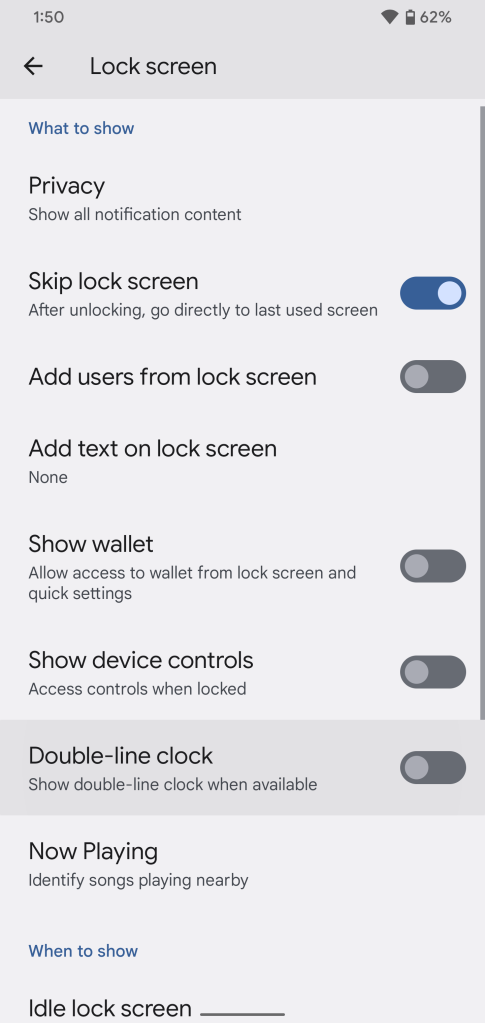



Comments