
If you’re looking for an alternative to Spotify, YouTube Music might be the way to go. Follow this guide to learn what YouTube Music has to offer versus Spotify, how much the membership costs, and how to transfer your songs from Spotify to YouTube Music.
Table of contents
What is YouTube Music?
YouTube Music, like Spotify, is a music streaming service that offers a huge library of songs. No matter what you’re into, there’s a really good chance you’ll be able to find it on YouTube music.
YouTube Music connects directly to YouTube as well, meaning if you watch music videos often, it will recommend tracks based on your viewing history. Because of this, your entertainment preferences don’t skip a beat when switching between platforms.
This also means that if you look for a song that YouTube Music doesn’t have available, it will pull from YouTube to let you listen to that video instead. The best part about this is you can listen to other people’s recordings of concerts or covers without ever having to leave the YouTube Music app. If you want to, you also have the option to upload your own songs and keep them in your library.
Of course, a huge feature for a lot of streaming services is personalization. Depending on what you listen to, YouTube Music will recommend new music to add to your ever-growing library. Not only that, but YouTube Music’s “up-next” feature works very well in recommending new music constantly.
The extent to which you can listen to YouTube Music is great as well. YouTube Music has an app on all of these platforms:
Does YouTube Music support all of Spotify’s features?
YouTube Music and Spotify offer the same premium features. This includes:
- No ads
- Downloads
- Background listening
Additionally, YouTube Music offers something called “Smart downloads” which will automatically download your favorite music, so you don’t have to worry about every losing signal and missing out on your favorite songs.
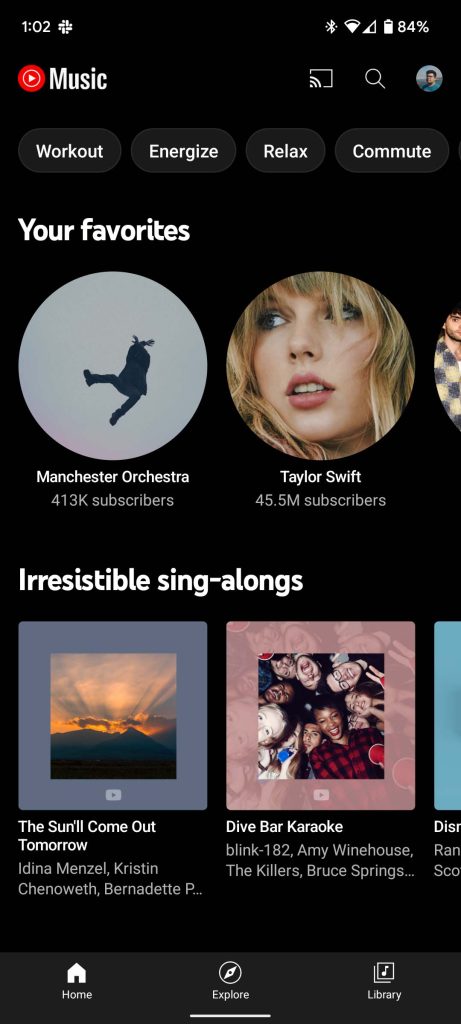
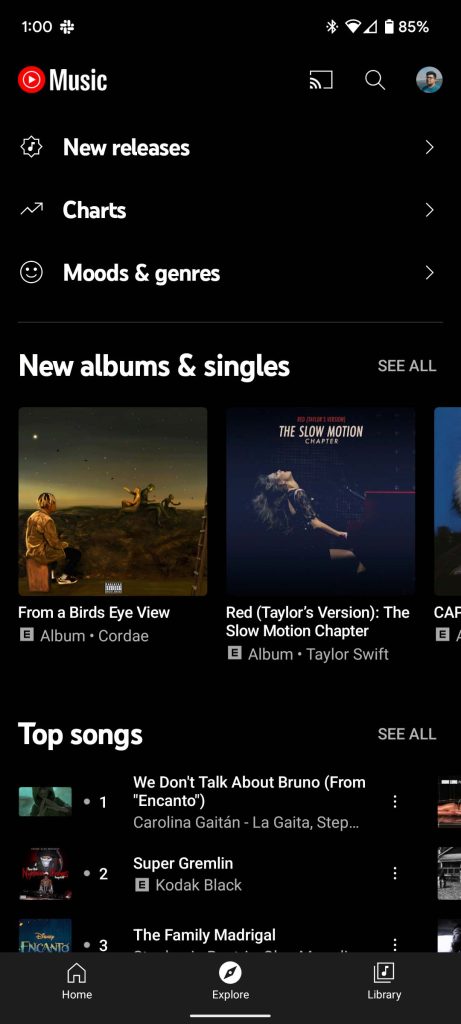
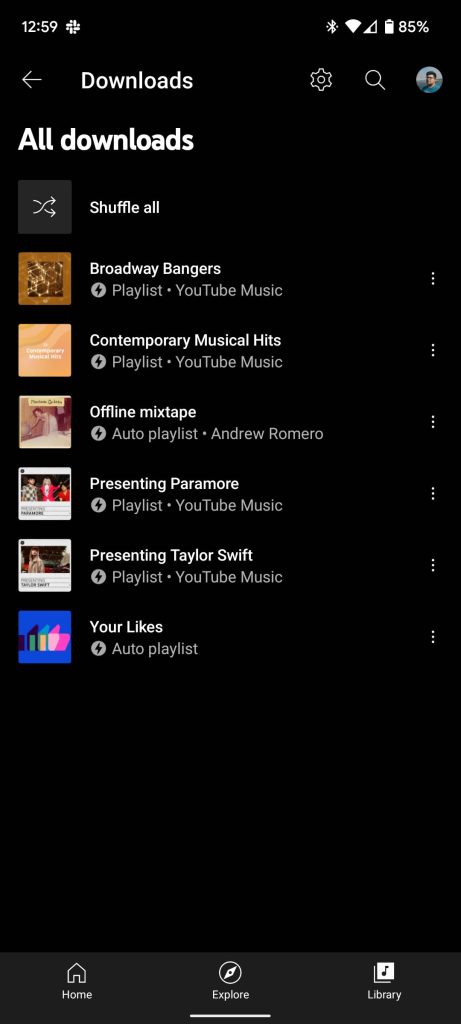
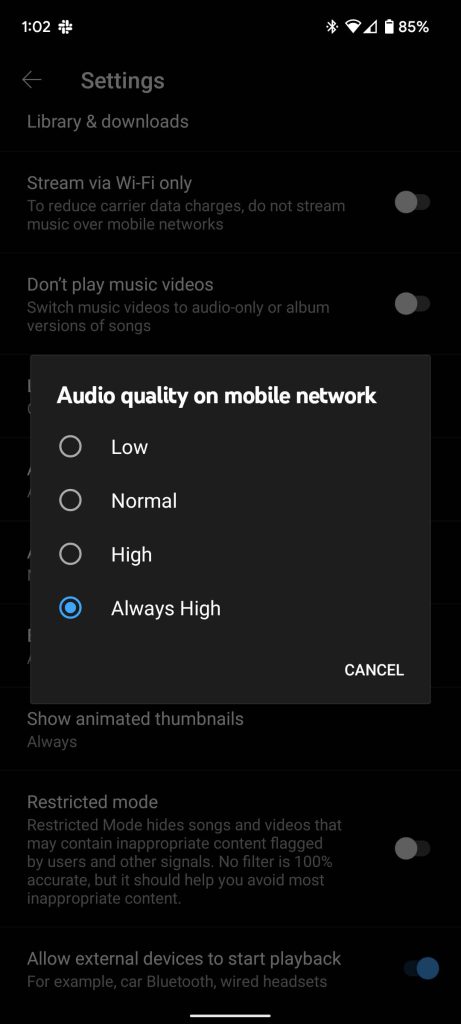
If there is one major downfall with YouTube music, it would have to be sound quality. While it’s still on par with a lot of streaming services, if listened to side-by-side, YouTube Music is slightly lacking in audio quality. Fortunately, under normal circumstances, it isn’t as noticeable. It’s just a product of YouTube Music offering a slightly lower streaming bitrate.
Spotify has a maxed-out quality tier of 320 kbps, while YouTube Music has a maximum quality of 256 kbps. This difference can make a difference for those who use wired headphones and stream music through an analog connection. For those who use Bluetooth devices, it isn’t going to be a dealbreaker. Here are the exact technical details:
| YouTube Music | Spotify |
| Low – 48kbps | Low – 24kbps |
| Normal – 128kbps | Normal – 96kbps |
| High – 256 kbps | High – 160kbps |
| Very High – 320kbps |
Can I transfer playlists from Spotify to YouTube Music?
While there is no official tool for transferring music between services, because of the surge in streaming services popping up out of nowhere as of late, a lot of third-party apps emerged touting the ability to transfer your songs and playlists from one service to another. A lot of these services don’t support YouTube music as a transfer target, therefore it might be a little hard to move all of your media.
One app that we found works well is Soundiiz. Soundiiz lets you easily choose playlists and transfer them directly to YouTube Music in a matter of minutes. Free users are only allowed to transfer one playlist at a time, while premium users are allowed multiple.
While this is just one service to transfer songs from Spotify to YouTube Music, there are a few out there that can do the job. Unfortunately, most require a paid membership to be effective.
How much does YouTube Music Cost?
Like a lot of streaming services, the bare minimum is completely free. For YouTube Music, this includes ads and no downloads. On the flip side, a paid membership with YouTube Music allows you to listen to music even when the app isn’t active in the foreground, jam out without ads, and download music.
There are a couple of tiers for membership. For a single listener, the basic YouTube Music membership works just fine and includes everything you need. If you happen to have a family in the same household and want everyone to be able to take advantage of ad-free listening, YouTube Music offers a family plan as well that allows you and five others in the same household to access YouTube Music Premium features.

If you watch a lot of YouTube as well, consider going for YouTube Premium, as that cost includes YouTube Music Premium in it. This plan gets you an ad-free experience on YouTube as well as YouTube Music’s premium features.
Here are the prices:
- YouTube Music Premium for one user – $9.99/month
- YouTube Music Premium for family – $14.99/month
- YouTube Premium for one user – $11.99/month
- YouTube Premium for family – $18.99/month
YouTube Music also has a yearly subscription plan, coming in at $99.99. That almost $30 of savings if subscribed to annually.
In all, if you’re looking to move on from Spotify and looking for a great alternative, YouTube Music may be the way to go. YouTube Music has great integration with YouTube and provides fantastic recommendations to discover artists and new playlists.
FTC: We use income earning auto affiliate links. More.



Comments