
Desktop Chrome is getting a “step-by-step guided tour of some existing privacy and security controls” called Privacy Guide.
Google last simplified Chrome settings in May of 2020 to make it easier to manage cookie, site permissions (location, camera, pop-ups, etc), and sync controls, while making “Clear browsing data” more prominent. The Extensions menu was also introduced two years ago, while Safety Check was added to find compromised passwords, extensions, and Safe Browsing status.
Privacy Guide in Chrome will teach users about the “benefits, trade-offs and privacy implications of each setting – so you can easily understand what happens when a particular one is on or off.”
Currently, Privacy Guide includes controls for cookies, history sync, Safe Browsing, and Make Searches and Browsing Better. As Chrome evolves and we receive feedback from the community, we may add more settings to the guide over time.
Appearing under “Privacy and security” in Chrome settings, it was developed at the Google Safety Engineering Center in Munich and meant to let you “manage and make the right privacy selections for you in one spot.”
And don’t worry if you don’t have time to take the whole tour at once. Your changes are saved along the way, so you can pick the tour back up whenever works best for you.
The Privacy Guide will begin rolling out with version 100 of desktop Chrome over the “coming weeks.”
More on Chrome:
- What US libraries let you borrow Chromebooks with internet hotspots?
- Chrome adds user settings to control Topics for ads as latest Privacy Sandbox trials start
- Google marks Chrome OS 100 with preview of upcoming Launcher redesign
- Chrome hits version 100 with new icon for desktop and mobile
FTC: We use income earning auto affiliate links. More.

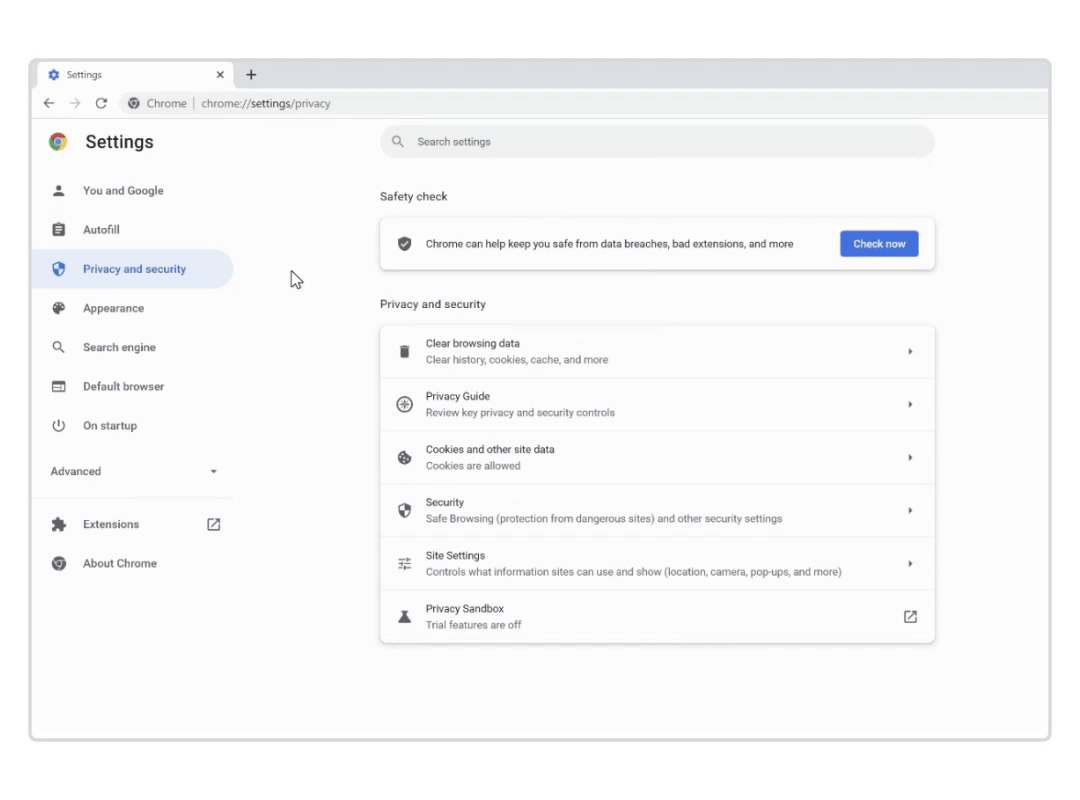
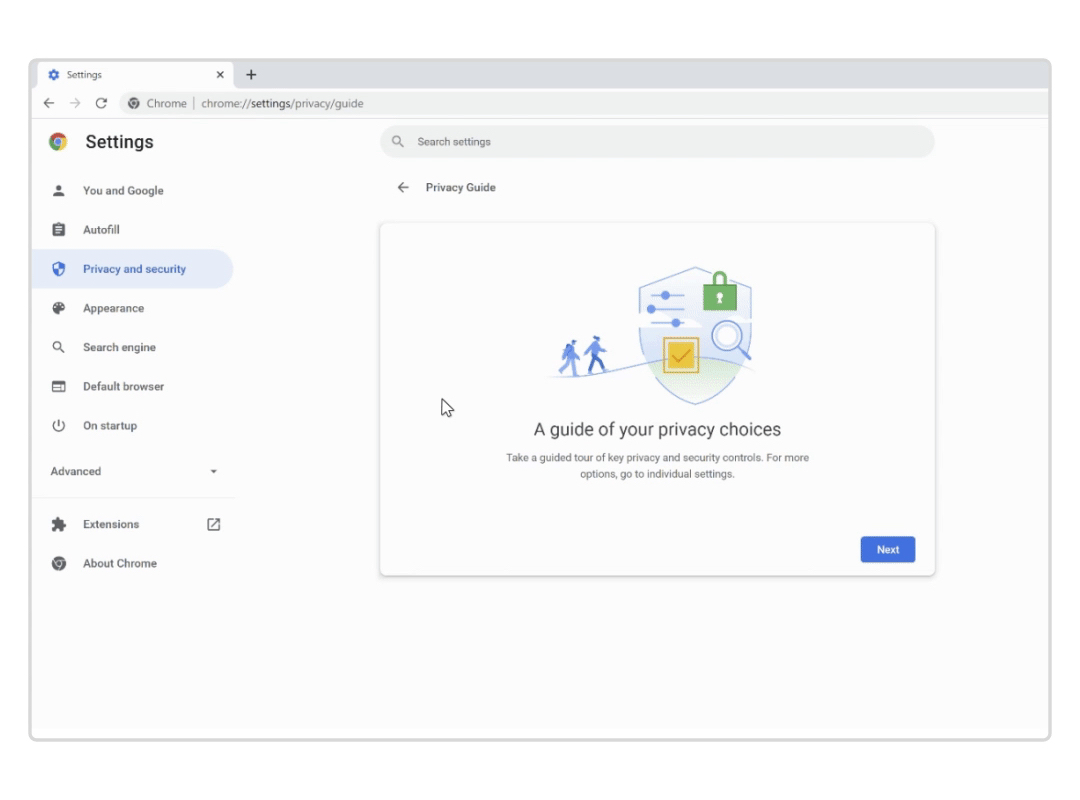
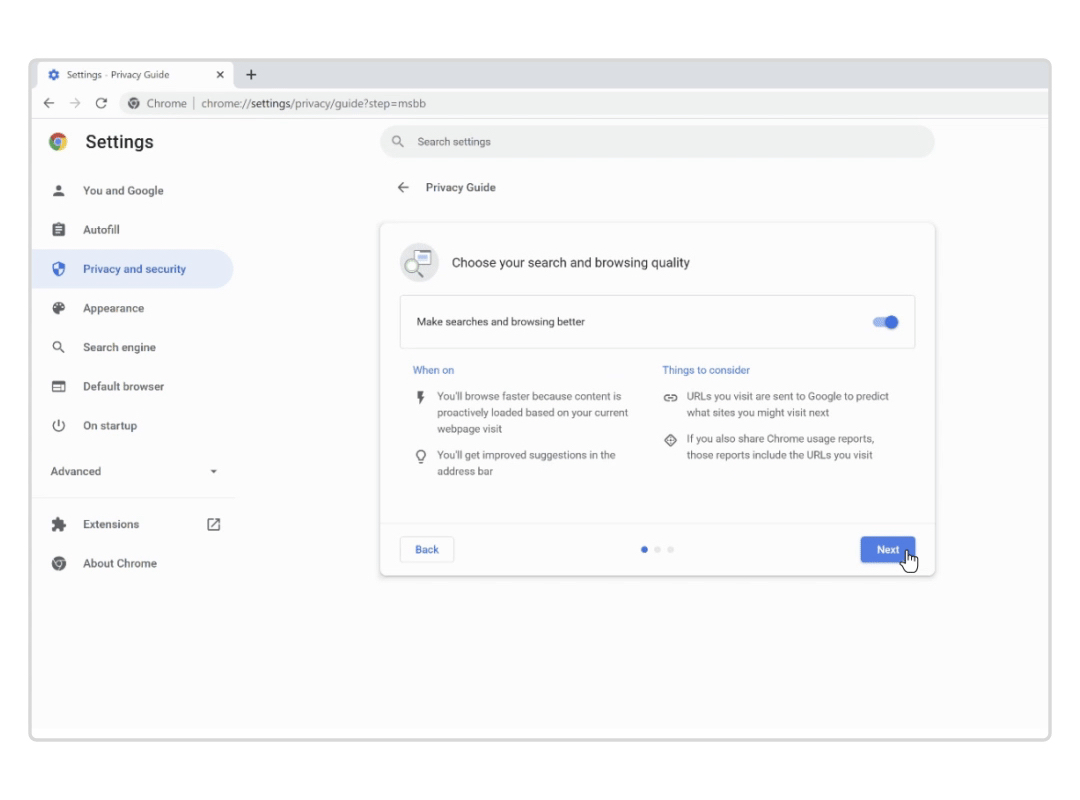
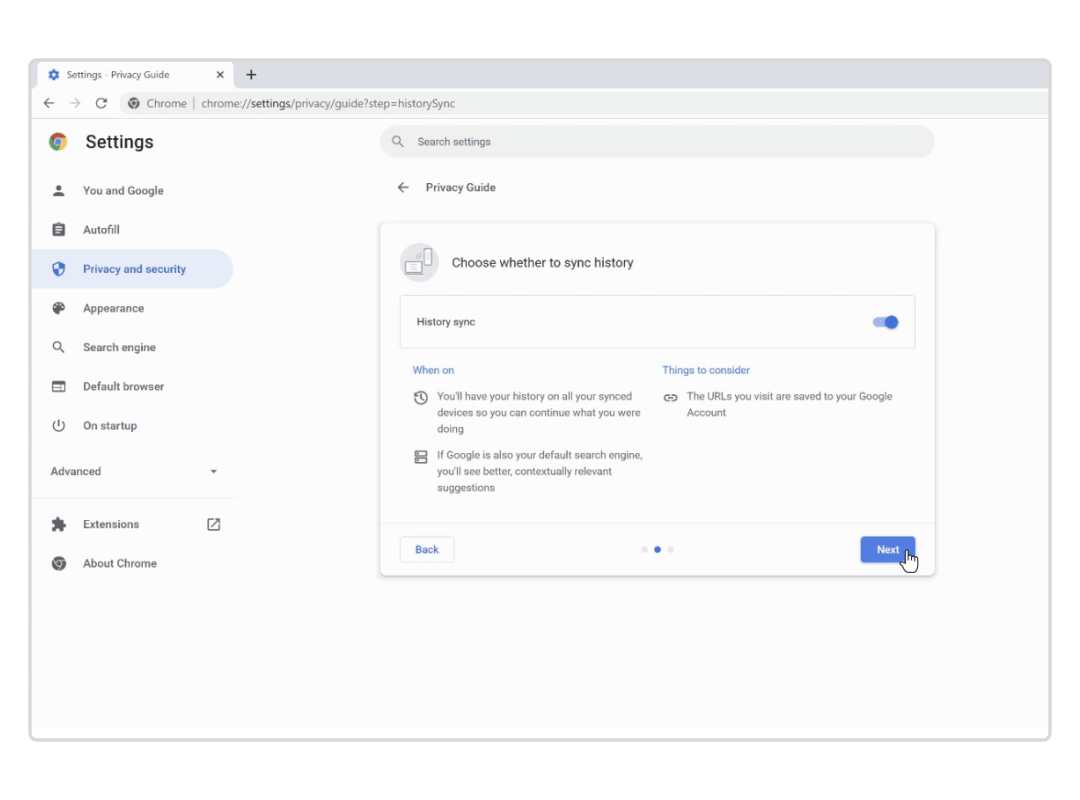
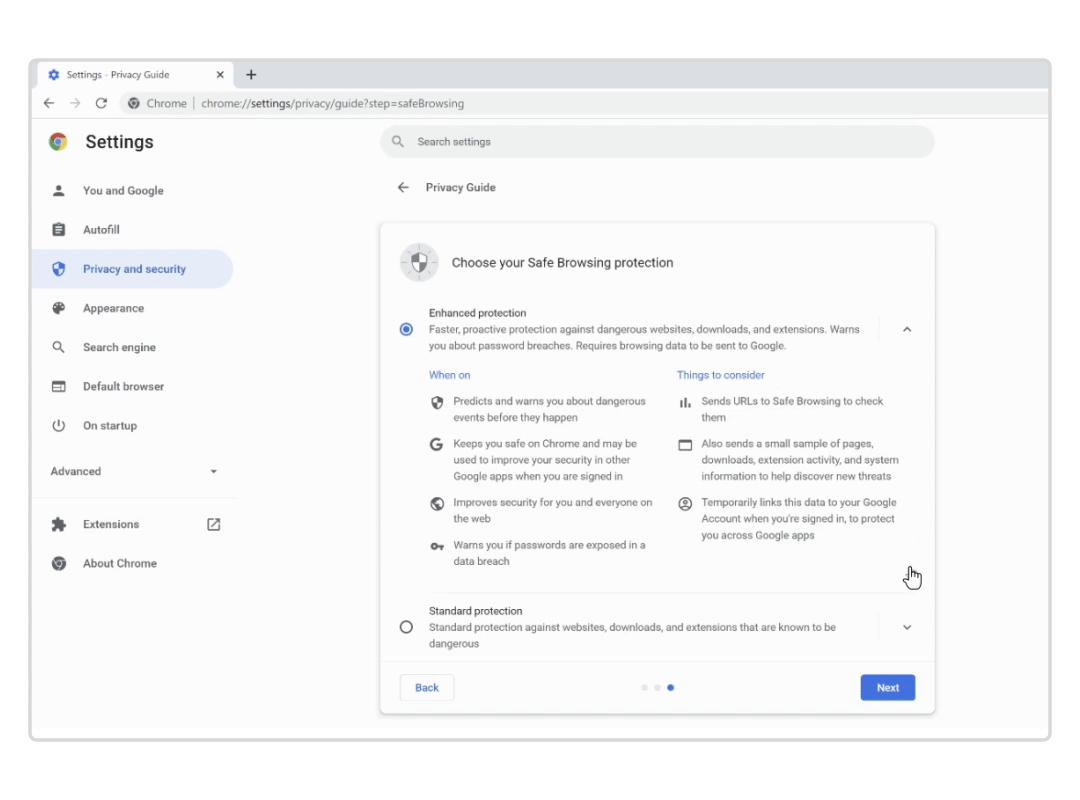
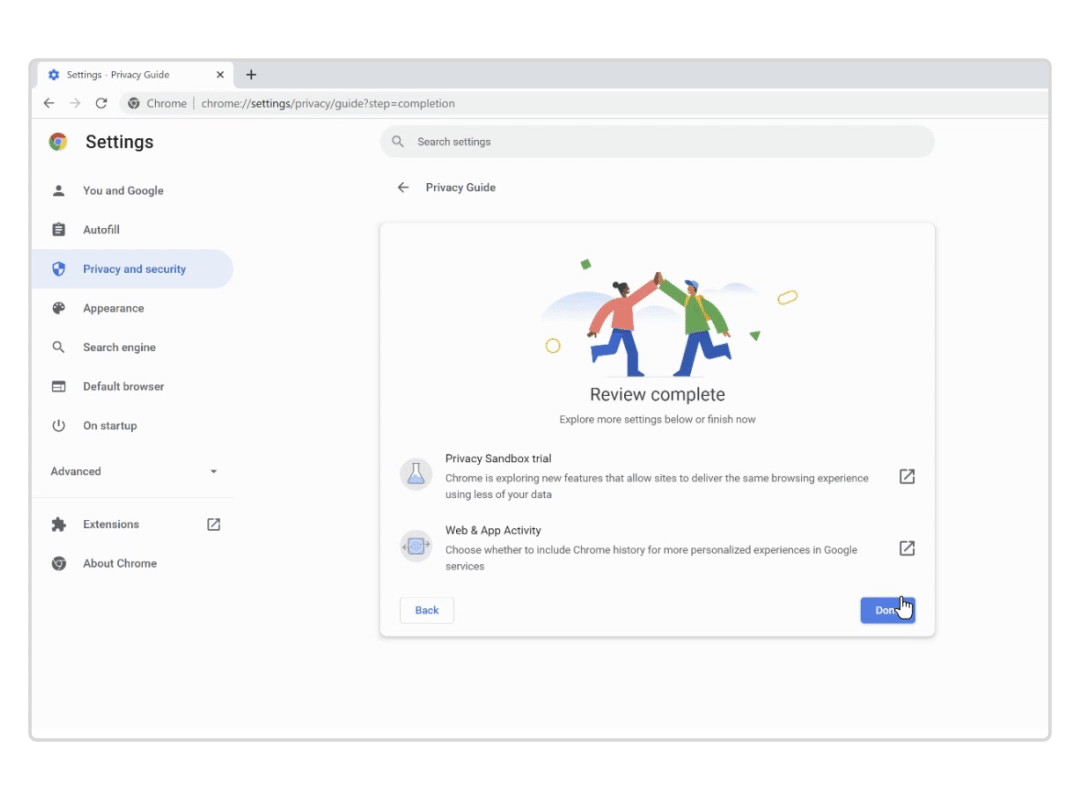

Comments