
After hints of the feature coming as long ago as 2020, Google Translate is now saving your search history to your Google account.
This search history function was spotted rolling out by Android Police and should be available for all Google Translate users when launching the app right now. You’ll see a prompt that will offer to “backup your translation history” with options to “Manage history” or “use Translate without an account” if you prefer to avoid backing up things you’ve previously converted to your local lexicon.
Within the deeper settings section, you can tap the “History” option and tapping this will load up all of your previous searches in a chronological list. You can favorite any individual search you have made in Google Translate for quick access from the upper left star icon at the main home screen view. All of this is visible locally but will be backed up across your account so that any other devices you’re signed in should be able to access the searches.
You can save your Google Translate history to find the meanings of words or phrases you translate. Your saved translations sync across your devices.
The Translate app syncs your history from your device to the cloud. When you’re signed in, your translations automatically save to the cloud.
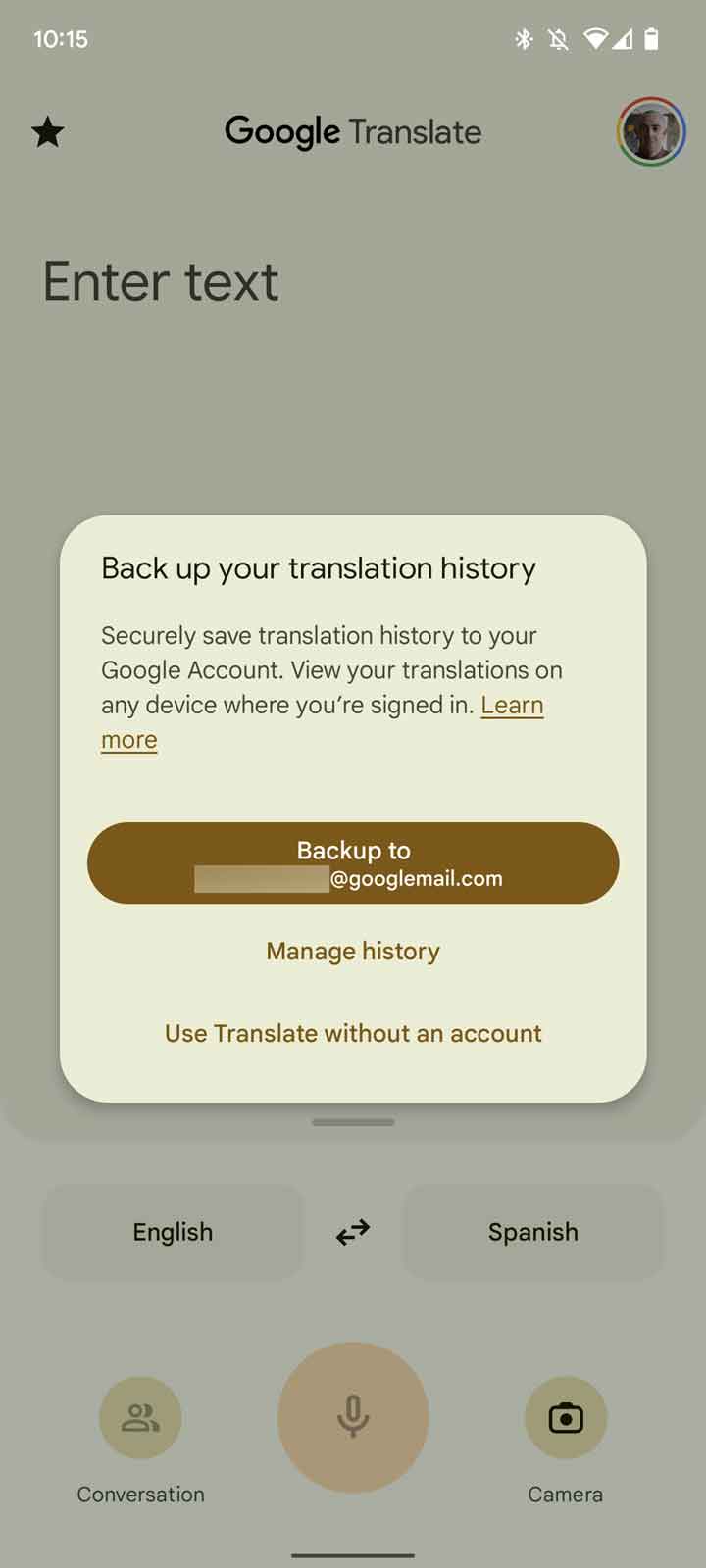
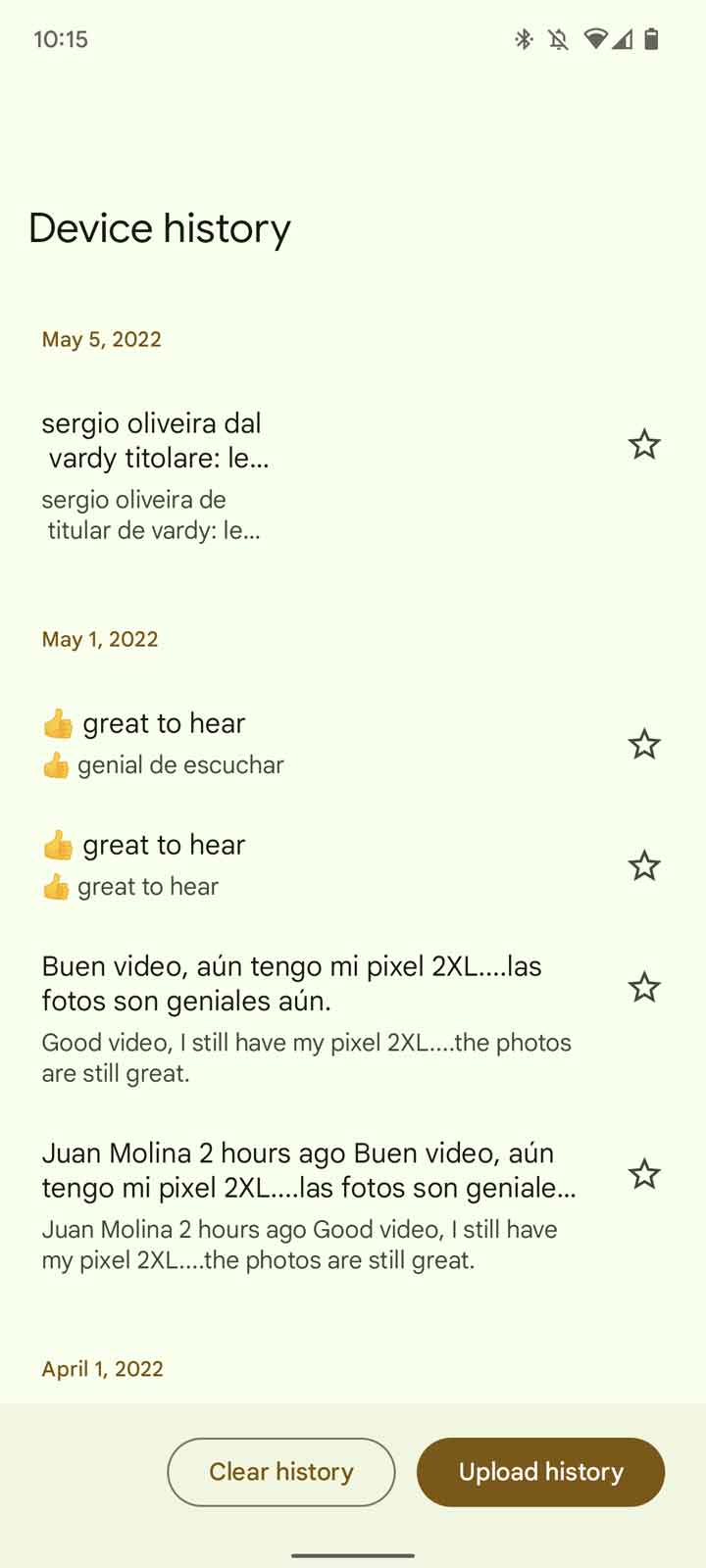
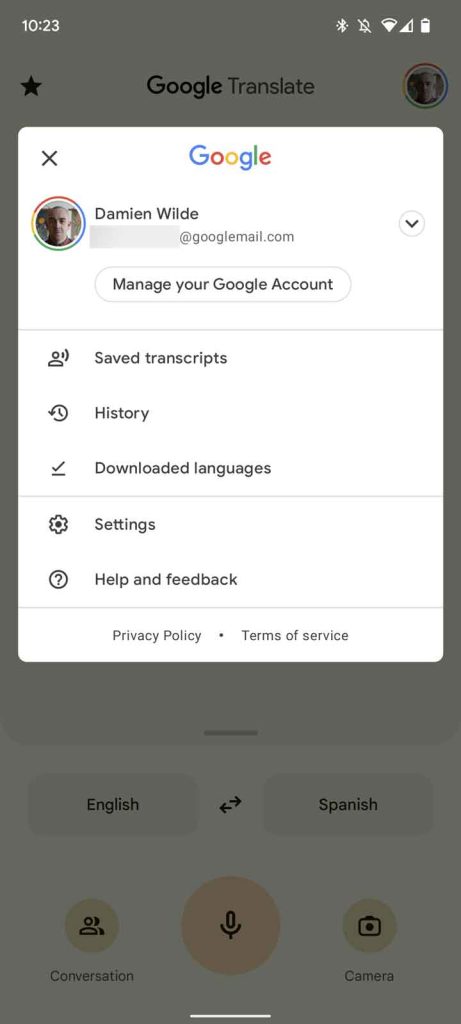
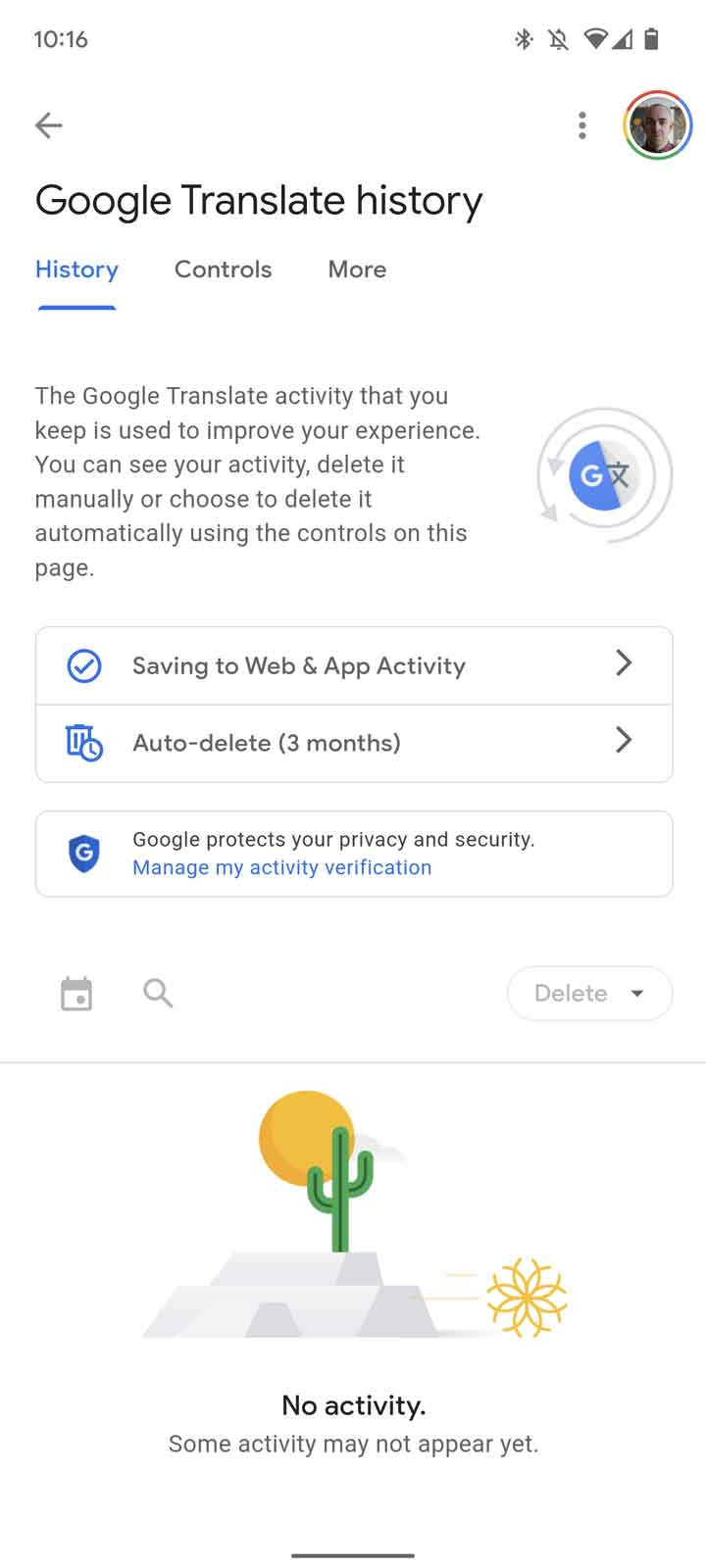
You can adjust and control just how long any queries are held on your account by tapping your profile avatar in the upper right of the Google Translate main app view. From here, tap “History” and this will open your specific Google Account settings for the app. Google’s official support pages for Translate states that you can simply sign out of the app on your device to prevent searches from being backed up to the cloud.
More on Android:
- YouTube Music testing big playlist UI redesign on Android
- Some BMWs are shipping without Android Auto and CarPlay, will be added in an update
- Android 13 Beta 1 for Google TV quietly released
FTC: We use income earning auto affiliate links. More.



Comments