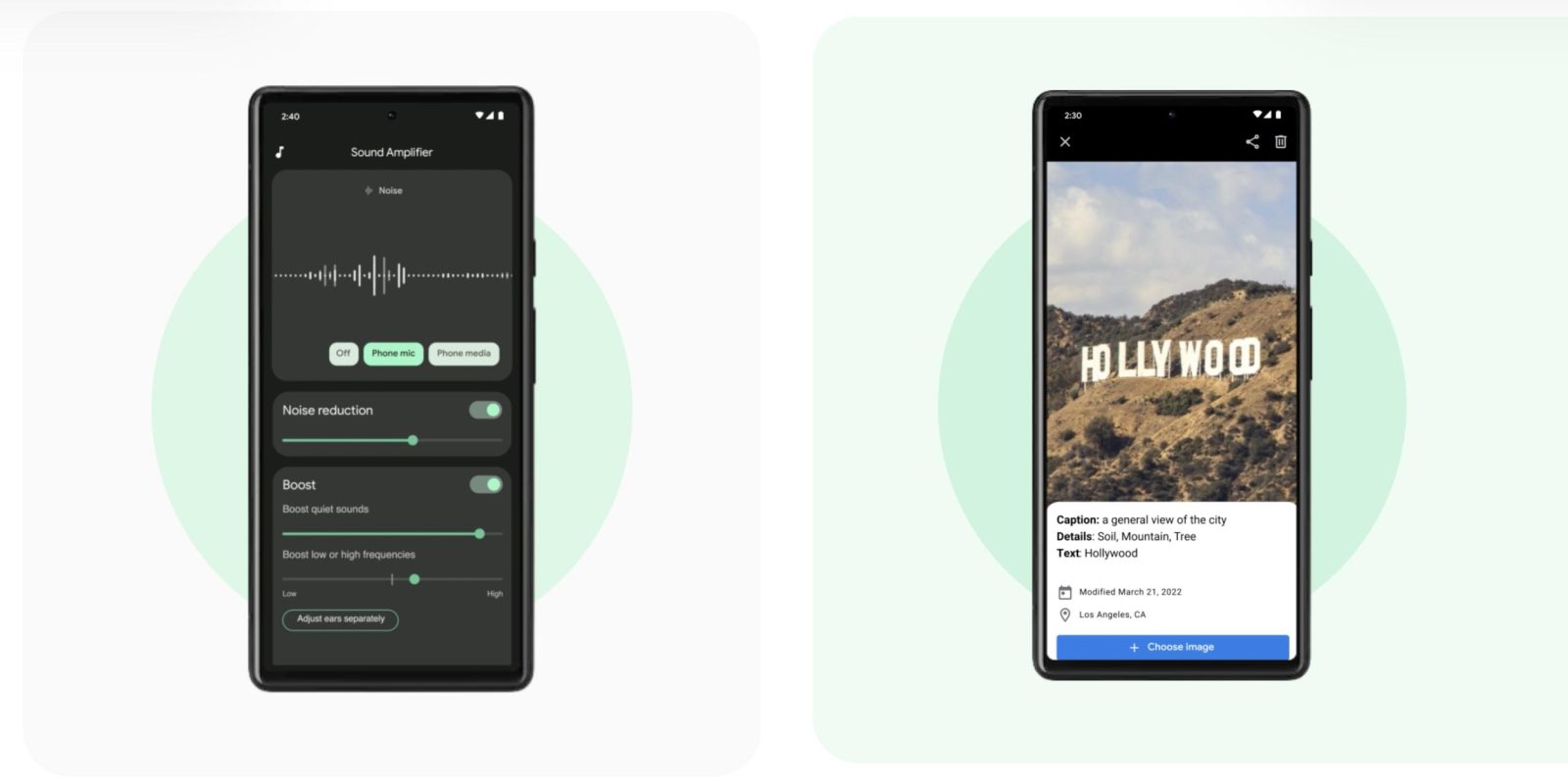
In addition to Gboard updates today, Google is updating two of its accessibility apps. Android’s Sound Amplifier gets a redesign and accuracy improvements, while Lookout now offers a new mode for analyzing images.
Introduced in 2019, Sound Amplifier uses the microphones on your Android phone to enhance and filter “important sounds around you.” Google says the latest update improves background noise reduction, while there’s now “faster and more accurate sound.”
There’s also a new Material You UI with a waveform that’s similar to the Recorder app on Pixel phones. A carousel lets you pick input from the phone mic or playing media with cards below to fine-tune noise reduction and boost quiet sounds.
Meanwhile, Lookout uses your phone’s camera to “provide information about the world around you with a variety of modes.” A new Images mode — currently in beta — leverages Google’s latest image understanding ML model to let you “hear a description of an image by simply opening it from just about any app.” Users specifically get a generated caption, details of what’s present in the scene, and any text that appears.
More clearly access labels, menus and receipts in real life using just your Android device’s camera.
Meanwhile, the modes for Text and Documents now offer improved reading order for formatted text, like menus and receipts. The Explore mode “detects objects more accurately,” while the Food Label/barcode reader is better at recognizing products in Brazil and India.
Lastly:
Lookout now also works offline without the need for Wi-Fi or data service. Download or update Lookout in Google Play to get the new features.
More on Sound Amplifier:
- Google adding Gmail alt-text support, Meet multipin, and more for Android 13 Talkback
- December Feature Drop: Pixel 6 Pro UWB, adjust Assistant long press, Pixel Buds A-Series bass slider, & more
- Sound Amplifier now works with Bluetooth headphones
- Google redesigns Sound Amplifier, now available on Android 6.0+
FTC: We use income earning auto affiliate links. More.


Comments