
With the Pixel 6a, Google Photos launched a new “Camouflage” capability as part of Magic Eraser, and it’s now also available for the Pixel 6 and 6 Pro.
Start by editing a picture in Google Photos and then navigating to the “Tools” tab. After launching the Magic Eraser, you’ll notice a new “Camouflage” tab next to the existing “Erase” functionality. Like before, you “circle or erase” something that might be distracting in color – if your Pixel doesn’t recommend suggestions on what to remove, while you can easily undo (or redo). Once done, the edited image will be saved as a copy.
It works on any image (including screenshots and other downloads) on your Tensor-powered Pixel 6, 6 Pro, or 6a. Google touts having the “object’s colors and shading blend in naturally. So the focus is on the subjects.”
The results can be quite subtle. In the example below, I camouflaged the dark blue USB-C cable in the top-right corner of the image. Google made it brown to match the lighting and table color. Camouflage might get less use than the Erase feature, but it’s nice to have in your toolset.



The company initially said that Magic Eraser’s Camouflage would be available on the Pixel 6 series from the end of July. That rollout took a bit longer, but we’re seeing it today on all Pixel 6 and 6 Pro devices we checked worldwide.
This was a server-side update, though version 6.1.0 of Google Photos for Android is also widely rolling out today.
More on Pixel 6:
- Google rolling out GPS fix for Pixel 6/Pro and 6a, August update coming
- Here’s why it’s so hard to get Peak Design’s Everyday case for the Pixel 6 and Pixel 6 Pro
- Trade-in values for old Pixels skyrocket again with Pixel 6a
- Google lists screen protectors ‘certified’ to work with Pixel 6 & 6a fingerprint sensor
FTC: We use income earning auto affiliate links. More.
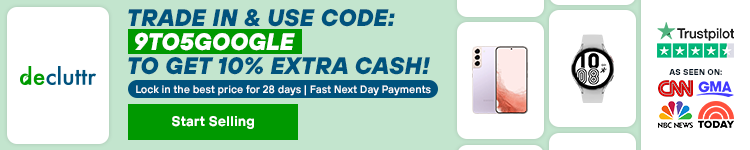

Comments