
Cloud gaming is a wonderful way to get high-quality games without expensive hardware because, more and more, it’s something that you can access with nothing more than a browser. Now, Nvidia GeForce Now is rolling out support for 1440p streaming through your browser, but with a slight catch.
Available starting today, GeForce Now’s browser client is able to stream games at up to 1440p at 120fps. That’s up from the previous 1080p, 60fps cap. Nvidia pitches the option as an easy way to bring your PC games to campus as school starts back up, using the often underpowered PCs already available at school.
Of course, this option requires that GeForce Now users be subscribed to the platform’s high-end RTX 3080 tier, which opens up better graphics, lower latency, and gameplay up to 4K. And, it also comes with a cost of nearly $200 a year.
Assuming you already have the RTX 3080 tier, this move also comes with one other limitation. For the time being, it’s only available on Windows through the Google Chrome or Microsoft Edge browsers. macOS machines and Chromebooks are not supported and are still limited to 1080p through the browser – Macs do support up to 4K gameplay, but only with a native app.
1440p streaming through the GeForce Now browser client can be enabled through settings, as pictured below.
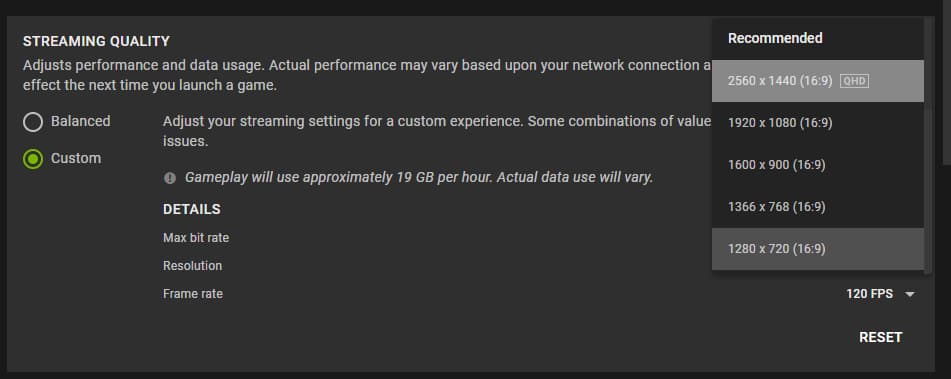
Nvidia also confirmed six new games hitting the service this week:
- Thymesia (New release on Steam, August 18)
- Century: Age of Ashes (Steam)
- Clanfolk (Steam)
- Coromon (Steam)
- HYPERCHARGE: Unboxed (Steam)
- Phoenix Point (Epic Games Store)
Stay tuned for our weekly breakdown of all things cloud gaming through our Bandwidth and Stadia Changelog columns every Friday.
More on GeForce Now:
- Bandwidth: GeForce Now brings the thunder with Rumbleverse
- GeForce Now rolling out 120fps cloud gaming to all Android smartphones [U]
- Logitech working on dedicated cloud gaming handheld with Xbox and Nvidia GeForce Now
FTC: We use income earning auto affiliate links. More.



Comments