
As Android 13 makes its way to Pixels and other devices, Samsung is working on its own take on the update with the One UI 5.0 beta, which just picked up its second version that includes a new “Privacy Detection” feature.
Available now in select regions – now including India and the UK – One UI 5.0 beta 2 brings a relatively minor update on top of the first beta. There are a ton of bug fixes and the update weighs in at over 1GB in size for those already on the beta program.
What’s new?
One change our Max Weinbach quickly pointed out was that Samsung has restored the Quick Settings to their original state, putting back the sixth icon after limiting the row to five in the previous update.
Beyond that, One UI 5.0 beta 2 also adds a new “Smart Suggestions” widget which can suggest which apps to open. There’s also the new Maintenance Mode which prevents personal data from being accessed when you send in a phone for repair.
Another new feature is Privacy Detection. Samsung says that Privacy Detection scans photos on your phone before you share them and recognizes sensitive data such as passports, IDs, credit cards, and more. In quick testing, we were able to trigger the notice on a driver’s license, with a notification alerting that “you may be sharing personal information.” It doesn’t redact information automatically (we did so ourselves in the example below, for privacy’s sake), but it’s a nice addition nonetheless!
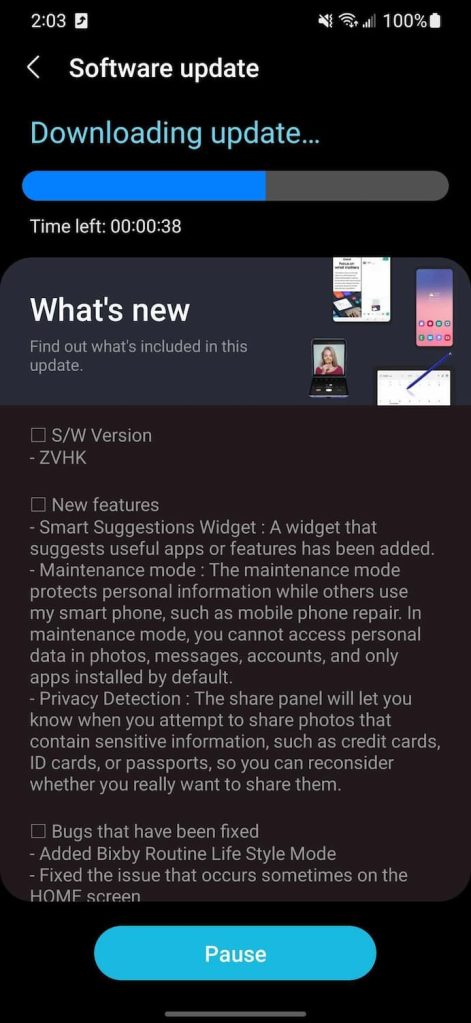

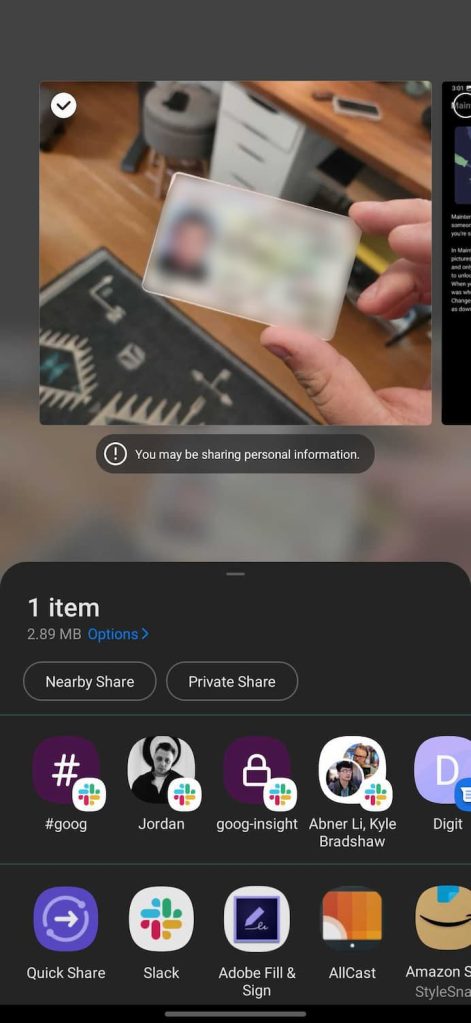
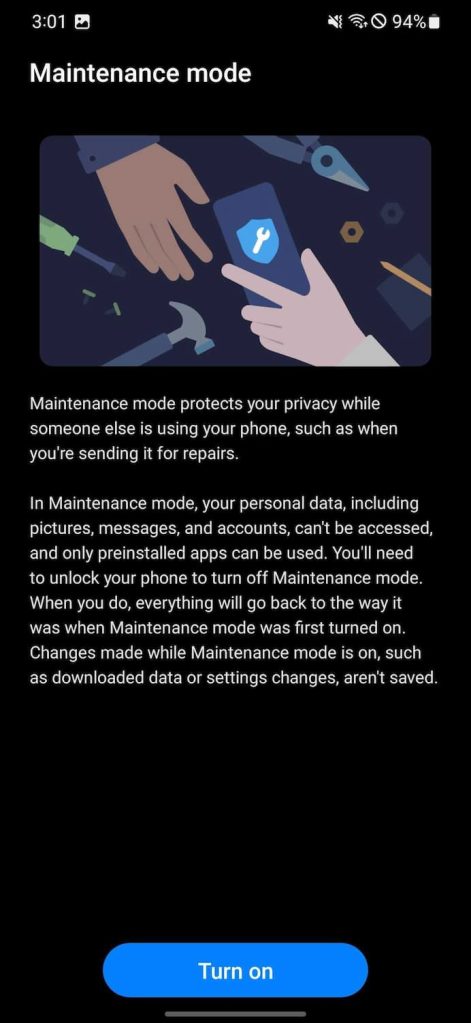
Further, Bixby Routines gets a new “Lifestyle” mode, and there are fixes for auto-rotate, the S Pen, Samsung Messages, and much more.
Samsung is expected to release Android 13 in full later this year, starting on the Galaxy S22 series. The One UI 5.0 beta should also expand to Galaxy foldable, such as the Fold 4, Flip 4, and older devices, including the Galaxy S21 lineup, Fold 3/Flip 3, and more, in the coming weeks.
More on Samsung:
- How to install the One UI 5 Android 13 Beta on Samsung Galaxy smartphones
- Samsung removed a Quick Settings slot from the notification tray in Android 13
- Samsung details what’s new from Android 13 in One UI 5 beta
FTC: We use income earning auto affiliate links. More.



Comments