
Inbox might be long gone, but the “custom bundles” feature is being revived by third-party email client Shortwave.
Announced in a blog post, Shortwave calls the function “Magic Labels,” which is a further expansion of the label feature that already exists within the email client. Previously, the auto-categorization was not useful in every scenario. Effectively, Shortwave now automatically remembers specific senders based upon your label selection and will apply upon arriving in your inbox.
A number of built-in labels have been added to complement Shortwave’s existing Updates, “Promotions,” “Social,” and “Calendar” labels. The new options are “Newsletters,” “Finance,” “Purchases,” and “Travel.” Tagging emails using the new labels will bundle these together for easier management and access.
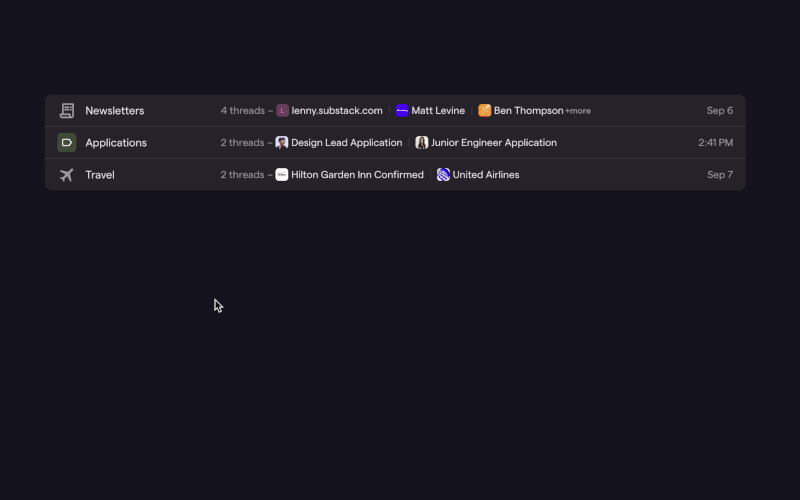
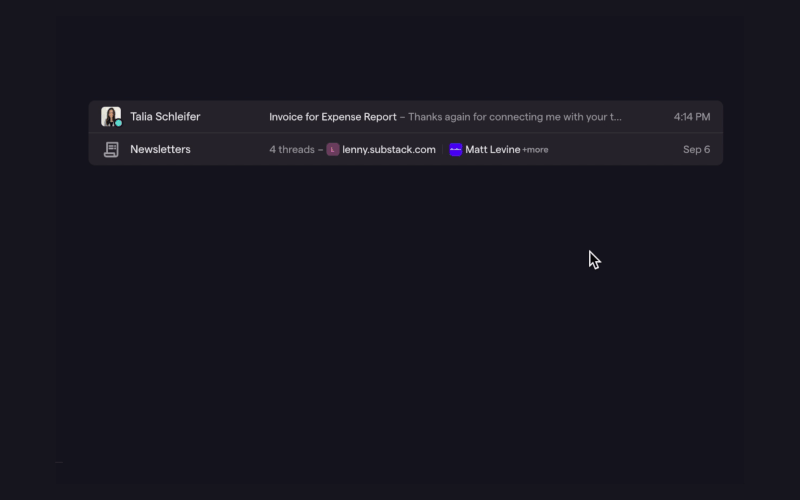
To use magic labels, simply apply one of our built-in labels in Shortwave using the label picker in the “…” dropdown. Shortwave will apply the label immediately and also apply that same label on future threads from the same sender. You’ll see a toast appear in the lower right of your screen confirming that the label has been applied. If you’d prefer not to automatically apply the label in the future, just select “Options” in the toast that appears, or use the keyboard shortcut for “undo” (Cmd-z / Ctl-z).
You’re also able to turn any labels into custom bundles for the first time in Shortwave. For personal correspondence, this helps you manage your inbox more effectively by going far beyond the built-in labels. A limitation means that “Labels” or filters still need to be created from your Gmail account first before they will work correctly. Any existing labels can be imported into Shortwave, allowing you to create custom bundles.
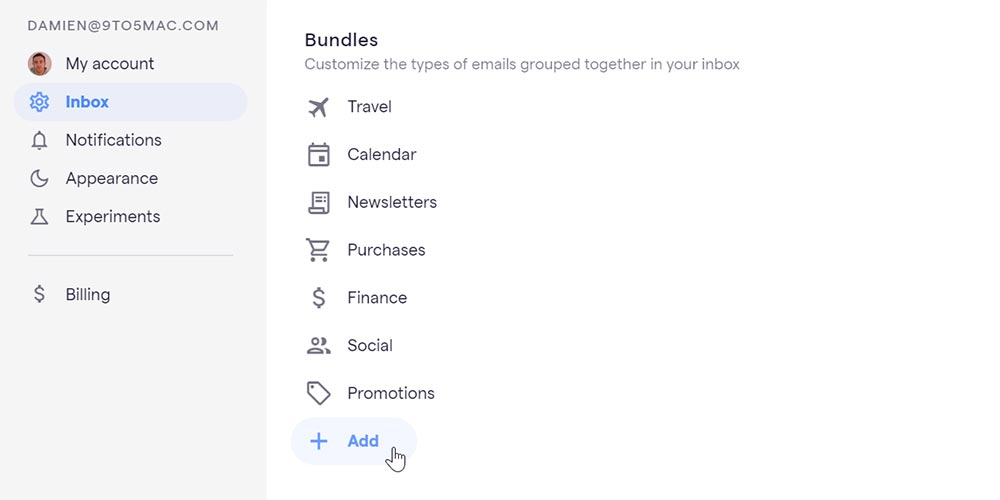
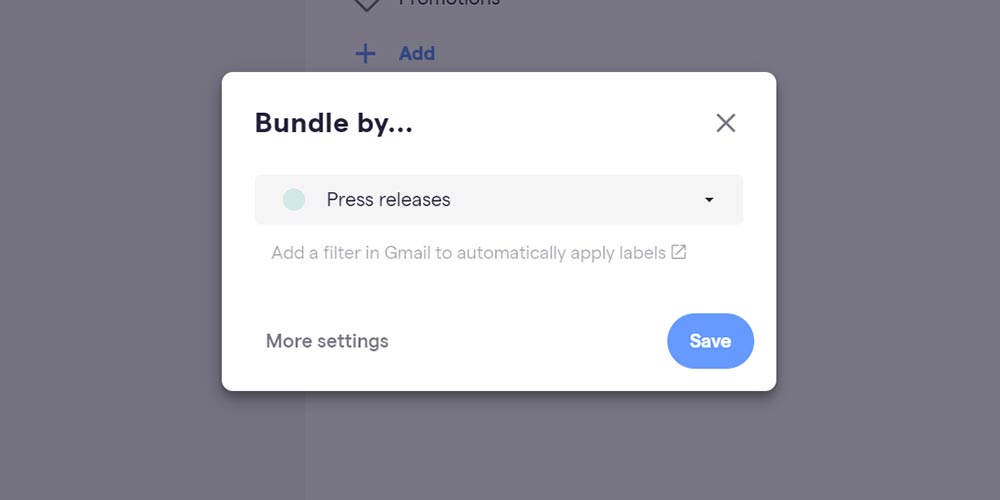
To create custom bundles in Shortwave, open the upper-right settings toggle and navigate to the “Inbox” tab. Hit “Add” and any labels you have already created in Gmail will appear and hit “Save.” Emails tagged with that label will now be collected into a bundle when arriving in your inbox. This function allows you to create custom bundles based upon email sender, subject keyword, attachment type, and more.
All of the new features including Magic Labels and custom bundles are available now in Shortwave, which is available on desktop within your browser and can also be downloaded as a PWA by heading to app.shortwave.com. Be sure to check out out hands-on with the initial Shortwave build for Android too:
More on Android:
- Google previews Android’s new emoji ahead of December launch, releases animated collection
- Android 14 Beta likely starts April 2023 as Android 13 QPR period shortened
- Android 14 will support satellite connectivity and partners
FTC: We use income earning auto affiliate links. More.




Comments