
Fortnite is still a massive hit for gamers, and one of the most impressive things about it is that players can enjoy the same story and gameplay across consoles, PCs, and their smartphones. Fortnite Chapter 4 launched over the weekend as the latest evolution to the story, but it was having issues on Android at first.
Fortnite Chapter 4 brings players into a “new realm” with updates including the ability to ride a dirt bike around the map, use the “Shockwave Hammer,” and it also brings Geralt of Rivia from The Witcher series into the game as a player skin.
The update launched on all platforms on December 4, but was delayed for Android users.
In the fourth Chapter of Fortnite’s Battle Royale, go forth in a new realm and get around in new ways — ride a dirt bike, roll in a snowball, launch yourself with the Shockwave Hammer, and hurdle over obstacles. Power yourself up with Reality Augments and claim territory for your squad, leaving behind Banners to declare what’s yours. And of course, venture with newly-forged weapons.
As documented by the folks over at Android Central, Fortnite Chapter 4 didn’t work at first on Android smartphones. Installed through both the Epic Games Store (through sideloading) as well as through Samsung’s Galaxy App Store, Fortnite version 23 was causing an error when being updated. The error read “LIBRARY-IN-NOSIGNATURES” as pictured below.
The good news, though, is that the issue has already been fixed as of the time you’re reading this. While Fortnite Chapter 4 wasn’t working on Android for several hours, it’s been up and running since Sunday afternoon.
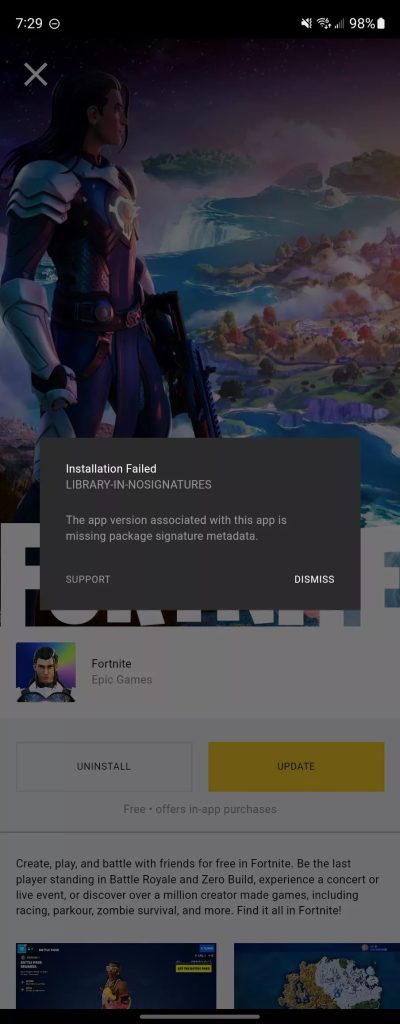
Fortnite for Android is still limited to sideloading or Samsung’s app store, as Epic Games has chosen to leave the game out of the Google Play Store. Android users can also access the game through cloud gaming platforms such as Xbox Game Pass and Nvidia GeForce Now.
More on Android:
- Samsung boasts speedy Android 13 rollout, wants Android 14 to be even faster
- How to use Waze with Android Auto
- These are the best smartwatches for Android users [November 2022]
FTC: We use income earning auto affiliate links. More.



Comments