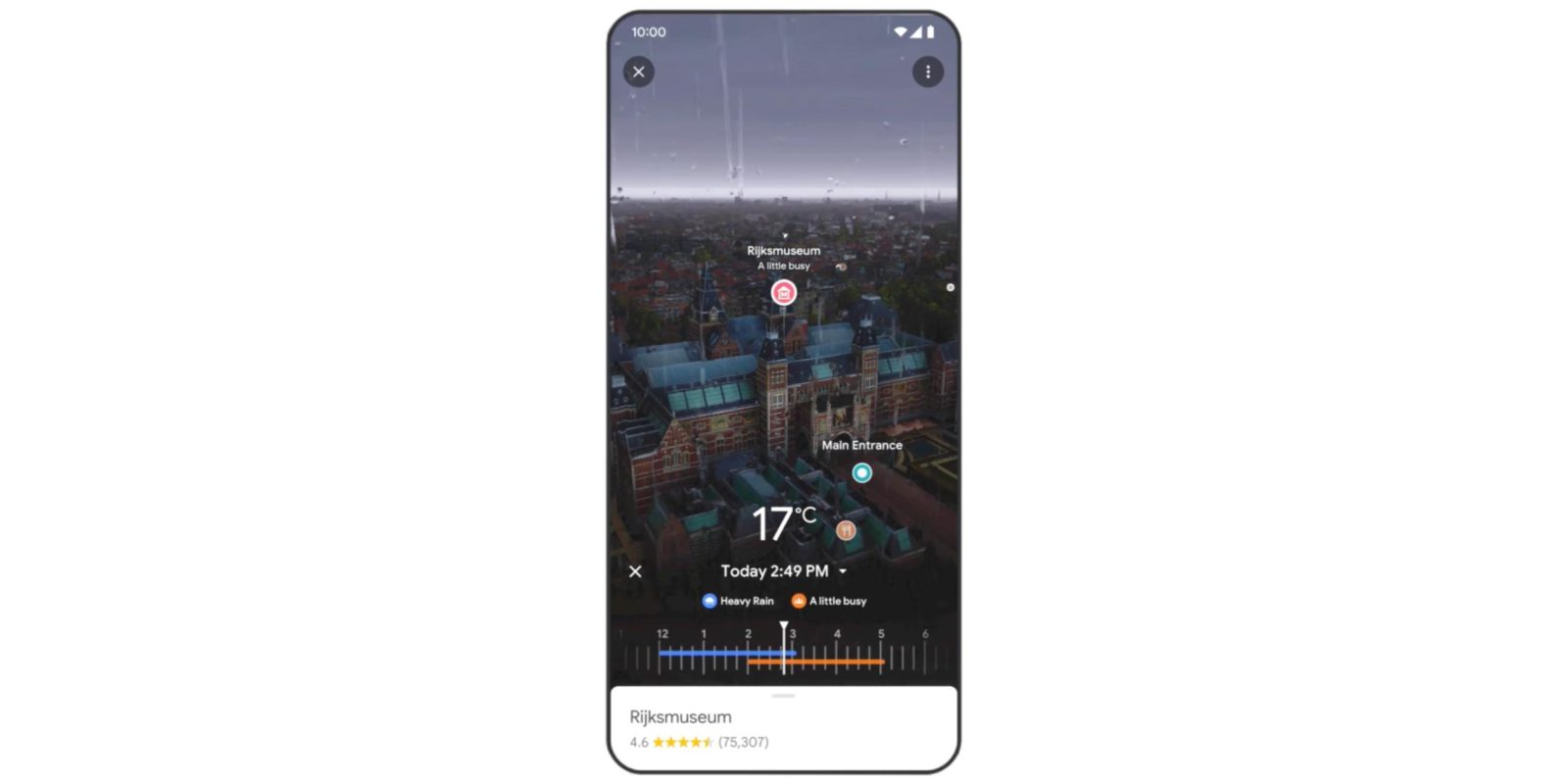
I find Google Maps Immersive View to be one of the company’s more curious announcements in the past year. Will this mode become a big way to use Google Maps, or is it closer to Google Earth’s novelty?
At I/O 2022, Google announced Immersive View as a “whole new way to explore with Maps” that lets you “experience what a neighborhood, landmark, restaurant or popular venue is like — and even feel like you’re right there before you ever set foot inside.”
It’s a bit like Google Earth, but for more day-to-day locations. There’s the ability to do a flyover and see a place in the context of its surroundings. Google used a baseball stadium as an example, and flagged where to park, as well as nearby restaurants, through the use of familiar pins. In another, Google imagines the flyover as helping you find where the entrances are.
More impressive is how you can enter a building and see its interior. This might give you a good idea of everything from the vibe to how spread apart tables are.
All of this allows you to see if a bar’s moody lighting is the right vibe for a date night or if the views at a cafe make it the ideal spot for lunch with friends.
This local bird’s-eye view is then complemented by a Time & Weather slider that lets you see what an area looks like as the day progresses, complete with sunsets and updating weather conditions. As you scrub, Google will note how busy a place will be. This makes use of the same “not too busy” or “busier than usual” labels that you can find in the flat 2D view and in business listings as part of the “Popular times” timeline.
Using predictive modeling, immersive view automatically learns historical trends for a place to determine what an area will be like tomorrow, next week and even next month.
Behind the scenes, Google says this digital model of the world is the result of fusing “together billions of Street View and aerial images.”
To create these true-to-life scenes, we use neural radiance fields (NeRF), an advanced AI technique, transforms ordinary pictures into 3D representations. With NeRF, we can accurately recreate the full context of a place including its lighting, the texture of materials and what’s in the background.
All that is streamed from the cloud using the Immersive Stream for XR technology so it’s available “on just about any phone and device.”
Google started rolling out Immersive View to Los Angeles, London, New York, San Francisco, and Tokyo earlier this month. It’s coming to Amsterdam, Dublin, Florence, Venice, and other cities after that.
Once available, open a listing and the first image should launch Immersive View. (Google late last year released photorealistic aerial views of global landmarks. This is not Immersive View and just a looping video.)
Technologically, Google Maps Immersive View seems very impressive. It’s a product that brings together various things the company has been working on, and its corpus of visual data.
Having not had a chance to use it, my current impression is that interactive flyovers and models might not be the most efficient way to convey information, certainly not all or even most of the time. Immersive View seems to involve a lot of swiping and zooming in/out, with highlights certainly playing an outsized role in guiding users to what’s notable and worth knowing.
I think people will have fun — there’s almost a game-like element to it — with Immersive View in the way that Google Earth is novel from time to time. (It seems that phones will be how people primarily access it, but Immersive View screams to be experienced on a VR headset.)
It might be helpful for longer-term trip planning, but I don’t know whether it’s something I’d launch if I need to find a place in a short-ish amount of time.
There’s certainly useful data being surfaced by Immersive View, but I’m not sure if 3D is the best way to represent it, especially when there are more straightforward and efficient ways.
How do you think you’ll use Google Maps Immersive View? Chime in below.
FTC: We use income earning auto affiliate links. More.

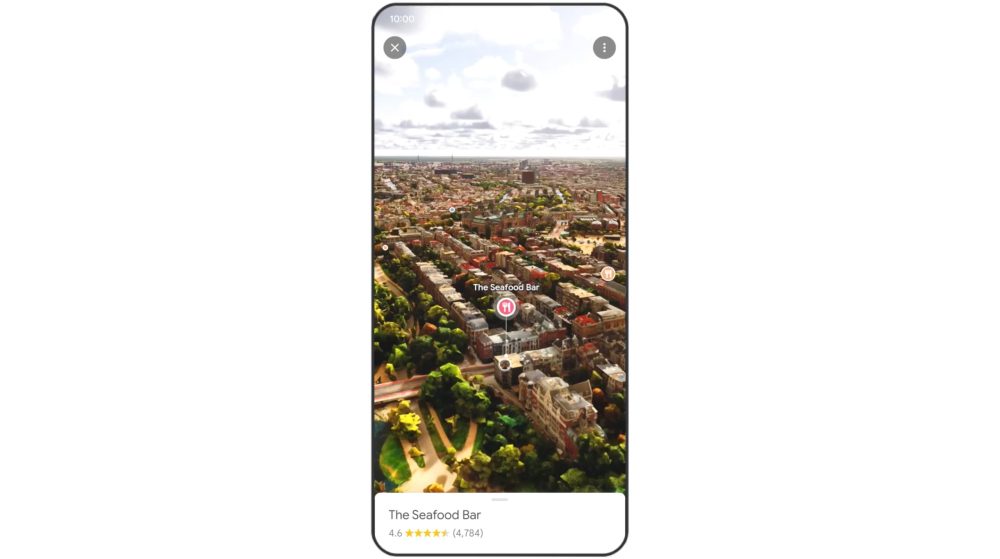
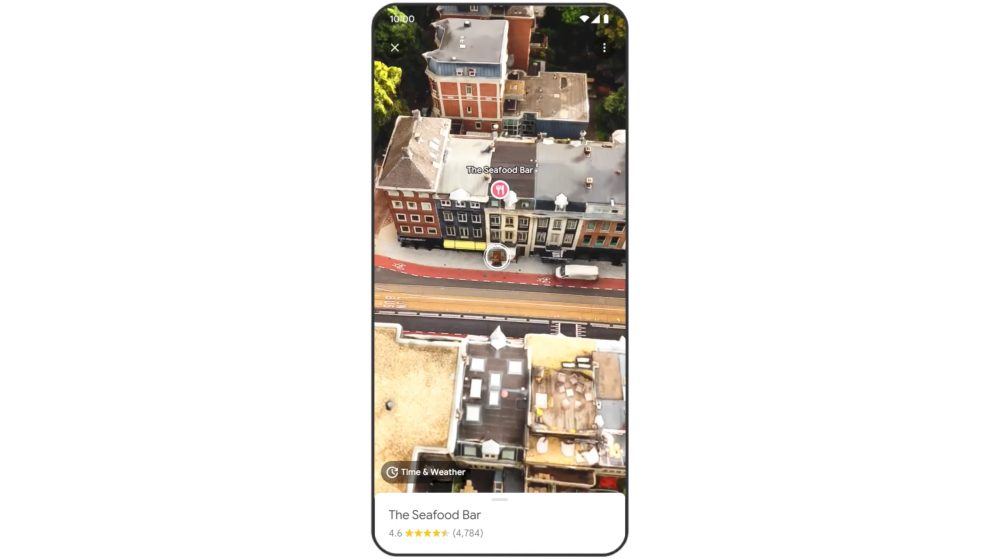
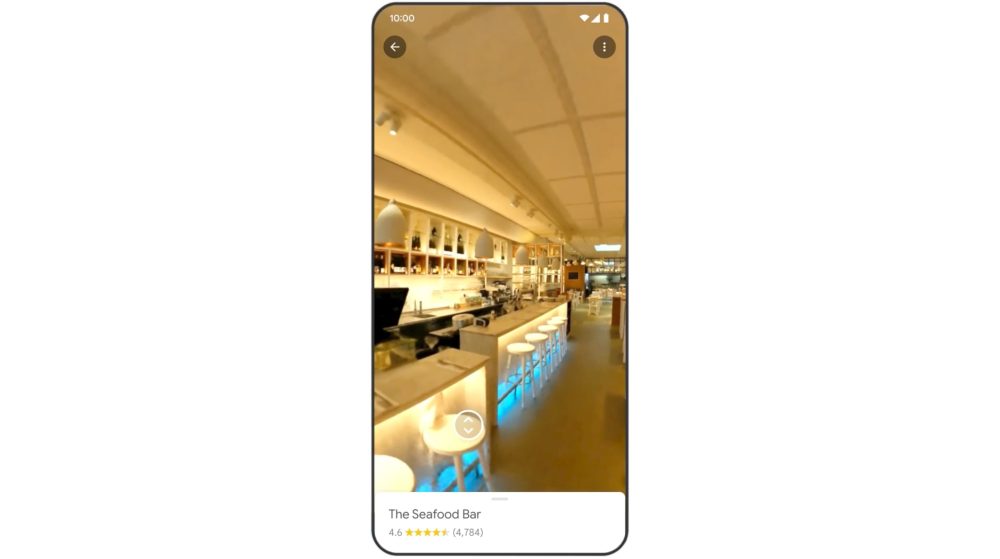

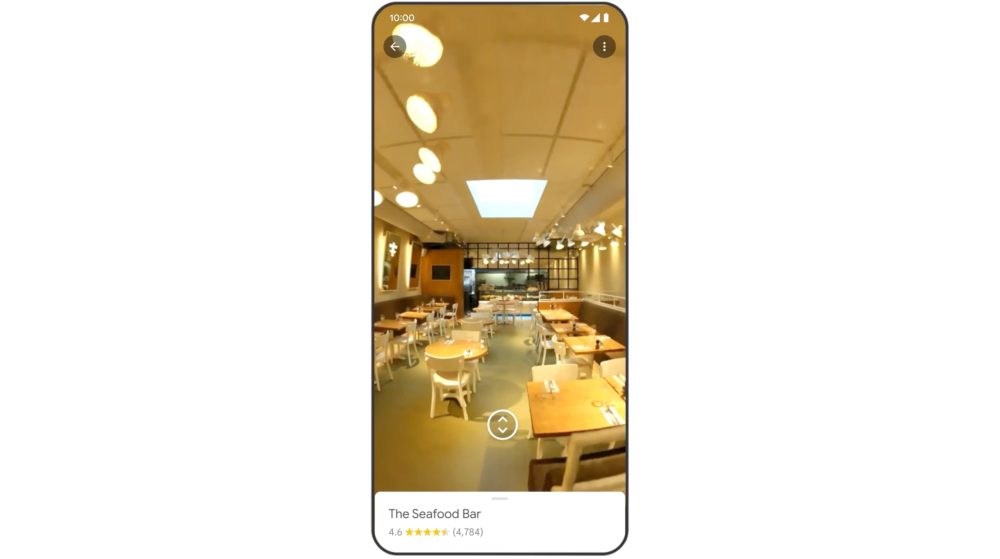









Comments