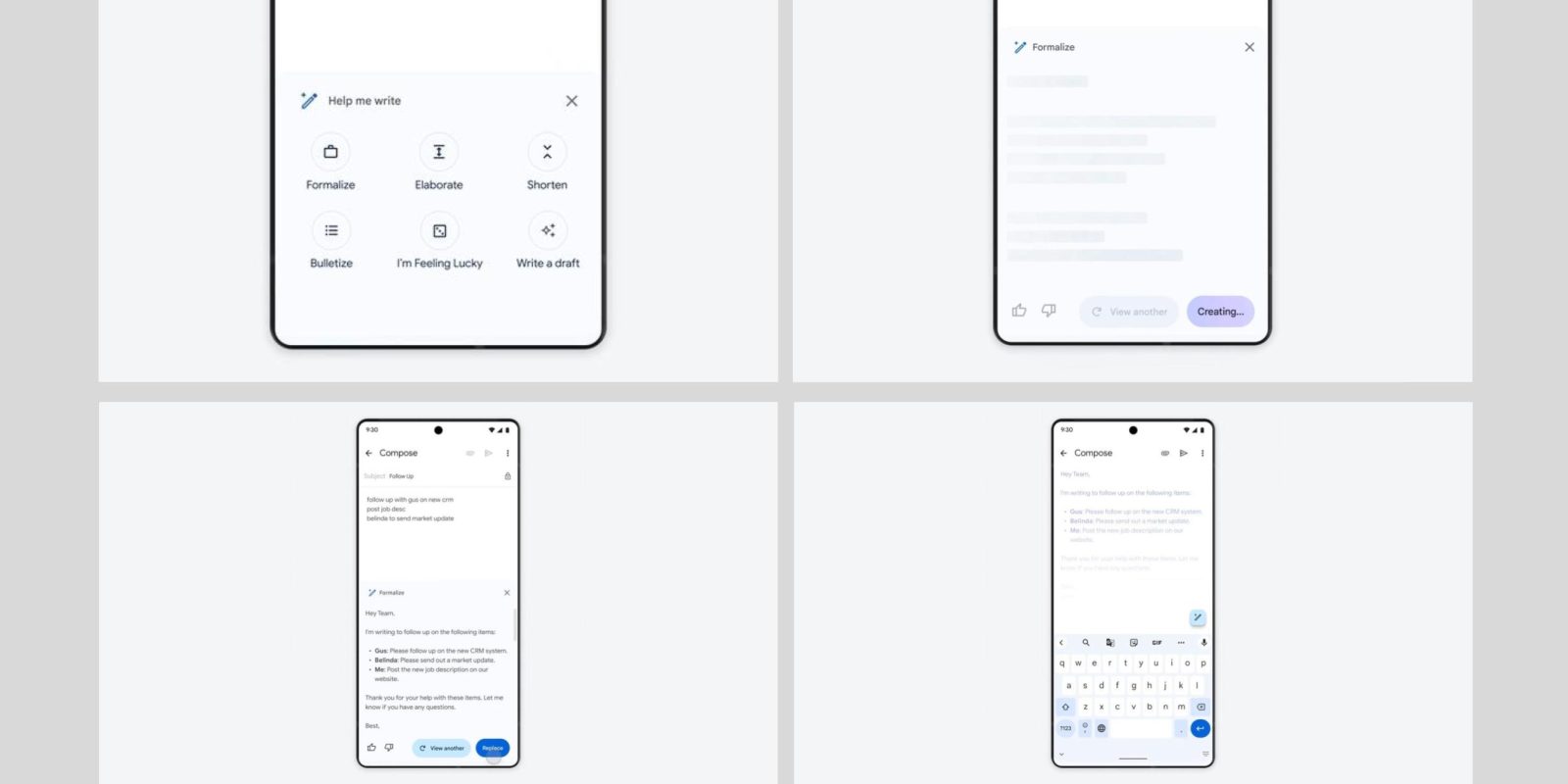
Following last week’s announcement, here’s an early look at generative AI in Gmail for Android, with Google possibly beginning testing with a limited feature set.
About APK Insight: In this “APK Insight” post, we’ve decompiled the latest version of an application that Google uploaded to the Play Store. When we decompile these files (called APKs, in the case of Android apps), we’re able to see various lines of code within that hint at possible future features. Keep in mind that Google may or may not ever ship these features, and our interpretation of what they are may be imperfect. We’ll try to enable those that are closer to being finished, however, to show you how they’ll look in case that they do ship. With that in mind, read on.
With the latest version of Gmail (2023.03.05.515729449), we’ve enabled a “Help me write” FAB on the compose screen. This button features a wand icon with sparkles that actually differs from the pencil/pen version shown off last week.
Tapping the button opens a text box where you can “Tell Gmail what to write for you.” If your prompt is too short, Gmail will tell you to “Keep writing to create a preview.” Once complete, you tap “Create.” That is the extent of what we can enable at the moment.
Meanwhile, Gmail is also working on a “Refine my message” capability. If you’ve already written something in the email body, you can tap that FAB to have Google improve or clarify it. You’ll be able to insert that creation or generate a different one with “View another.” You can also thumbs up/down what was generated.
Last week, Google showed off the ability to Formalize, Elaborate, Shorten, and Bulletize text. You’ll also have the ability to generate something more whimsical with “I’m feeling lucky” or just “Write a draft.” We’ve spotted today that Gmail is actively working on each of these features.
From what we enabled, it looks like Google is starting out with just “Help me write” and “Refine my message” in Gmail.
Gmail and Docs will be the first Workspace apps to add generative AI, and Google plans to roll them out to “trusted testers on a rolling basis throughout the year.”
Thanks to JEB Decompiler, from which some APK Insight teardowns benefit.
Dylan Roussel contributed to this article.
FTC: We use income earning auto affiliate links. More.




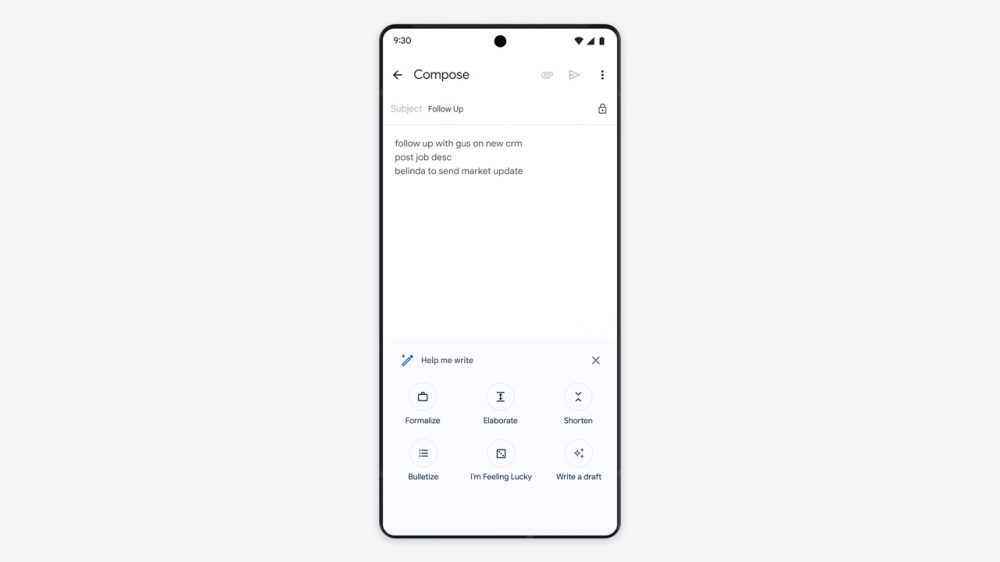
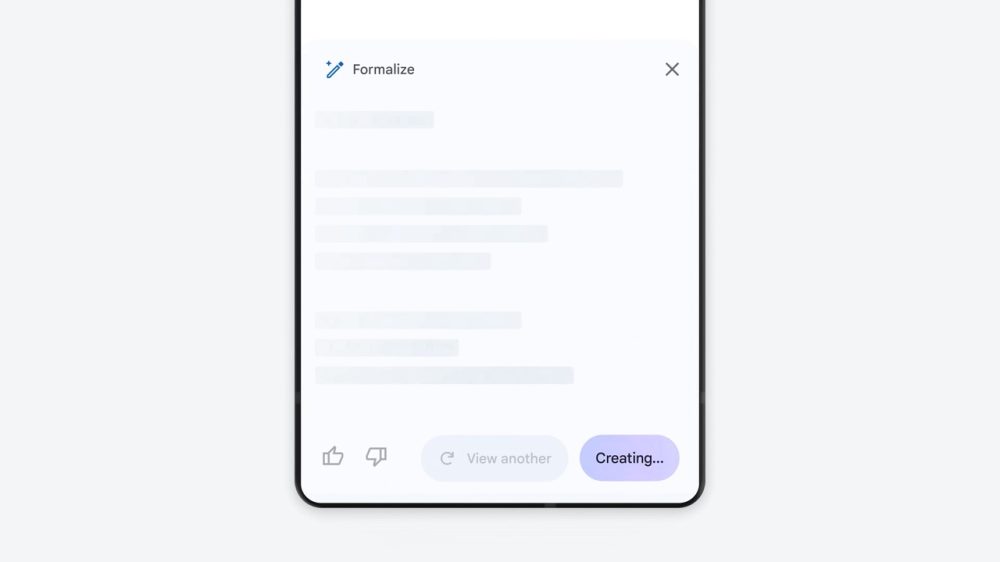
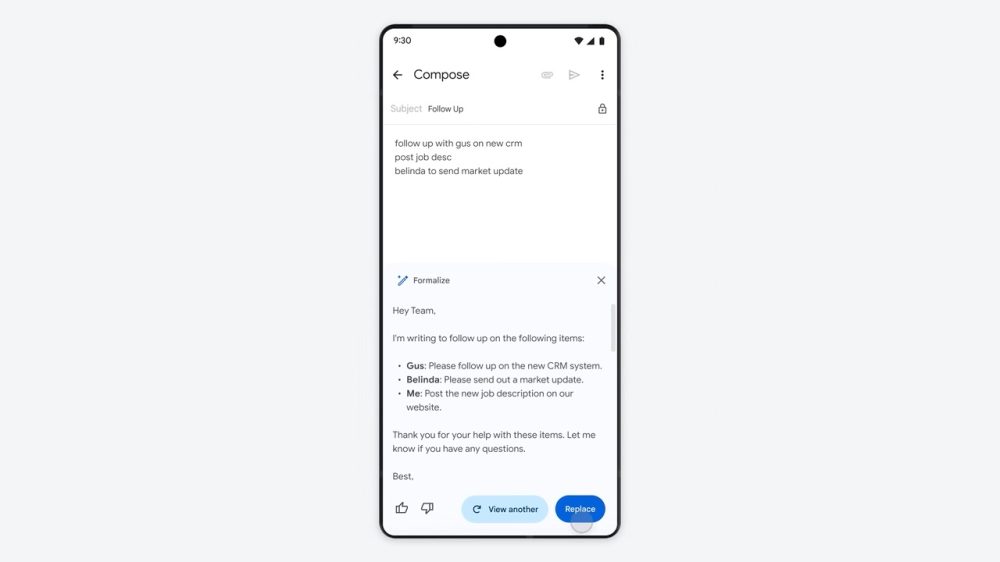
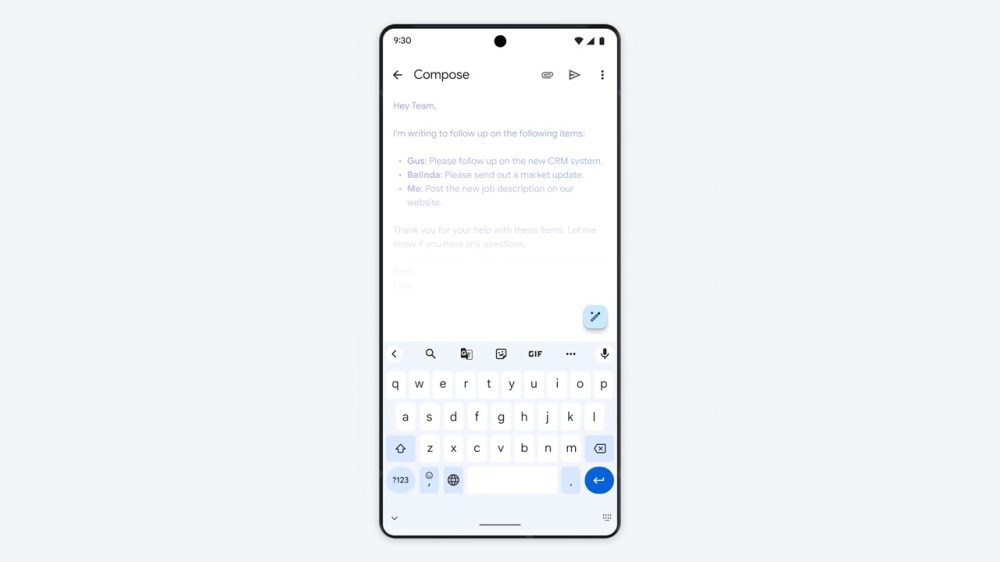



Comments