
While the Pixel Watch’s March 2023 update became widely available last week, the ability to quickly turn on/off Battery Saver was a separate rollout that’s now finally happening.
Update 3/29: Google has more widely launched the on/off toggle functionality for the Battery Quick Settings tile. Once rolled out, you’ll be prompted with the introductory “Turn on Battery Saver mode?” confirmation that features a “Don’t show again” option. After that checkbox, the single tap functionality is live.
There are no changes to the Settings app > Battery page. We’re seeing it on several devices this afternoon, but not every watch just yet. This looks to be a pure server-side rollout rather than an app update.
Meanwhile, version 6.1.16.518212163 of Google Clock for Wear OS is rolling out. This update should contain the alarm fix.
Original 3/28: Previously, tapping the battery tile in Quick Settings would open a fullscreen page with the current percentage and indicator bar below. Before the March update (which removed empty space throughout the Settings app), you’d have to scroll to get to the Battery Saver switch.
That circular QS tile now acts like a toggle with one press turning on/off Battery Saver. The current battery percentage is still noted like before.
Last Monday, Google’s changelog said that “enable/disable single tap support in QSS has been fully enabled in this release.”
This was clearly not the case and the company told us last week that it’s still rolling out. There’s now one report of a Pixel Watch owner getting the new Battery Saver toggle. It’s not widely available yet and hasn’t appeared on devices we checked.
Google teased this feature all the way back in December. It’s not clear how exactly it’s rolling out, and could be a server-side change rather than an app update.
We are also still waiting for an update to the Google Clock that contains a fix for alarms being delayed or too early. Meanwhile, you can check out the powered-down clock below:
More on Pixel Watch:
- Hands on: This Pixel Watch screen protector is basically invisible, and hides scratches
- Google Pixel Watch Faces update tweaks Assistant complication
- Pixel Watch bands: How they’ve held up, third-party options, and where Google needs to expand
FTC: We use income earning auto affiliate links. More.



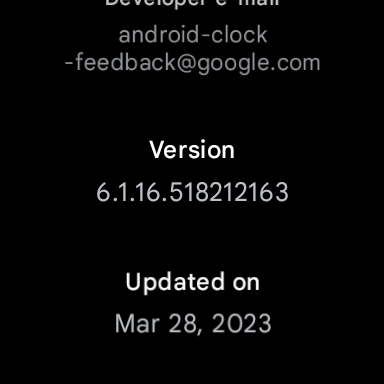

Comments