
YouTube’s Library tab has remained mostly the same over the years, but it’s now dropping the long list of playlists for a carousel that shortens the page on mobile.
Immediately after History (if you’re not subscribed to any Primetime channels), you now get a carousel for Playlists. Previously, this section was a long list of every playlist you created or saved. It appeared as the very last thing on the page so that you could keep scrolling.
Watch later and Liked videos appear first with eight others shown. The “New playlist” button is at the very end instead of appearing at the top, which is somewhat inconvenient. “View all” in the top-right corner is how you view everything on a dedicated page with the ability to sort by Recently added or A-Z.
It now takes slightly longer to find all your playlists, but the Library tab is now shorter as a result, with Your videos, Downloads, and Your movies & TV moving to the bottom. Another downside is how this page is now primarily made up of carousels.
This playlist carousel in YouTube is not yet widely rolled out, but we’re seeing it on two accounts across Android and iOS.
More on YouTube:
- YouTube livestreaming all Coachella stages for 2023
- YouTube channel pages add dedicated ‘Podcasts’ tab
- Here’s how much NFL Sunday Ticket costs on YouTube TV and Primetime Channels
- YouTube explains thinking behind outline-style icon redesign
FTC: We use income earning auto affiliate links. More.


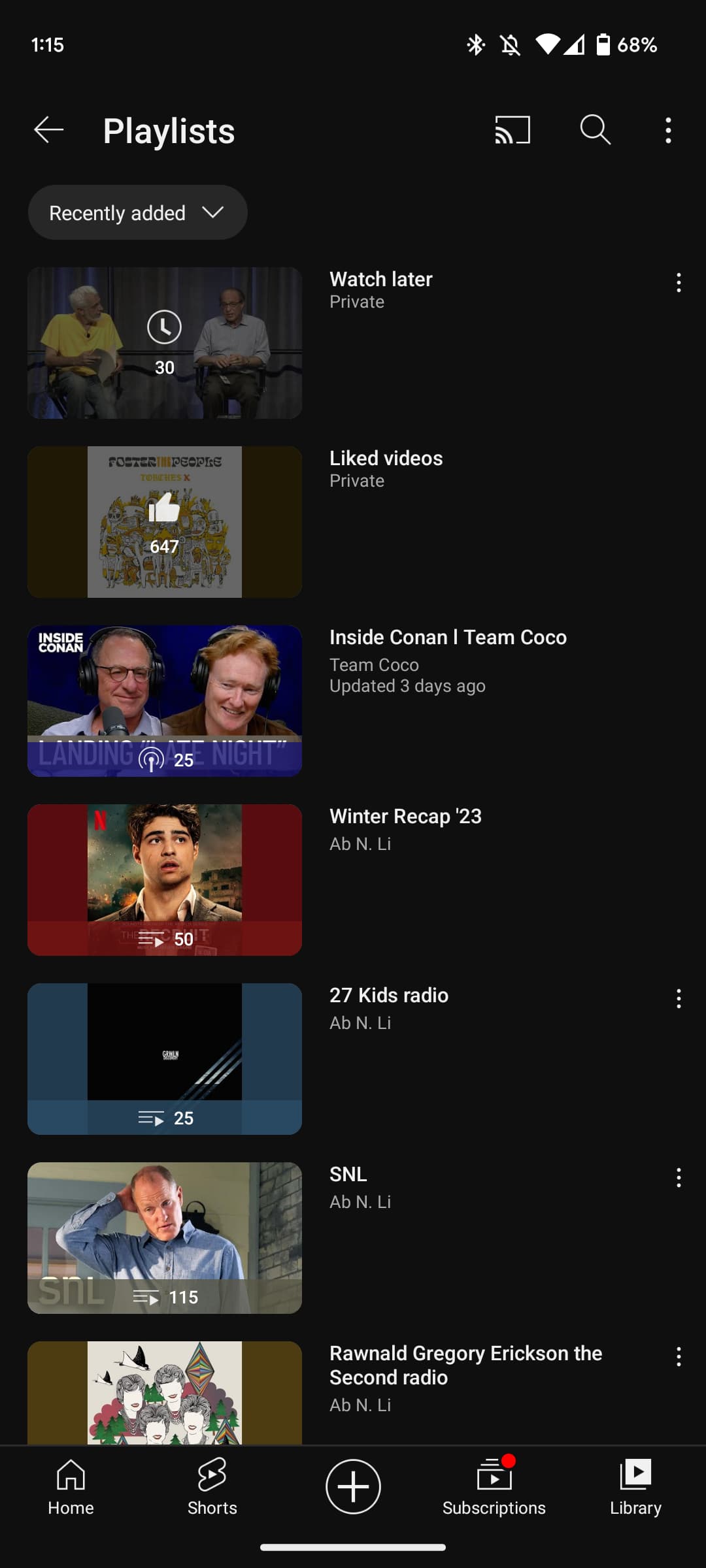

Comments