
After announcing in 2021 for Workspace Individual, Google is now bringing Calendar appointment scheduling to personal accounts while Gmail is adding interactive schedule sharing inside emails.
Appointment scheduling lets businesses create booking pages that are shared via a link with full Calendar integration to avoid availability conflicts and features like buffers and a maximum number of appointments per day.
In coming to free Gmail accounts, Google Calendar users will be limited to one booking page. Personal use cases include booking “time with friends and family, or to make yourself available to your professional network.” This is rolling out starting today, with full availability over the coming weeks.
The pitch for upgrading to a paid account (Workspace Individual or Google One Premium) is being able to create an unlimited number of booking pages and features like automated email reminders for bookers and checking multiple calendars for availability.
One new feature for Workspace Individual, Business Standard, Business Plus, Enterprise Starter, Enterprise Standard, Enterprise Plus, Education Fundamentals, Education Standard, Education Plus, and Nonprofits in the coming months is paid appointment bookings. This works by linking a Stripe account and setting a price. Those interested can book and enter their payment details on the page.
Meanwhile, you will be able to share your Google Calendar availability directly in Gmail with the ability to insert a list of proposed meeting times. This is available for free personal and Workspace accounts:
The recipient of the email can then review the proposed times and select one directly from the email to receive an automatic calendar invite. This feature will be available to all Google Workspace users in the coming weeks.
The email template feature for mass sending in Gmail is also getting more customization options. You can customize an existing template, reuse a custom layout in multiple campaigns, or create a brand-new layout.
Plus, you can simply drag and drop different sections of an email, making it easier to make changes and move content around. These features will be available to Workspace Individual subscribers in the coming weeks and will launch to other Workspace editions later this year.
Lastly, there’s Google Sheets support for mail merge:
Select Workspace subscribers (Workspace Individual, Business Standard, Business Plus, Enterprise Standard, Enterprise Plus, Education Standard, Education Plus customers and Nonprofits) will be able to link data from any column in a Google Sheet to personalize an email for up to 1,500 recipients.
FTC: We use income earning auto affiliate links. More.

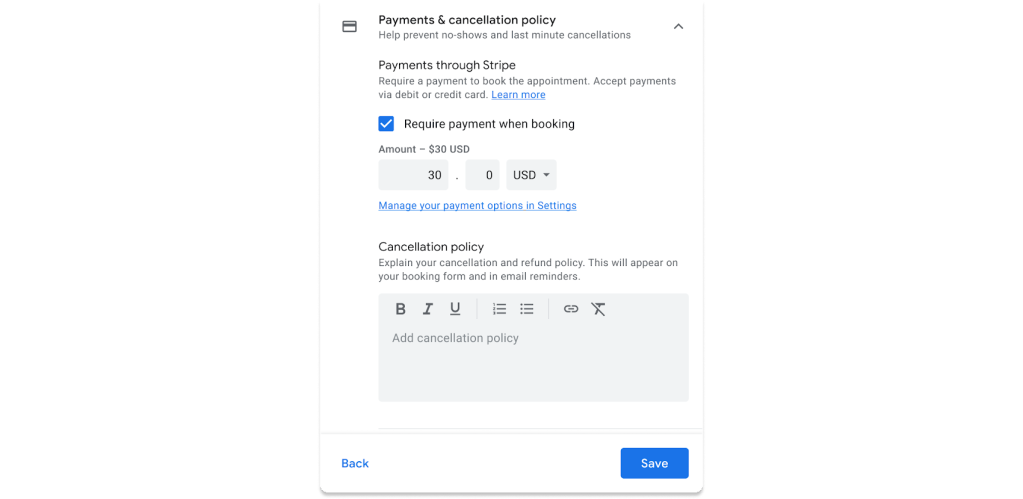
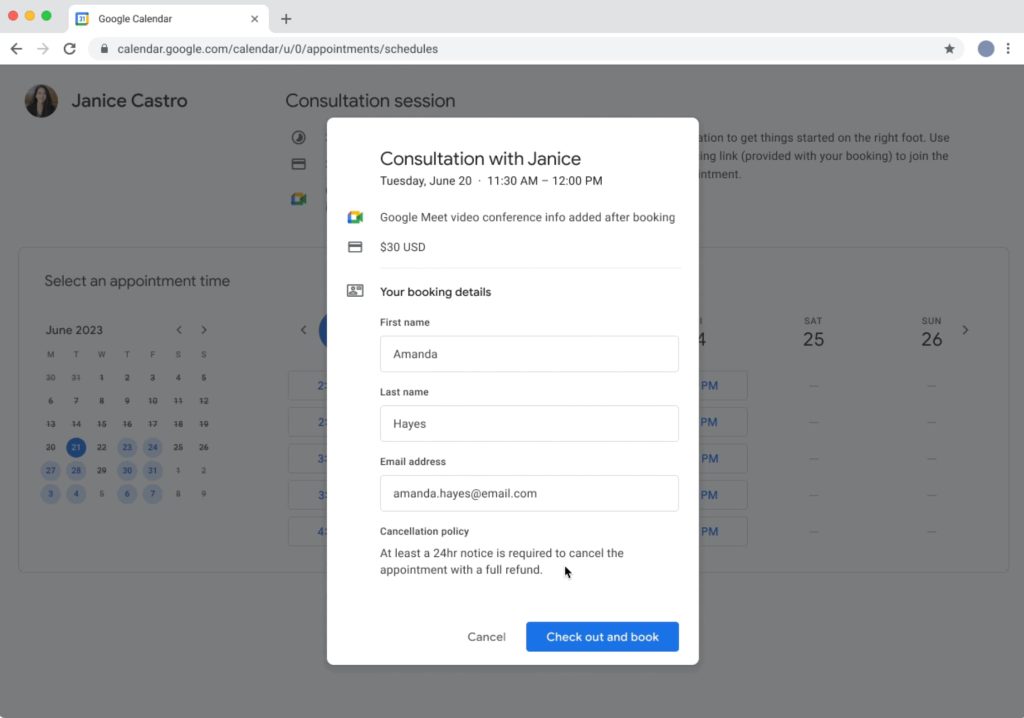




Comments