
The new Google Home app is excellent with one of its best features being the customizable “Favorites” tab, and, now, you can finally add lighting groups to that tab.
The Favorites tab in the Google Home app allows you to place devices of your choice to the main page and reorder them as you wish. But, for lights, this has been frustrating just because you have to add each light individually.
Confirmed today by Google’s Anish Kattukaran, the Google Home app is now rolling out an update that brings support for adding the lights of an entire room to the Favorites tab. The change was apparently “one of the most heavily requested.”
The change is currently only rolling out to Public Preview testers, so it might not appear for everyone immediately. Still, it’s an overdue tweak that we’re really glad to see made. It’s also noted that this applies to the new “Home Panel” on Pixel devices that just rolled out this month.
I was able to try out the functionality, and sure enough, it works just like I would have hoped. You’ll find light groups listed among the rest of your lights. Notably, there’s no shortcut for turning off all of your lights at once, but this is still very much a step in the right direction.
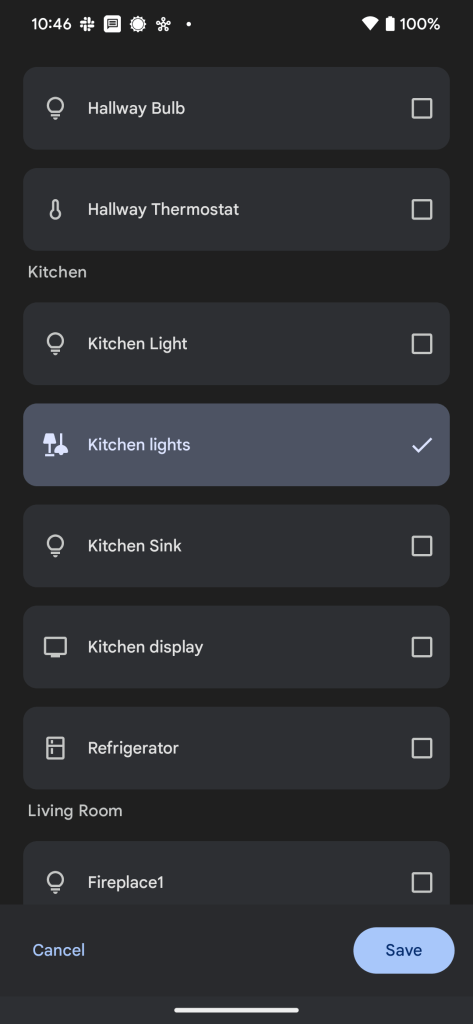
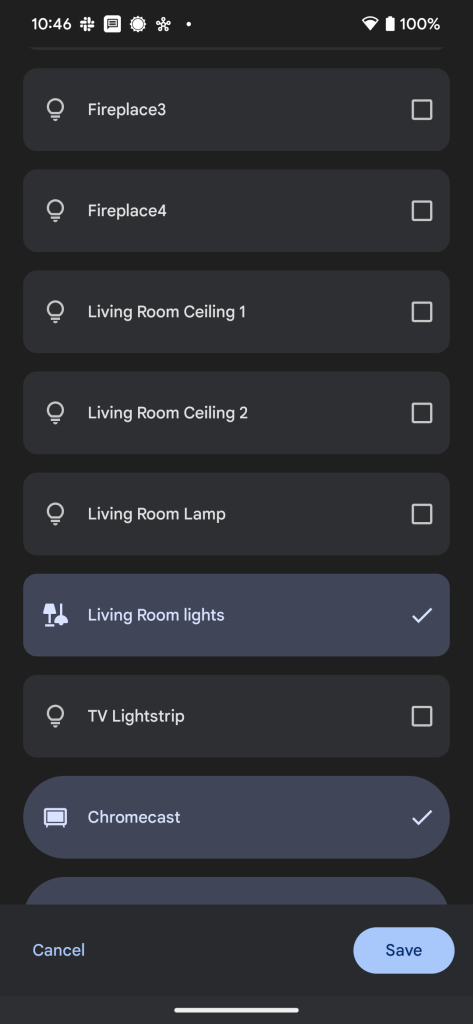
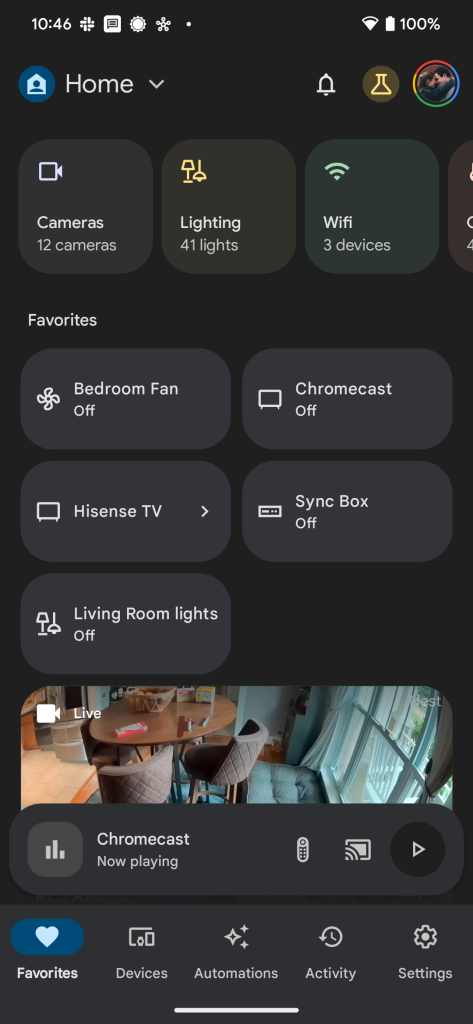
More on Google Home:
- Google Home launches powerful Script Editor for automation – Here’s what it can do [Gallery]
- Matter support is now available in the Google Home app on iOS
- Google Home 3.1 rolling out with new light controls, tablet UI tweaks
FTC: We use income earning auto affiliate links. More.


Comments