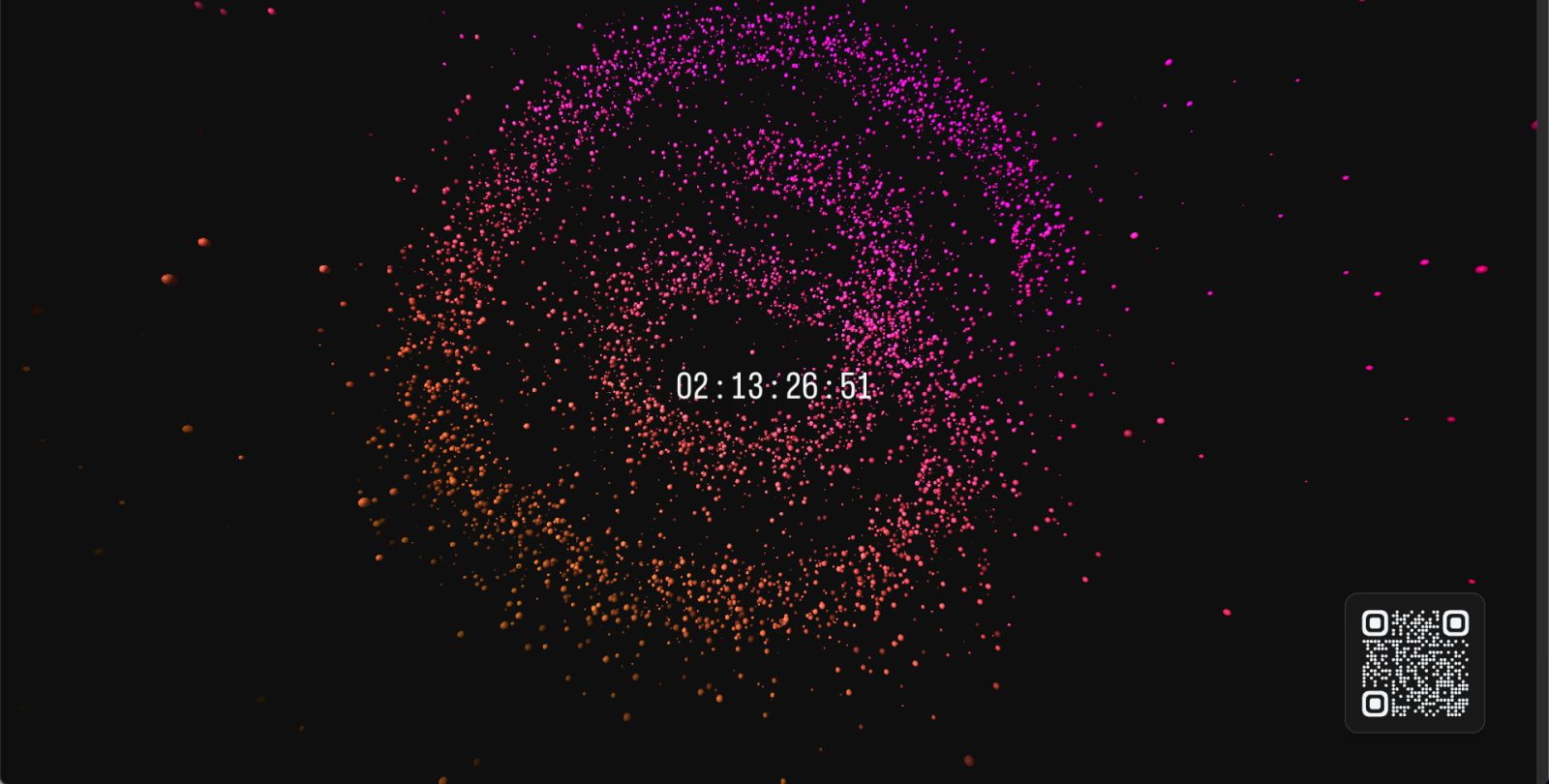
Ahead of the app’s launch later this week, Meta has launched a landing page for its Twitter competitor, “Threads,” counting down to the service’s launch.
In recent weeks, Twitter has effected multiple changes that severely affect the day-to-day experience, including a daily limit on tweets viewed and an upcoming limitation of TweetDeck to only paid users. According to the latest reporting, this has led Meta to bump up the launch date for its own microblogging app, Threads, which was originally poised to debut at the end of the month.
With help from our APK Insight team, 9to5Google has uncovered the official website for Threads. At approximately 5 p.m. PT Monday, the site was updated from a blank page to feature a colorfully animated countdown to the official launch of Threads – 7 a.m. PT on July 6. The background of the page is an interactive, draggable 3D model of colorful dots that, when viewed from the right angle, form the Threads logo.
Update 7/5: On Wednesday, Meta bumped up the countdown for the Threads app, shifting the launch time by a few hours to 4 p.m. PT on July 5.
Depending on the device you use to access the site, you’ll see a slightly different experience. When browsing from an Android device, a message at the bottom simply says that Threads is “Coming soon for Android,” while iOS devices are shown a link to a download page. From there, you’ll find a link to the App Store listing to pre-order the app for immediate download, but the Play Store link is greyed out for now. On the desktop, you’ll find a QR code that links to the same download page.
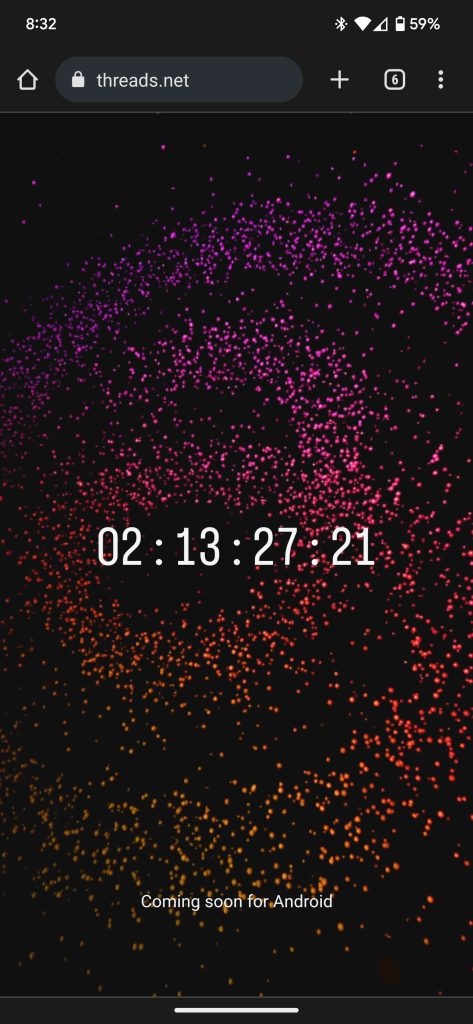

Meanwhile, our APK Insight team took a closer look at the early version of the Threads app for Android that arrived prematurely in the Play Store over the weekend. Within, we found a few key details about how Threads is both deeply connected to Instagram yet distinct from it.
For instance, if you follow someone on Instagram, you won’t necessarily also follow them on Threads. However, you can choose to automatically follow people on Threads that you follow on Instagram.
Can I follow the same accounts I follow on Instagram?
Yes! You can instantly follow those with a public profile on Threads or request to follow those with a private profile. If they aren’t on Threads yet, they’ll show as pending until they join.
Follow the same accounts you follow on Instagram?
Similarly, if you prefer to keep your profile private, not everyone who has permission to follow you on Instagram can immediately follow you on Threads, but you can allow that if you so choose.
Can my followers on Instagram also follow me on Threads?
Yes, you can pre-approve your Instagram followers to also follow you on Threads when they join, or you can allow only specific accounts to follow you. If you have a public profile, people on or off Threads can follow you any time.
Your Threads profile is also strongly connected to your Instagram profile. The two use the same username and display name, and it seems your Threads profile picture may have to be from Instagram. Additionally, anyone you block on one service is also blocked on the other.
Your name and username are synced with Instagram and can only be changed there.
Your profile photo is verified and can only be changed on Instagram.
Can I unfollow or block someone later?
You can follow and unfollow different accounts on Threads and Instagram, but blocking an account means they’ll be blocked from seeing you on both apps.
Another unique aspect of Threads that many have been anticipating is the way it can connect to federated social networks like Mastodon (collectively known as the “fediverse”). It seems that Threads may not be ready to launch its fediverse features right away.
Soon, you’ll be able to follow and interact with people on other fediverse platforms, like Mastodon. They can also find you with your full username @username@threads.net.
The only other detail we could uncover about Threads’ integration with the fediverse is that if you choose to restrict replies on a post, it won’t be shared outside of the Threads app.
When you limit replies, your thread will not be shared with your fediverse followers.
Digging deeper into the code, our team has also found that Threads may indeed have a web app. At the very least, we’ve found that the service’s profile links will look quite similar to Instagram profile links, simply appending your username after the base “threads.net/” URL.
Thanks to JEB Decompiler, from which some APK Insight teardowns benefit.
FTC: We use income earning auto affiliate links. More.

Comments