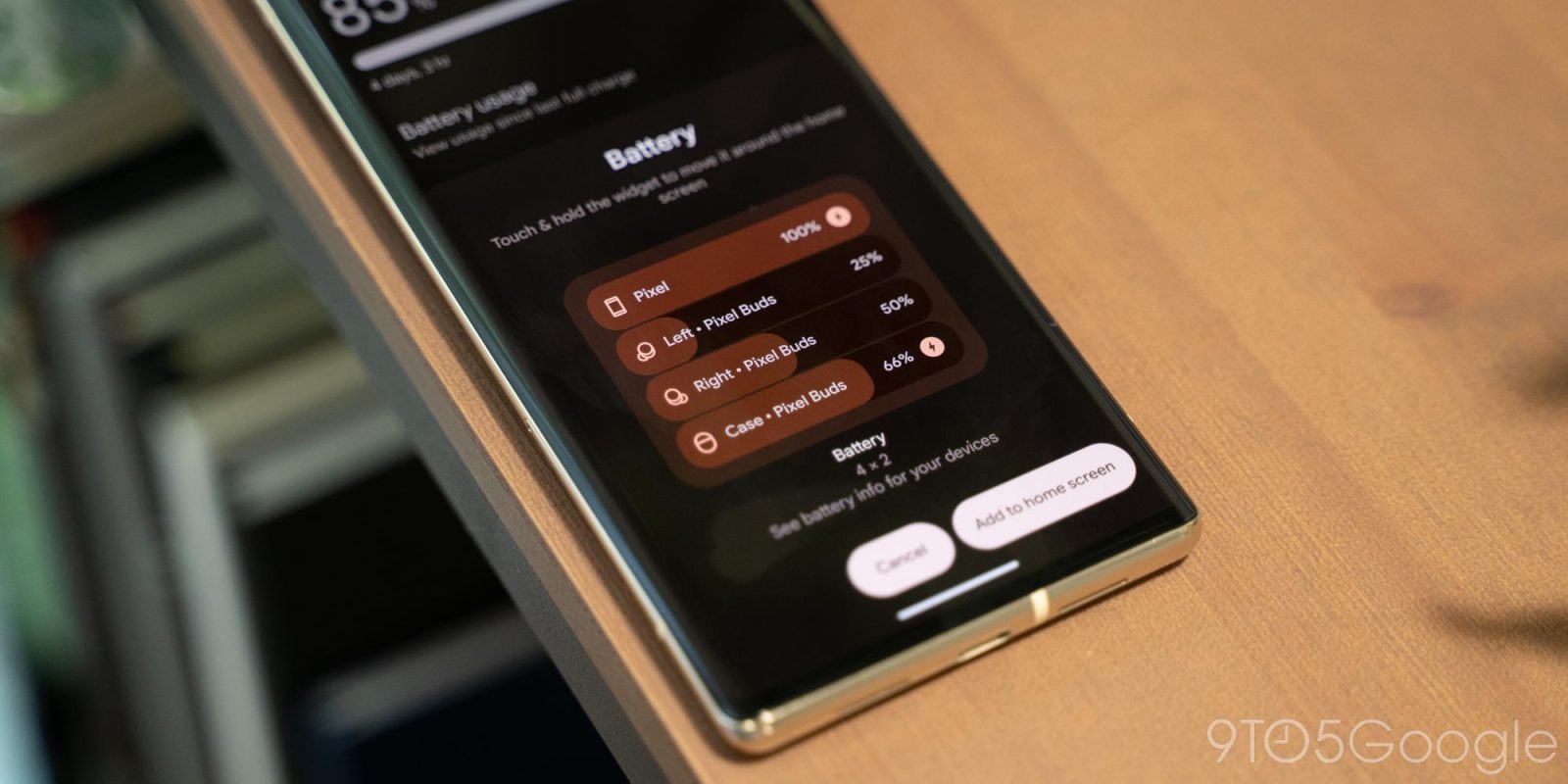
Back in Android 12L, Google added a new battery widget that showed the status of not just your phone but also many connected accessories. In Android 14, Google is now adding that battery widget to the Settings menu for easier access.
Built into the battery section of the Settings menu in Android 14 Beta is a new way to access the battery widget. This new option can be found at the bottom of the battery menu and is listed clearly as “battery widget.”
Battery widget
Add to home screen to see battery levels for your devices
When you tap on that, you’ll get a pop-up that shows a preview of the widget and includes a button to add it to the homescreen. The widget will then be added directly to the first empty location on your homescreen that’s big enough to accommodate it.
Google first added support for this in the second developer preview of Android 14, but it’s an option that’s easy to miss.
While there’s no new functionality here, it’s a welcome change, nonetheless. Having this option gives a clear notice to users that this functionality exists.
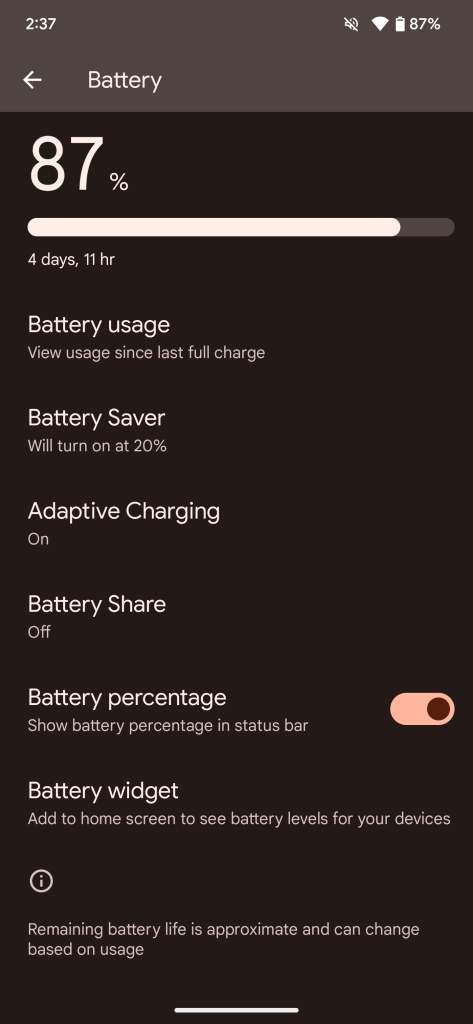
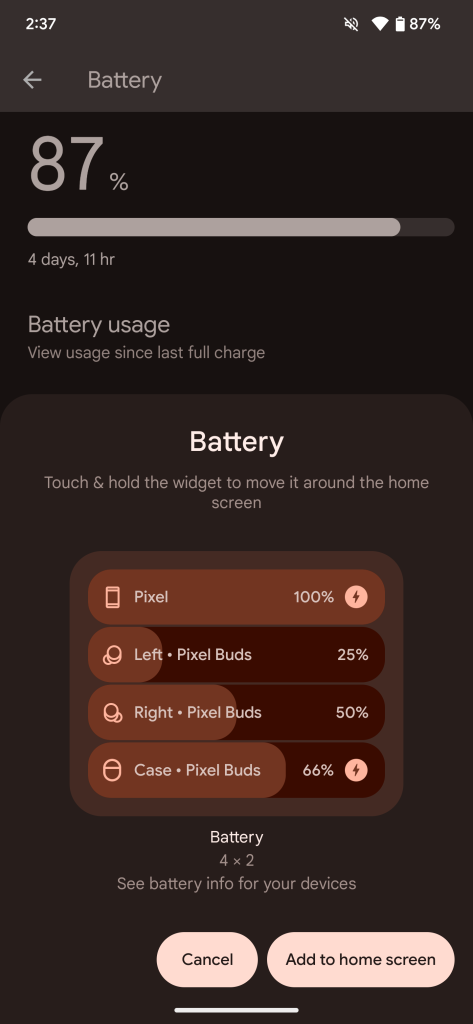
We’re still digging into Android 14 Beta 4, so drop a comment or reach out on socials if you see something we haven’t yet!
More on Android 14:
- How to install the Android 14 Beta on Google Pixel
- Android 14 easter egg blasts off with space-themed minigame [Gallery]
- Here’s everything new in Android 14 Beta 4 [Gallery]
FTC: We use income earning auto affiliate links. More.




Comments