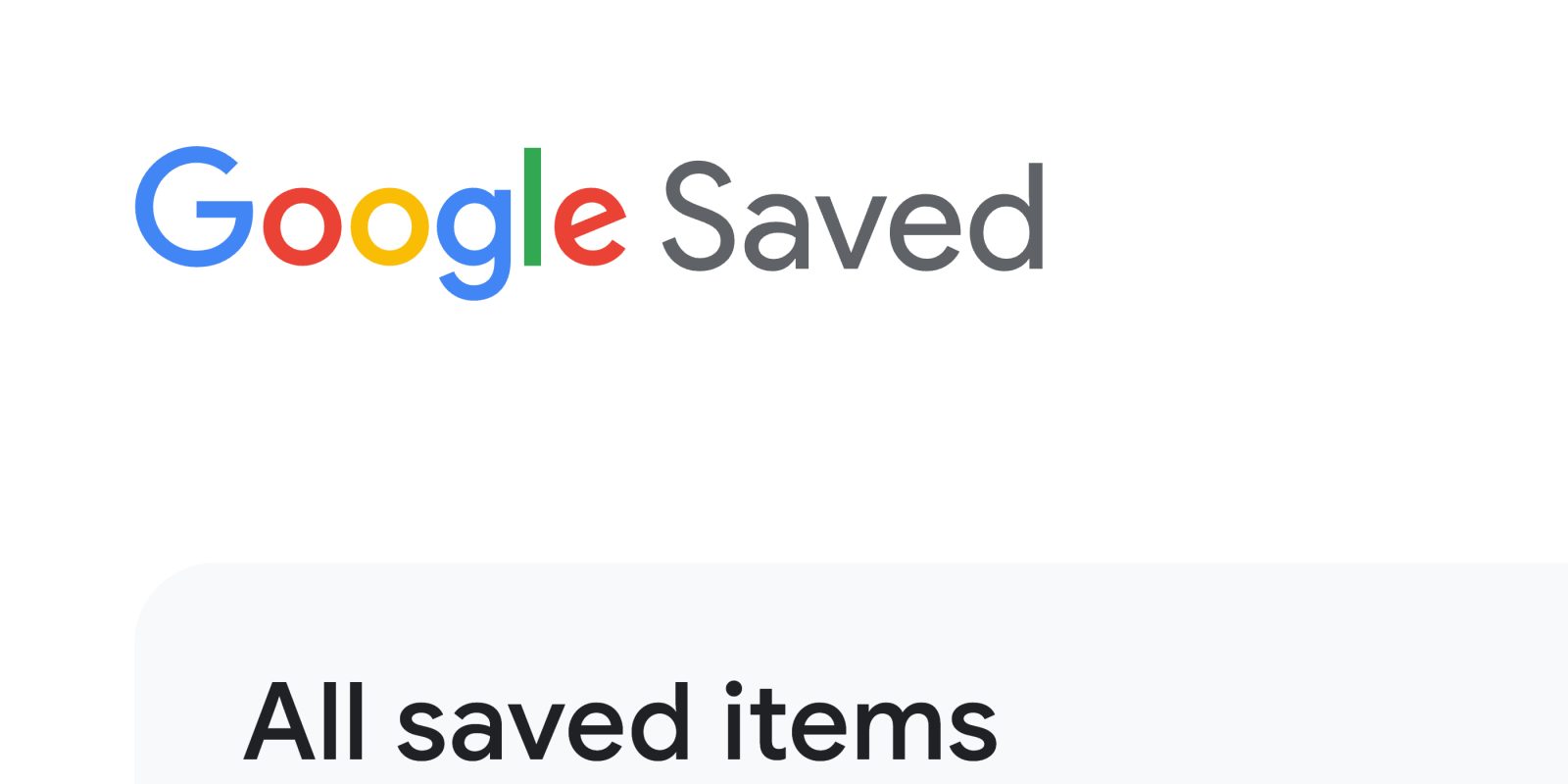
Last year, Google stopped developing an “Assistant Memory” feature that would have presumably served as a new cross-service bookmarking system. The old approach is still around and is now called “Google Saved.”
For many years, Google has offered an integrated bookmarking feature for links (saved from Search), movies and television shows (Google TV), pictures (Google Images), and places (Google Maps). The feature, or at least the page that showed everything you stored, was called “Saved” when it was first introduced in 2017.
It got a bigger update in January of 2020 when it was renamed to “Collections.” It saw a few more redesigns since then, including last December when the UI was simplified.
The company recently renamed “Collections” to “Saved,” which is what currently appears in the bottom bar of the Google app. In fact, the full name of this feature is now “Google Saved.”
Besides the Google app on Android and iOS, you can access it from google.com/saved where “Google Saved” appears again. You’ll see a grid of “All saved items” followed by all “Your collections.” There’s a “Create” FAB in the bottom-right corner and the ability to share Collections with others.
You’ll find the “Save” button in the overflow menu of Search and Image, as well as in the top-right corner of Chrome Custom Tabs on Android after opening a Search result or Discover article.
The new name is interesting and maybe a sign of continued commitment to the feature. However, in our mind, the biggest stumbling point is how laggy the homepage UI is on Android and iOS since it’s web-based instead of being a native experience.
FTC: We use income earning auto affiliate links. More.




Comments