
Emoji Kitchen debuted a couple of years ago as a part of Gboard for Android, introducing the truly delightful ability to mash together different emoji into a single sticker. Now, Emoji Kitchen is officially coming to the web (and, in turn, iPhone) by way of direct integration into Google Search.
Starting immediately, Google Search will allow users to play with the Emoji Kitchen from any device, whether that be a desktop computer, an iPhone, or anything else. That’s great news because, before this, the only ways to use the Emoji Kitchen were through Gboard on Android and unofficial third-party sites. The update was announced by Gboard’s “Emoji Kitchen chef,” Jennifer Daniel, on Twitter/X.
Emoji Kitchen in Google Search has a simplified design, with the ability to create random combinations or pick manual combinations. You can tap on the first emoji to choose which one starts the combination and then click the second emoji to either pick a random combination or another manual selection.
Notably, though, the list is quite a bit shorter compared to what’s in Gboard for Android – or even the list of emoji that were present back in our 2022 list. (It’s hard to keep track of how many new additions there are!)
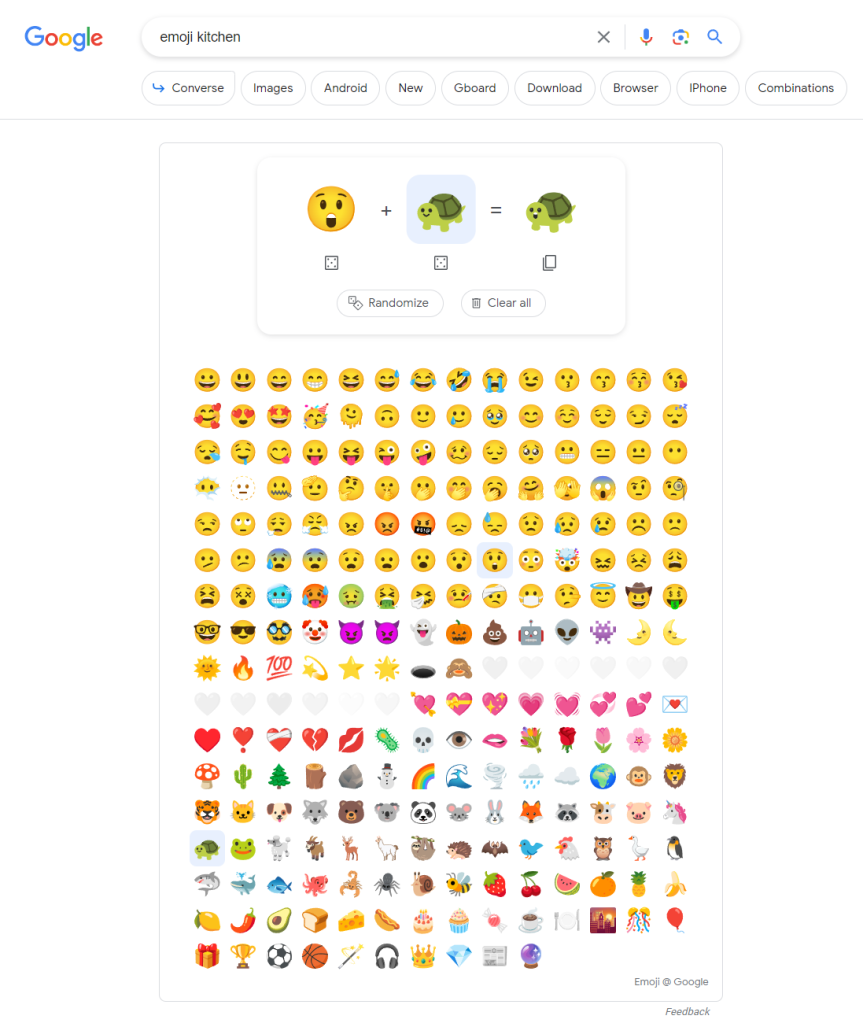
Once a combination has been created, users can then copy the finished product to their clipboard as a .png file with a white background. On iPhone through iMessage, though, it interestingly used a transparent .png file. Neat!
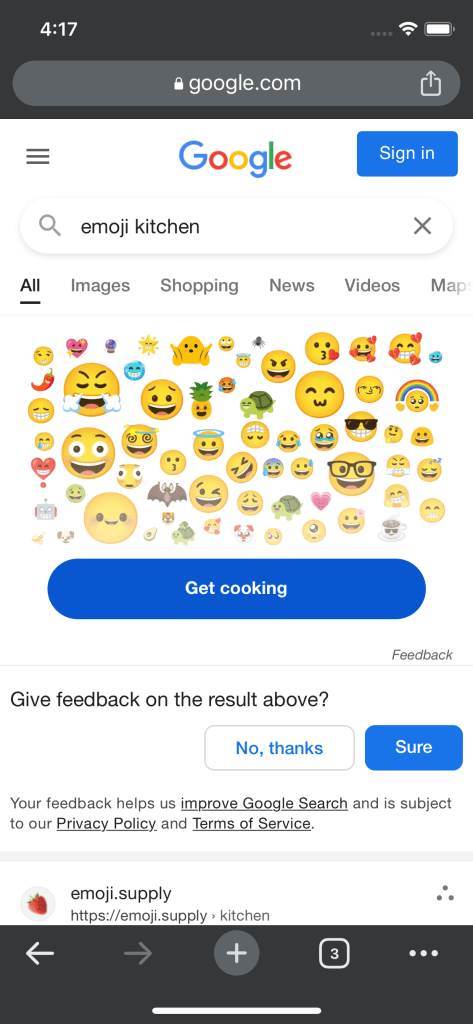
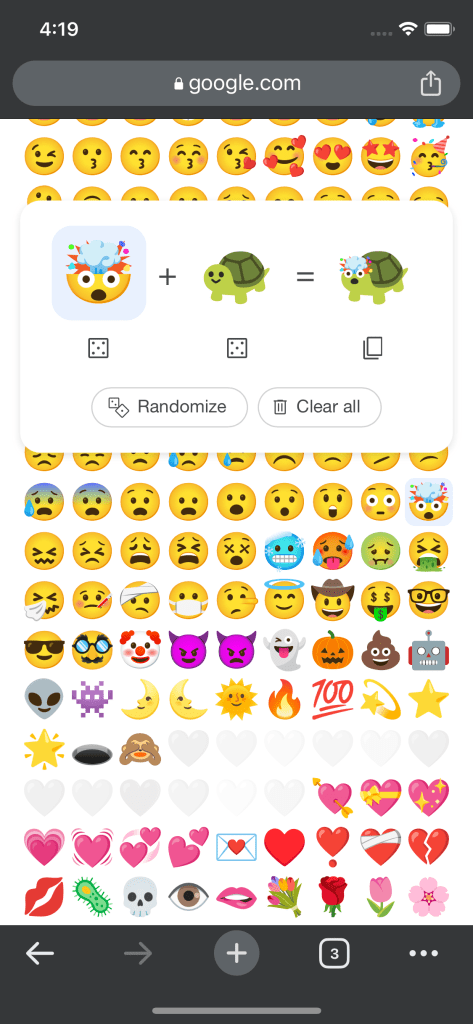
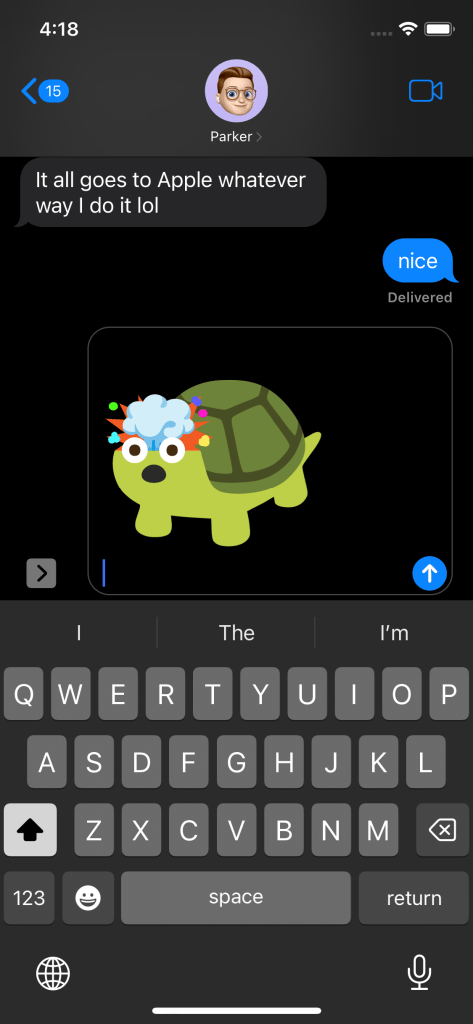
The tool appears as a widget when you search “Emoji Kitchen” in Google Search – Go get cooking.
FTC: We use income earning auto affiliate links. More.




Comments