
The idea of an iMessage app for Android has been a dream for years, but with Apple now adopting RCS, it also feels like something we’ll never see happen. But the folks over at Beeper have been working on a wild new app that brings iMessage to Android and, after trying it out, this feels like what we’ve all been waiting for.
Beeper has been around for a few years as a service that brings all of your chat apps into a single place, including iMessage. Now, “Beeper Mini” is an app focused specifically on iMessage for Android, and it does so by reverse engineering Apple’s protocol and allowing you to sign into your Apple account (or not) and send messages without touching anyone’s servers but Apple’s.
I just can’t get over how wild this all is. We’ve got a full breakdown of what Beeper Mini is and how it works in another post, but here I want to talk about the experience of actually setting up and using the app.
On downloading Beeper Mini from the Play Store – it’s available now – you’ll be prompted to sign into your Google account (this is used to sync the sign-in across devices), give SMS/Contacts permissions, and perform a few setup tasks including setting up your subscription.
You can then choose how you want to use the app. Option 1 is without an Apple ID. This simply links to your phone number with no Apple account connected, meaning there’s no sync across devices either. This is also the default behavior, as the app will go through this setup immediately. It’s only after initial setup that you can move on to Option 2.
That second option, which I used, works through your Apple ID and lets you access iMessage on Mac, iPad, or Beeper Cloud alongside Beeper Mini on your phone. But, either way, it works with the phone number on your Android device, the one from your SIM card.

Notably, with either method, you can’t avoid granting the app SMS permission. The app will need this to link your phone number. Beeper tells 9to5Google that this is required because linking to iMessage isn’t like a traditional app where you get a few digits as a verification code. So, at least for now, you also can’t just input any random number (such as a Google Voice number) to use in Beeper Mini. Anyway, the SMS permission also allows Beeper Mini to import your chat history with iMessage contacts.
If you do sign in with your Apple ID, you’ll need to grab a verification code via another Apple device too.
Once you’re all linked, Beeper Mini will scan your SMS for chats that can work with iMessage.
The whole process takes only a couple of minutes, and it worked pretty flawlessly for me.
Once linked up, I sent a test message from my Verizon phone number to my 9to5Mac colleague Chance Miller, who immediately saw my messages come through with blue bubbles, and the same applied with every other conversation I tried. All of my messages came through iMessage as if they were coming from an iPhone, complete with my phone number attached.
There are some caveats, though.
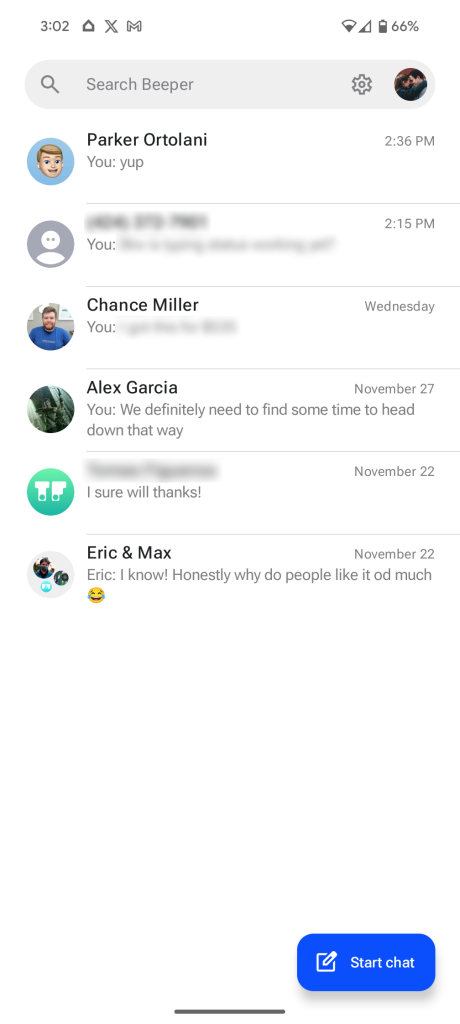
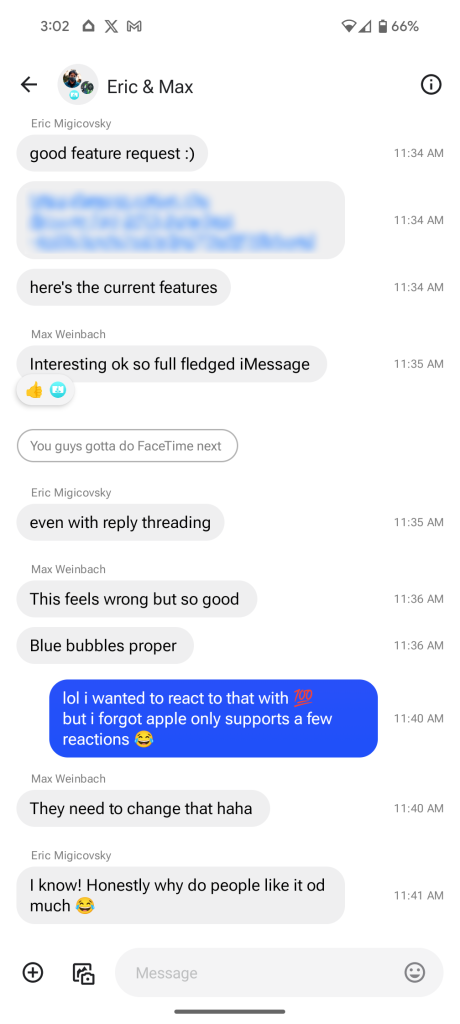
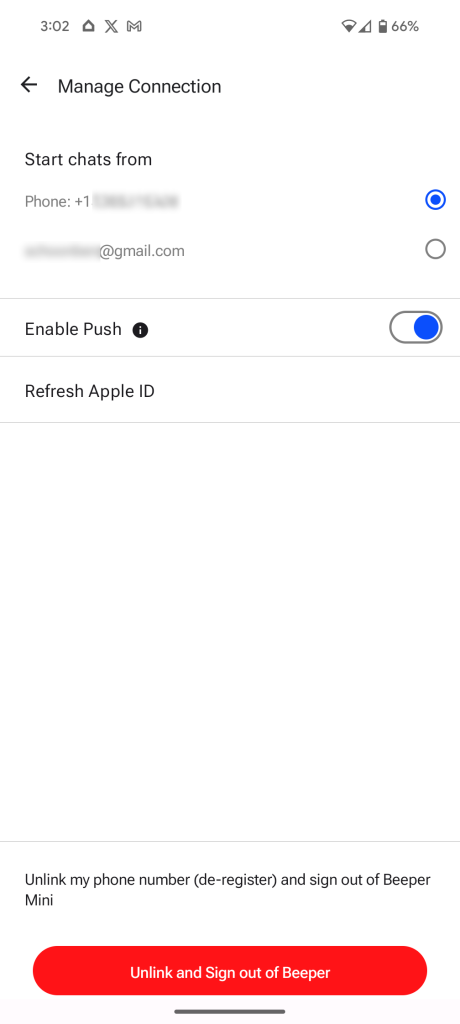
For one, you can’t see historical iMessage conversations if you’ve already been using the service on other devices. You can see this if you sign into Beeper Mini on another Android device, but you won’t see messages from a few weeks ago, for example. Incoming messages, though, will sync across any devices you’re signed into. This is less the fault of Beeper’s app and more just a quirk of how Apple handles iMessage, as setting up a new iPhone will also sometimes result in missing messages too.
The other downside here is that not every iMessage feature will work.
At launch, Beeper Mini has a pretty complete list of iMessage features. You’ll get the typical stuff such as sending an receiving messages, notifications, the ability to start new chats, tapback reactions, as well as see send/read status, reply in threads, edit messages, delete messages and conversations, and also to switch your account from sending from a phone number to sending from your Apple ID. Other features live at launch include typing indicators and voice stickers.
Really, the only stuff that doesn’t work for now, and probably won’t for a while, include live location sharing, message effects, and Facetime integration. There’s apparently hope for Facetime to happen, but Beeper says that iMessage games will “most likely never be supported.”
The app’s design as a whole is also simple, but nice. It feels like a merger of Apple’s Messages app and Google Messages. There are familiar design elements to Apple’s app, while everything feels very much like it belongs on Android. That said, I do hope Beeper further embraces Android’s look and feel over time (such as with a themed icon and some Material You colors).

And, as for the security of it all, I’ve seen no big red flags.
True to Beeper’s word, when I signed into my Apple ID through the app, my iPhone’s 2FA picked that up as a sign-in attempt from my home city, not some random server farm. That said, if you check devices signed into your account, you’ll see your device added as a Mac, not as an iPhone or some other device. Beeper tells me this is just a part of how they managed to reverse engineer iMessage, and that the app “presents to Apple as a Mac.”
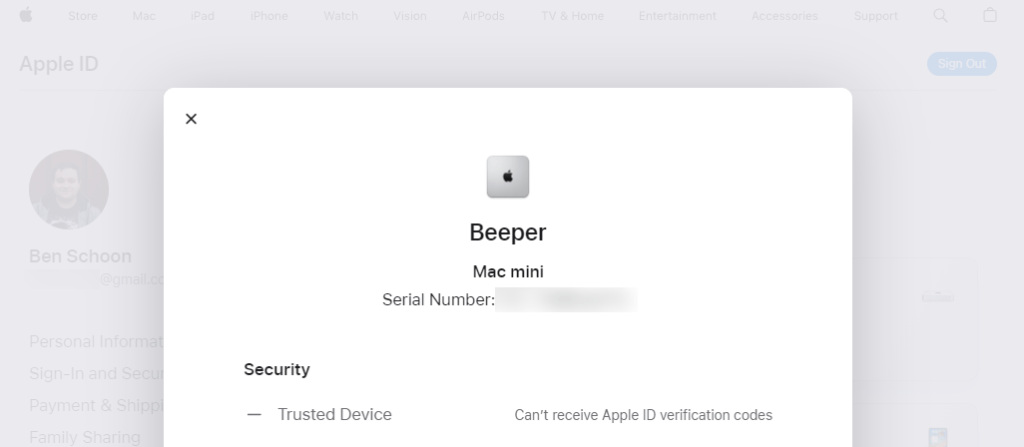
In the couple of weeks I’ve been using Beeper Mini, the experience has really just been impressive. As much as it is a cliche at this point, “it just works.” It feels native, it runs well, and, well, it just works.
And, really, it works better than I ever could have imagined.
Top comment by Donny from Pitt
Do SMS and RCS messages still come through Google Messages, or do they go to the Beeper Mini app? I'm assuming if it's the latter, then no RCS and only SMS?
In any reality where Apple actually brought an official iMessage client to Android, it seems rather obvious how the app would work. Users would sign in with an Apple ID and message through that, just like so many iMessage clients for Android have done over the years. But, by reverse engineering the whole thing, Beeper has built out an app that takes iMessage for Android further than Apple ever would.
Again, it’s just wild.
Beeper Mini is available for download starting today, no waitlist required, with a 7-day free trial before the app costs $2/month.
Max Weinbach contributed to this article.
More on Android:
- Apple gets the message, RCS coming to iPhone in 2024 with same Universal Profile as Android
- Amid busy holiday travels, Apple still holds back Android’s ‘Find My Device’ network
- Google will make it easier to set custom contact ringtones on Android
FTC: We use income earning auto affiliate links. More.




Comments