
Screen protectors can often be a little clunky or annoying, but they’re still a great way to keep your device safe. Google Pixel phones have had a special mode for a while to boost touch sensitivity while using a screen protector, and on the Pixel 8 series, that setting can actually apply itself automatically.
On Pixel phones, “Screen Protector Mode” is found under Settings > Display, and is described very briefly saying:
Increase touch sensitivity and improve touch when using a screen protector.
While the results are often negligible, the biggest hurdle with the feature is remembering to turn it on. But, with the Pixel 8 series, Screen Protector Mode can actually turn itself on automatically when a screen protector is detected as being installed.
Recently, some users have noticed a notification appearing on Pixel 8 devices when a screen protector is installed or removed noting that Screen Protector Mode should be turned on or off. The feature was first spotted back in October, but hasn’t really appeared widely until recently. Some folks on Reddit note that they’ve seen it recently, though in my experience getting through a few screen protectors on my Pixel 8 Pro and my wife’s Pixel 8 since October, I’ve not seen the notification at all. That said, Screen Protector Mode is enabled on my Pixel 8 Pro, and I don’t recall doing that manually.
The functionality is definitely there, but it does seem as though it’s not triggered all that consistently. Presumably, the feature only recently was enabled widely, perhaps by a recent security patch. In any case, it’s a super neat feature, and one that seems pretty useful too.
As Android Police notes, the feature is actually referred to by Google as a “screen protector detector,” which is just delightful, but it’s exclusive to the Pixel 8 series for now. The feature isn’t available to older Pixel phones at this time.
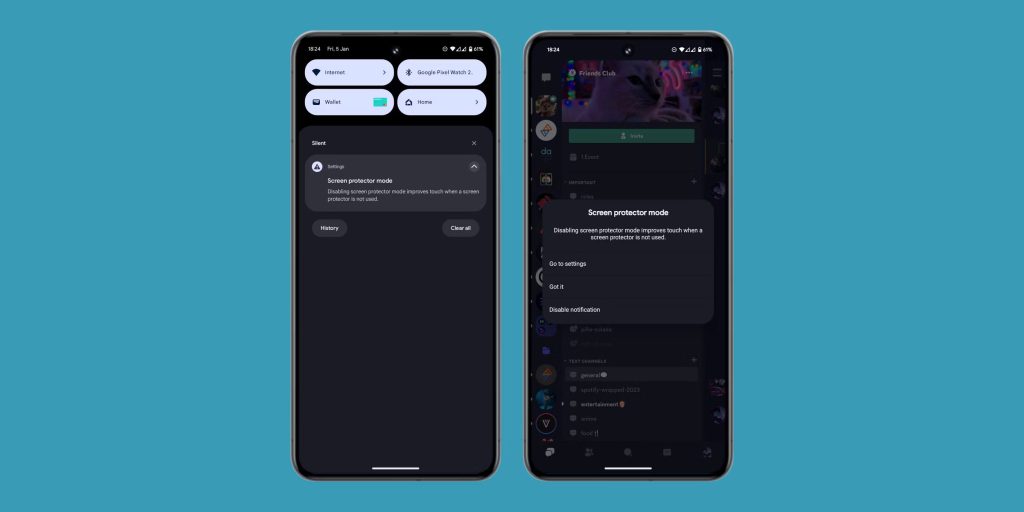
More on Google Pixel 8:
- Pixel 8 and 8 Pro get camera and UI fixes with January 2024 update
- Google Camera revives ultrawide astrophotography, but only on Pixel 8 Pro
- Pixel 8 and 8 Pro repair parts reveal more expensive cameras
Follow Ben: Twitter/X, Threads, Bluesky, and Instagram
FTC: We use income earning auto affiliate links. More.

Comments