
As first spotted last month, YouTube Music for Android and iOS is rolling out an ‘Activity’ notifications feed based on your subscriptions.
While this is the same bell icon that the main YouTube app uses for “Notifications,” YouTube Music is leveraging it for “Activity.” Only appearing in the Home tab, it can be found to the left of the search button. This feed shows “updates from artists you subscribe to and other activity will be shown here.”
So far, Activity shows new singles and albums in reverse-chronological order. Each line includes a picture of the artist and artwork: “[Artist/band] released a new single/album [name of work].” It’s grouped by Earlier, This week, etc.

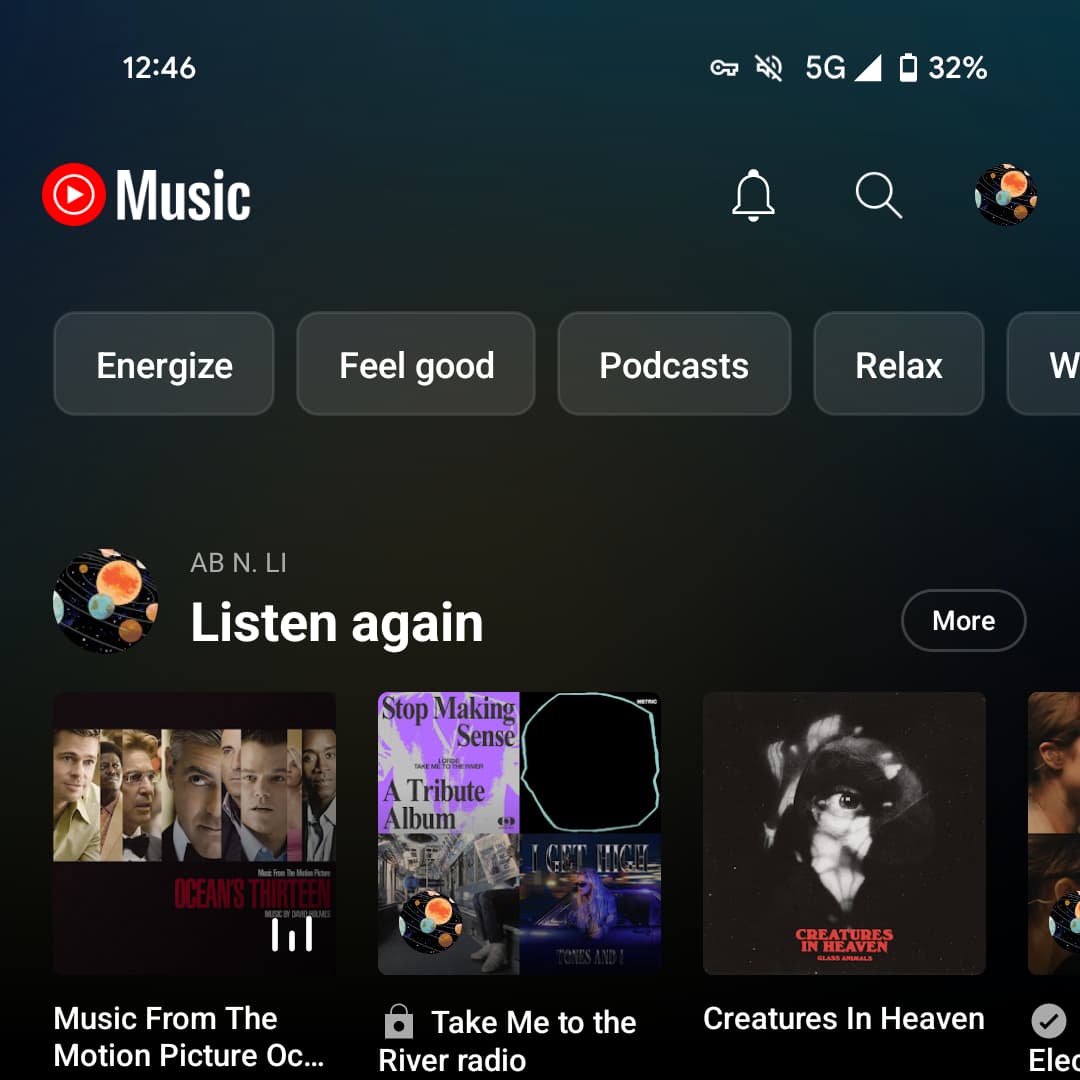

YTM will offer a “Suggested for you” list of artists that tracks pretty well with listening history, while you can find the list of everything you’ve subscribed to in the Library tab > Artists filter > Subscriptions.
To take full advantage of this feed, you need to subscribe to artists/channels. Personally, I have not really done so as I don’t necessarily want to see musicians in the main YouTube app’s Subscriptions feed. My hope is that Activity will be used to show new podcast episode alerts in conjunction with app notifications.
This is widely rolling out today via a server-side update to YouTube Music for Android and iOS (force stop the app and relaunch). It’s not available on the web.
More on YouTube Music:
- Google Podcasts still sending out the new episode notifications that YouTube Music lacks
- YouTube Music comments get a slick panel redesign
- YouTube Music switches to quarterly new feature recaps
FTC: We use income earning auto affiliate links. More.

Comments