
For the past several years, it’s been clear that Snapseed is in maintenance mode, and that continues this week with a small update rolling out on Android.
Google acquired the developer behind Snapseed in 2012. The last major update was a redesign in 2017, while Google introduced the dark theme a year later. Snapseed went two years without an update after that.
After the April 2020 update, Snapseed was next refreshed in 2023 with two distinct version number jumps in the span of a few months. This week’s update — version 2.22 — comes nearly eight months later and doesn’t feature any obvious user-facing changes. It started rolling out last week and is now widely available via the Play Store.
The app is definitely long in the tooth, but a deprecation would upset a lot of users. The local, server-free app more than works so that bodes well for its continued existence.
Google Photos is what the company wants you to use, especially with Magic Editor and other free AI tools, but Snapseed has a nice UI that lets you quickly make edits by swiping up/down for the different aspects and left/right for the values. It’s simple but powerful, and quite efficient on mobile.


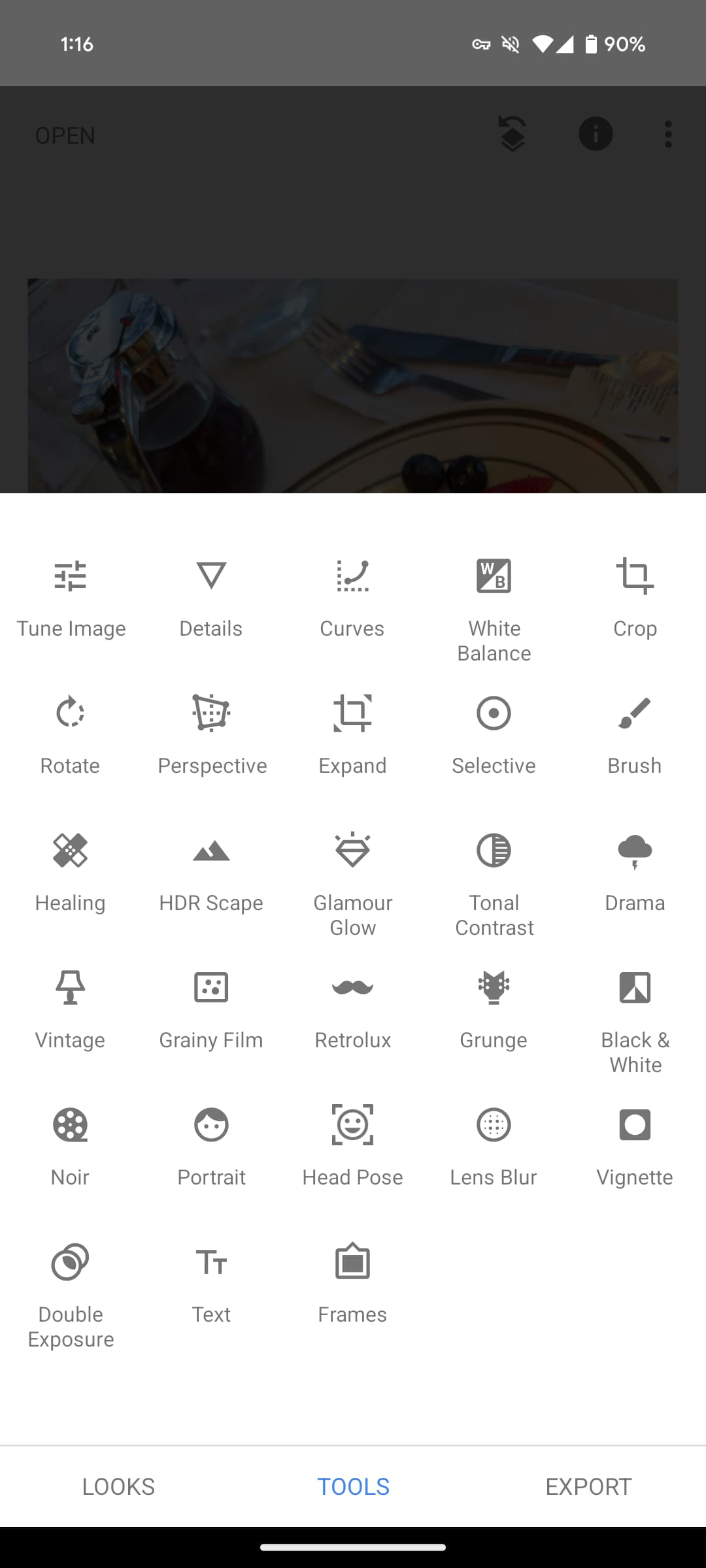
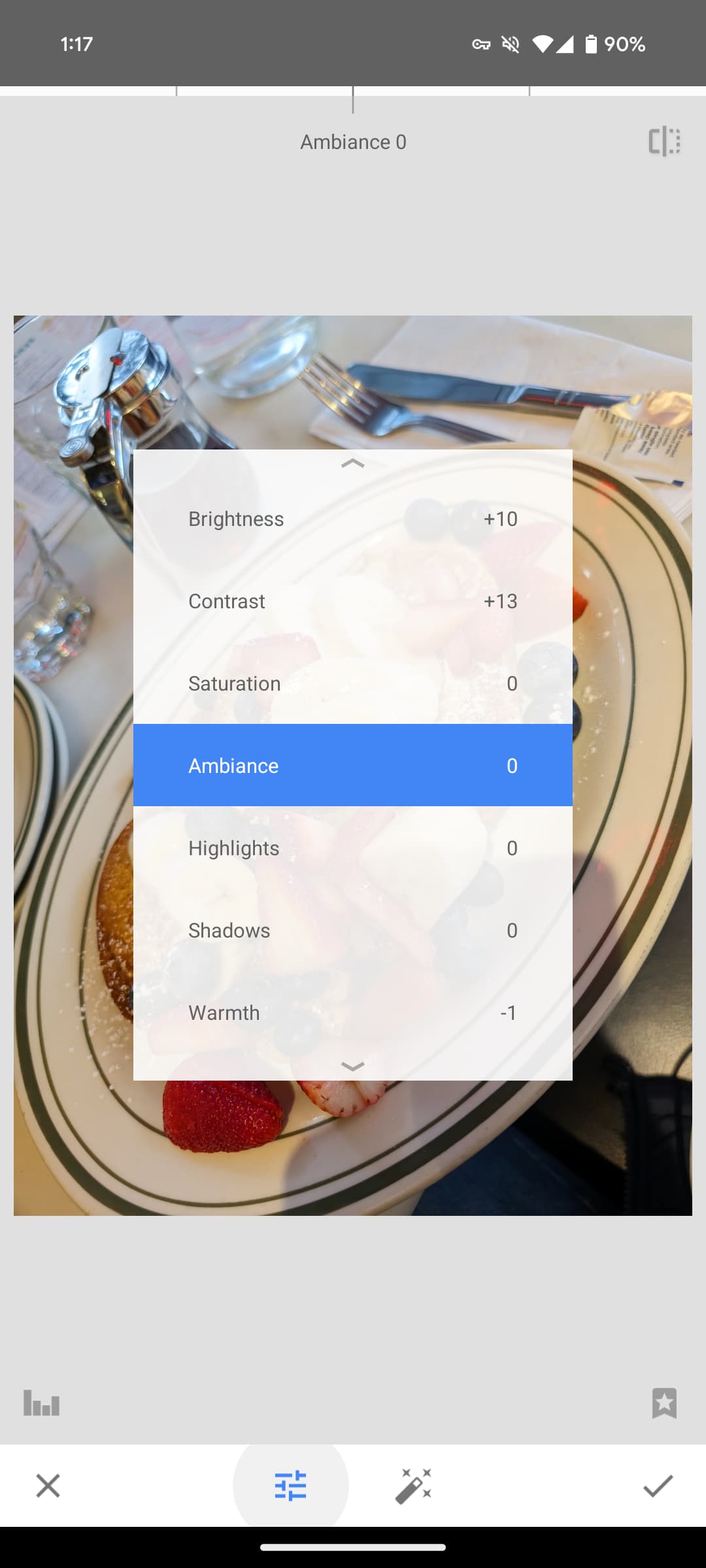
FTC: We use income earning auto affiliate links. More.

Comments