
While mosty people are unlikely to flash Android 14 on their gaming handheld, the Nintendo Switch is now officially supported by LineageOS 21.
Update: Added clarification to the device requirements and prerequisites.
We’ve seen Android 10 running on Nintendo Switch before, but this is the first time LineageOS has been “officially” supported for the handheld gaming device. You should be able to flash LineageOS on the Lite and OLED models, too, but it’s worth noting that you’ll need a modded version of the device for this to work. This limits the accessibility of this installation.
Modded Switch units are not easy to come by and even soldering in some cases if you do not have a launch unit. This is simply a way to add an extra operating system to your device should you have the prerequisites in place. Lineage states that you’ll need a v1 Nintendo Switch (Model: HAC-001). Other devices require a “ModChipped” unit and Hekate v6.1.0 or newer loaded on the ModChip. You can do this with Fusée Launcher.
The difference here is that Android can be flashed to run emulators and be used for more than the – admittedly limited – base Switch operating system. Because Android isn’t technically “installed” on the Switch, but rather an external microSD card, you can switch between the default system and Lineage at any time.
Because the Switch works best with a dock, there is a LineageOS 21 build that utilizes Android TV to work better when in the docked state. However, a known bug prevents ADB from working correctly with this version. That’s a pretty big roadblock, so we’d suggest holding off until it is resolved if you want this version. Luckily, Project Treble is fully supported, so getting updates on your Nintendo Switch once you have flashed LineageOS 21 should be a seamless process.
No matter which version you intend to install, you’ll need some extra hardware including USB-C cable, FAT32 formatted microSD card, RCM Jig, and a PC. Flashing LineageOS 21 will remove any and all data from the Switch, so it’s wise to backup beforehand. You’ll still need to sideload a few other bits and pieces including the Google Apps package and an Alarm Disable zip file for full functionality.
Full instructions and downloads for starting with LineageOS 21 on your Nintendo Switch are available here. A further post details some of the known issues and more over on the XDA Forums. If you want to know more about LineageOS 21, then check out our full hands-on below:
FTC: We use income earning auto affiliate links. More.
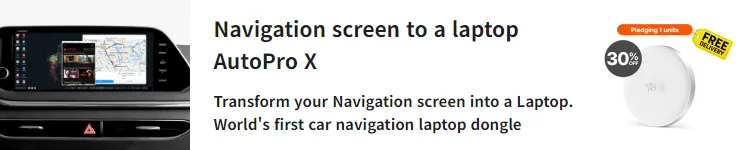





Comments