
Microsoft has announced that Windows 11 will soon integrate your Android phone device into the share menu in coming updates.
Rolling out now to Windows 11 Insiders, the share menu in Windows will allow users to send files, links, and more from their PCs directly to their Android phones. This will add a “My Phone” shortcut to the share menu.
This all works through Phone Link, the service that links Windows and Android through an app on both of your devices. The app is usually used for syncing notifications, accessing apps and files, and more, but this new addition makes it a little bit easier and faster to send items.
Microsoft explains:
We are rolling out the ability to easily share content to an Android device from Windows share window. The feature requires you to pair your Android device to your Windows PC using the Link to Windows app on Android and Phone Link on your PC.
As for when this might be available to everyone, it’s unclear. Microsoft is only rolling this out to its beta testers for the time being.
Notably, though, this might not be useful in all apps. Many apps and programs on Windows have their own share menus or don’t integrate with the native one on Windows 11 at all. But, in any case, this seems like handy functionality.
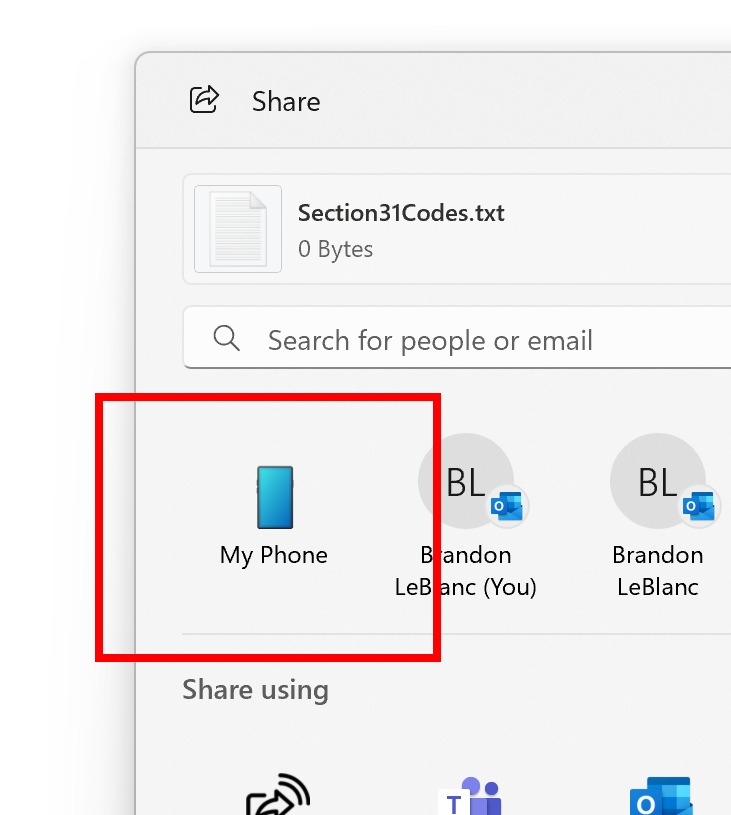
More on Windows:
- Windows may soon add your Android phone to File Explorer using Phone Link
- MediaTek reportedly launching Snapdragon X Elite competitor for Windows in 2025
- Microsoft makes Windows 11 ‘Recall’ explicitly opt-in amid privacy concerns
Follow Ben: Twitter/X, Threads, Bluesky, and Instagram
FTC: We use income earning auto affiliate links. More.



Comments