
The rollout of the Find My Device network has been super slow, but it should now be expanding rapidly. At this stage, there are only a few trackers to pick up — the Chiplolo One Point and Chipolo Card Point being prime examples — but are they any good?
Update: After some concerns over the quality of the present Find My Device network while using the first wave of trackers, a Google spokesperson has given the following update on how FMD will improve over the coming weeks with “enhancements” and advice on how to improve tracking reliability:
“We are actively working to roll out enhancements to how the Find My Device network operates that will improve the speed and ability of locating lost items over the coming weeks. Devices are continuing to join the new Find My Device network, and we expect the network to grow, which will also help improve lost device findability. We encourage Bluetooth tag owners to change their Find My Device network setting to “With network in all areas” to help improve the network’s ability to find their lost items in lower-traffic areas.”
Table of contents
Chipolo has been making trackers and other smartphone accessories for a while now. Before the Find My Device network was a thing, you required the Chipolo application and the hope that someone else was using the same app to find your lost things. That’s an instant dealbreaker in tons of ways.
One of the major upsides here is that so long as nearby devices have accepted the Find My Device network terms, you should have a better experience trying to find your hardware because the installation of a third-party app is not required. So long as you’re runnin Android 9 or higher and have Google Play services installed, it should be plain sailing.
Simple setup
Because an extra app isn’t required, the initial setup process is super simple. In fact, when I received the Chipolo One Point and Card Point, I didn’t even have the Find My Device network active yet. As soon as I pressed the button, the One Point launched the pairing process and activated the network on my Pixel 8 Pro.
I plugged in the name for each tag, set an icon, and paired with my account. I cannot fault this process at all. It was quick and easy and even more seamless when pairing the Chipolo Card Point immediately afterward.
Slap the tracker in your wallet, bag, or anywhere else, and you’re good to go. Everything is handled via the Find My Device app to track location.
Design and hardware


One of the things I noticed right away is how much better the hardware is than I had anticipated. Chipolo has done a nice job with the One Point in particular. It comes with a loop hole so you can throw on your keys or attach to a bag right away. It shouldn’t scratch up like an AirTag, but it does feel cheap in comparison to Apple’s first party tag.
The Chipolo One Point uses CR2032 batteries, which are super cheap and easy to find in online and brick-and-mortar stores. My only worry is that you could easily just remove the battery by unclipping the two halves.
That said, you can do this with just about any tracker – including AirTags. I’ll take an easily replaceable user battery over a sealed unit that will end up in a landfill any day. Just hide it well in your luggage and that shouldn’t be an issue. You should be cautious where you place the tag as it has an IPX5 water resistance rating. It might survive a splash, but a dunk will render your tracker useless.
The Card Point is fully sealed. You can’t replace the battery, but according to Chipolo, it should last up to two years before a replacement is needed. The company will give you 50% off a replacement when that time comes. I like the matte finish and tapered card design but I feel we shouldn’t have to throw away the card when the battery eventually dies. It’s super wasteful.
Tracking your stuff

There is a lot to like about the Chipolo One Point and Card Point, but some limitations with the hardware and the Find My Device app make trying to find a lost tag a less than fun experience – granted it is never fun trying to find something you have lost or misplaced.
Sure, I will say that the Find My Device app looks great visually, but it’s just not intuitive or easy to understand. Google might be hellbent on using abstract shapes for UI elements, but this is frustrating at best and poorly thought out at worst. These shapes are like “hot” and “cold” indicators for the location of your items. So the Material You shapes will fill with color the closer you get to something you want to find.
Annoyingly, it doesn’t correct itself if you get close to an object and then move away. So you could be within a few meters of a Chipolo One tracker, take a few steps back and the Find My Device app still thinks you’re close by. Now this is a nitpick, but it’s kind of important when the app and hardware are designed to help you find things.

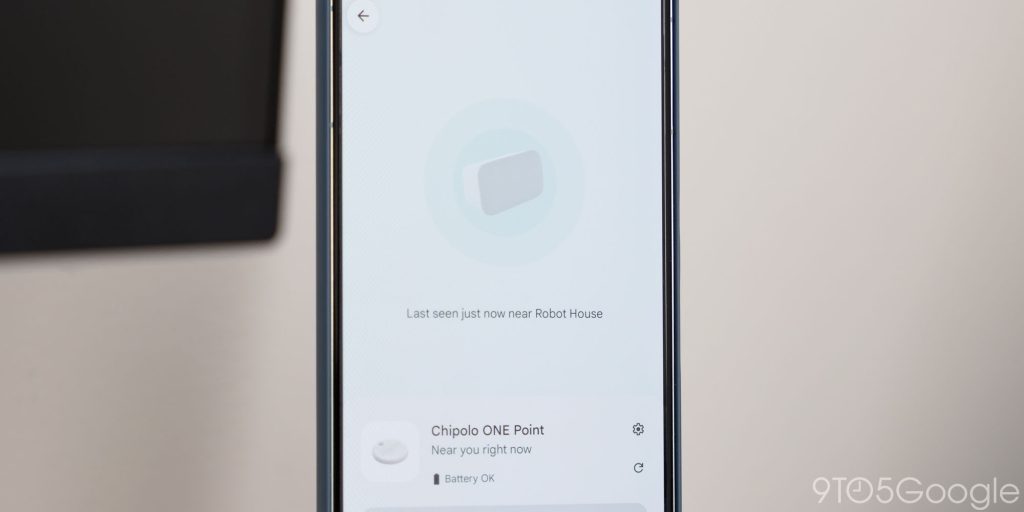
Chipolo rates the range at around 200 feet or 60 meters. I found this wasn’t as accurate in a real world travel scenarios as stated. If a tag was within line of sight, it’s super easy to connect and track. However, when in a bag or in an obscured line of sight things take a nosedive. I tried testing in busy touristy areas. Things were not as reliable and the range seemed to be much lower.
Obviously a major downside to my testing was the staged rollout of the Find my Device network. Ultimately, it feels like the crowd-sourced system is not ready for advanced tracking at this stage. Therefore, pinpointing your items/trackers is tough at best, and not fit for purpose at worst.
If you pick up a nearby Google Home or Nest device, you’ll just get a list of the homes or setups that are nearby. No indication of which device your Chipolo One Point or Card Point is actually nearby. Sure, you might know a tracker is in your house, but that’s not as precise as it should be. Another point of contention for me is that when using the tracking option it’ll tell you that “It’s here,” but it’ll be a few feet away. Accuracy is everything, and this is super frustrating in my experience.
Luckily, the speaker on both Chipolo trackers is good. They get loud and are easy to pinpoint when you hit this option. I’ve found myself using this a lot because of the aforementioned limitations. That might be enough if you just want a rough estimate of where your stuff is.
I was super disappointed that, unlike with AirTags, there are no “left behind” notifications. This is a truly useful option that gives you a little reminder when something isn’t in your possession. I would love to see an update to enable a function like this soon.
It’s also worth noting here that you do get “Unknown tracker’ notifications on iOS with the Chipolo One Point and Card Point, but no way to track on iOS without the dedicated application.
Final thoughts

For basic usage, I’m sure the Chipolo trackers like the One Point and Card Point will be a fine but not exactly great option for anyone who wants to keep track of their possessions. That said, I’m left with the nagging feeling that better trackers are right around the corner.
The lack of UWB connections and some other annoyances mean that it’s hard to recommend either Chipolo trackers at this point in time. Maybe as the network rolls out, they will improve. At the moment, it’s tough to give these a seal of approval at this stage.
I hate to compare Chipolo’s first-generation trackers to AirTags but when put side-by-side with Apple’s first-party trackers, Chipolo’s offering is woeful. Some of this is due to the limited range of each tracker, but some of that is due to the way opt-in nature of the Find My Device network and the way in which is has been rolled out.
We’ll revisit these initial thoughts as the network expands and becomes a more robust option for trackers and hardware like these Chipolo devices. Until then, steer clear.
Pre-orders are still slowly shipping out directly from Chipolo with the Amazon listings still not live. At least until we see wider expansion of the Find My Device network, no Android-only tracker is an easy sell at this stage.
FTC: We use income earning auto affiliate links. More.




Comments