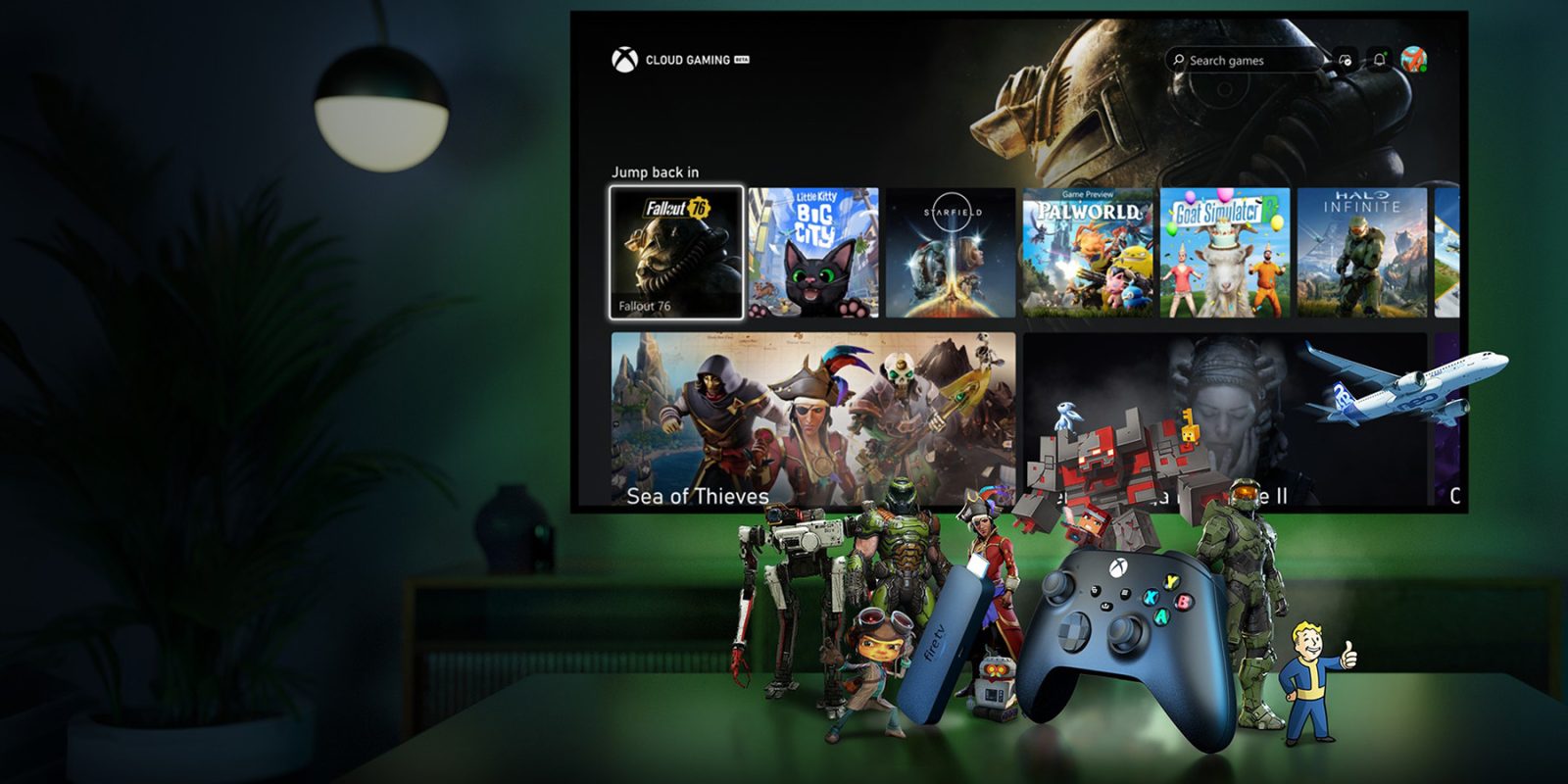
Microsoft has announced that Amazon Fire TV is getting support for an Xbox Cloud Gaming app in the first expansion in quite some time.
Xbox Cloud Gaming has been available for a few years now, and continues to grow rapidly. That’s despite Microsoft only supporting the functionality across mobile devices, computers, Xbox consoles, and Samsung TVs. But, this week, Xbox Cloud Gaming is seeing a massive expansion to Amazon Fire TV.
The Xbox app will launch on Amazon Fire TV and offer users a way to access Xbox Cloud Gaming from virtually any TV. The app will be compatible with Fire TV Stick 4K Max (2023) and Fire TV Stick 4K (2023) and will require both a Bluetooth controller and a subscription to Xbox Game Pass Ultimate.
Microsoft explains:
To get started, players just need a Fire TV Stick, a Bluetooth-enabled wireless controller, and an Xbox Game Pass Ultimate membership to gain instant access to hundreds of phenomenal games, including Senua’s Saga: Hellblade II, Starfield, and Forza Horizon 5, among others.
Amazon says the new app will be available in July.
Update 7/8: The Xbox app for Fire TV is now available for download from the Amazon Appstore. Users are now available to download and access cloud gaming via Xbox Game Pass Ultimate, but still only on compatible Fire TV Stick devices as mentioned above.
This expansion is big news for Xbox Cloud Gaming, but comes as we’re still waiting on Android TV support from Microsoft. The company laid the foundation for this support years ago, but it’s still yet to arrive. And, seeing as Fire TV OS is based on Android (for now), it seems all the more crazy that this option still hasn’t arrived. But, still, this is a huge deal for cloud gaming, and great news for Xbox fans everywhere seeing as it brings the cost of entry for Xbox gaming down to just $40.
More on Cloud Gaming:
- Palworld is now available on GeForce Now
- Amazon Luna expands to three more countries in Europe
- Xbox Cloud Gaming rolls out mouse and keyboard support in beta
Follow Ben: Twitter/X, Threads, Bluesky, and Instagram
FTC: We use income earning auto affiliate links. More.
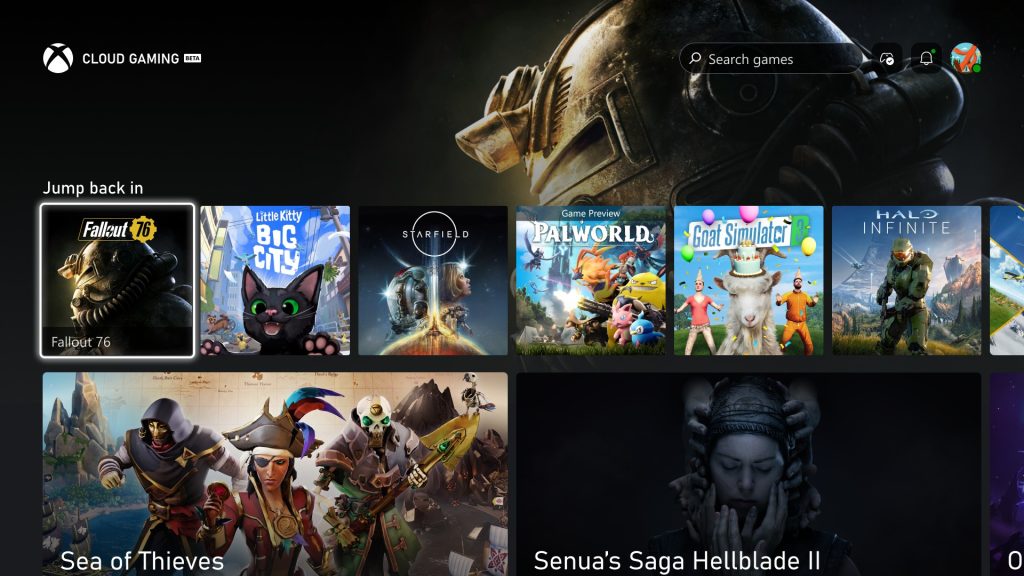
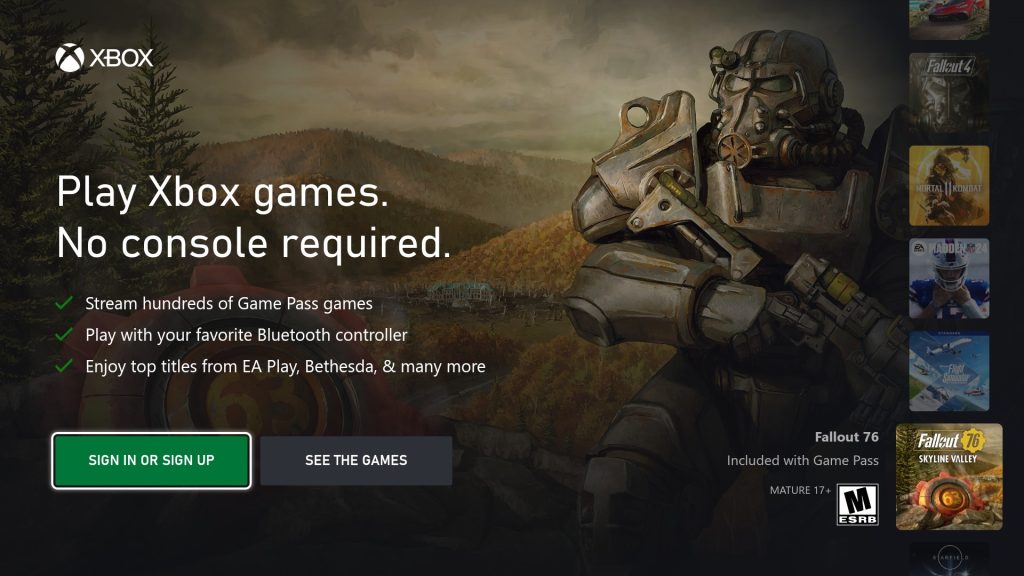
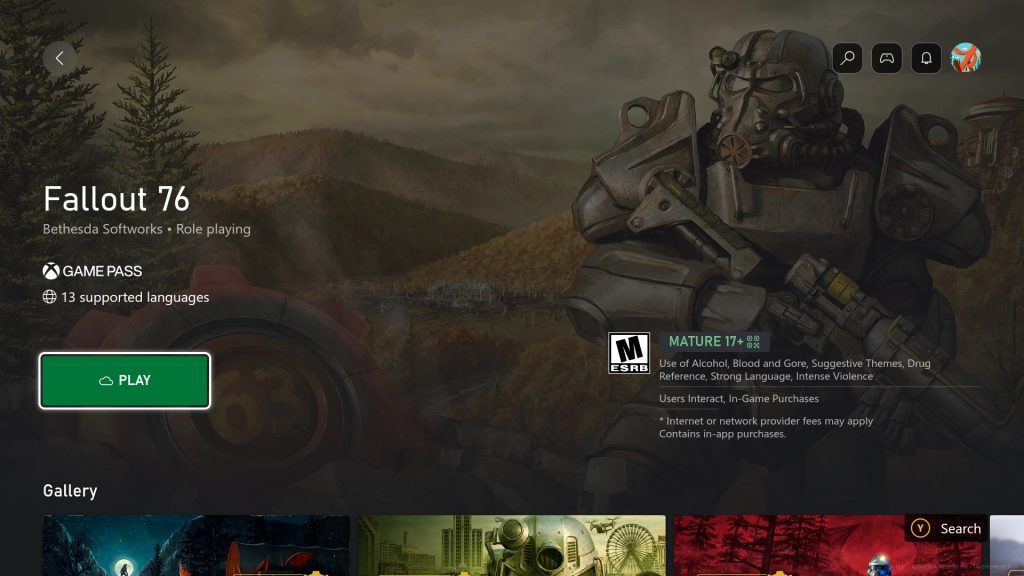


Comments