
Android Auto might have suddenly started to look different in your car recently, with icons that have gone square or some other shape. Here’s why that happened.
For years, Android Auto has shown app icons in circular shapes. This uniformed look applied to the app drawer as well as the bottom bar which allows you to quickly jump into your most recently-used apps.
But, recently, those icons have started to look different.
Starting last year, Google launched an Android Auto update which brought support for changing icons in Android Auto to match your phone. It started off with Samsung phones in Android Auto v11.0, and expanded to more devices over time. As of July 2024, the change is widely available to almost all users.
The shape of the icons really just boils down to the smartphone you use. For instance:
- Circular icons for Google Pixel etc
- Squircle icons for Samsung Galaxy
- Square icons with rounded edges for Motorola
- Square icons with sharp edges for Honor, Xiaomi, etc
On most devices, the shape of the icon can’t be changed, but there are some exceptions. If you device supports the ability to manually adjust the icon shape on a system level (not just the homescreen), it may apply that to Android Auto as well, but this often doesn’t work. For example, Motorola supports changing the icon shape on the device, but it doesn’t apply to Android Auto (at least not consistently).
Hopefully, Google will provide a means of changing the icon shape specifically on Android Auto in the future.
More on Android Auto:
- Wireless Android Auto adapters FAQ – Motorola MA1, AAWireless, more
- Over 200 million cars have Android Auto, a decade after its debut
- Android Auto 11.8 rolling out with major redesign to settings [Gallery]
Follow Ben: Twitter/X, Threads, Bluesky, and Instagram
FTC: We use income earning auto affiliate links. More.
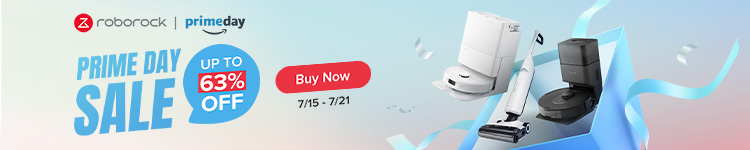
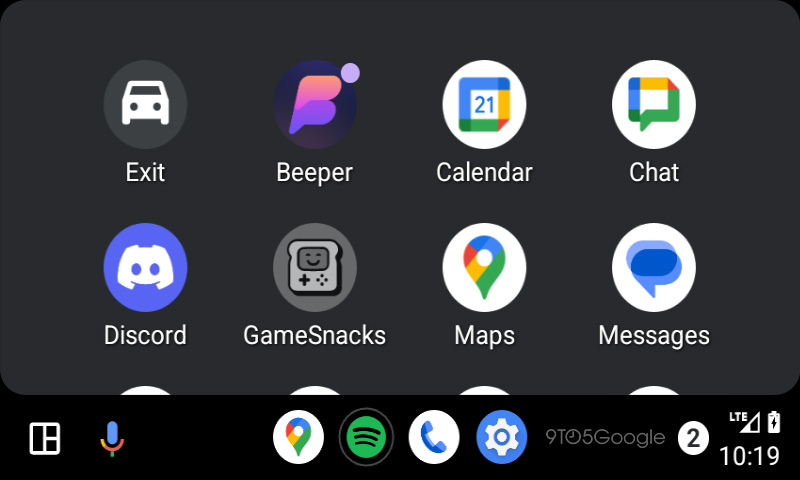
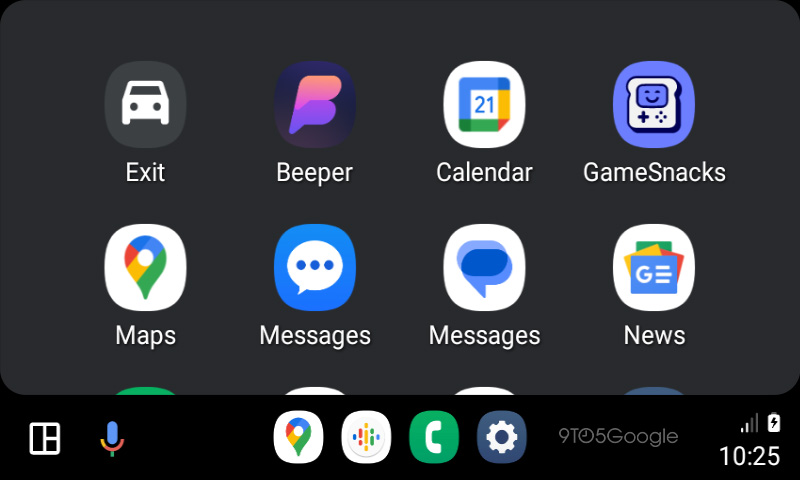



Comments