
Gmail’s automatic categories are a super useful way to clean up your inbox, but a new tweak in the Android app makes it just a bit harder to see how many emails are hiding in those sections.
In a tweak rolling out now to the Gmail app (at least on Android), previews for categories such as “Promotions,” “Updates,” and “Social” now feature longer subject lines. Instead of just showing the sender as was previously the case, the preview will show a portion of the subject line as well.
This change makes it a bit easier to see the context of an incoming email, but it comes with the side effect of not showing as many previews. You can now really only see one, maybe two emails at a time, where the previous behavior would show 2-4. You do still get an indicator to the right side showing the number of unread messages in the category.
Interestingly, this behavior is also unique to the mobile app, as Gmail.com still only shows the sender’s name rather than the subject line.
We first noticed this change rolling out about a week ago. If you’re seeing the same, let us know in the comments below. We’re not seeing the change on iOS.
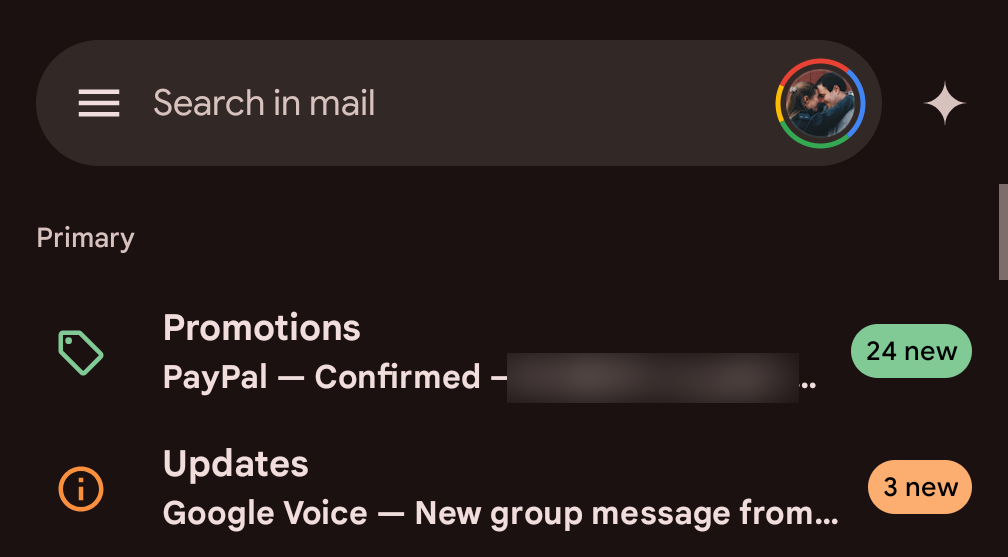
More on Gmail:
- Gemini Q&A in Gmail app enters wider testing, can Summarize single emails
- Package storage option Loxx Boxx gets official Gmail integration
- Gmail updates compose screen on Android tablets to match the web UI
Follow Ben: Twitter/X, Threads, Bluesky, and Instagram
FTC: We use income earning auto affiliate links. More.



Comments