
In years past, every deep dive into Android has unearthed a wealth of new functions, features, and alterations. So, what is causing Android updates to feel smaller than ever?
“Small” is a little subjective. From the perspective of most people, visual and function changes are becoming less prominent. Android is undergoing bigger changes beneath the surface. Prep work for future updates is happening, and it doesn’t seem to make a dent in the front-facing UI or areas you’d ordinarily notice.
While wheels are in motion and AI will play a big part, how did we get here, and what will the future hold?
Table of contents
Beginnings, reaching maturity, and a plateauing platform
The simple answer is that Android is a fully mature operating system at this point in time.
Google has been the sole owner of Android since 2005, but it started off in scrappy fashion. The first device to ship with the OS installed was the HTC Dream in 2008. The iPhone 3G was already helping propel Apple to a massive market share, but the Dream helped lay the foundations for what we now know as Android.
It was important to get this new OS on as many devices as possible, but it led to major problems with fragmentation as OEMs and carriers were intent on putting their own spin on the core system. The need for standardization was crucial. Since the launch of Project Treble in 2017, we’ve seen lots of improvements across every smartphone from practically every manufacturer. This is just a modular base for Android that speeds up the process of development by providing an almost complete version of the OS that you can tweak as necessary.
With HTC dropping out of the space and other players also toning things down, we’re in a better place. Most third-party skins offer similar key functions and mostly visual takes on what Google has laid out as a framework for Android with each yearly AOSP release.

Since those early days, we’ve had a few inflection points.
The Lollipop update was one such change. It introduced the world to Material Design with vibrant colors, bold typefaces, and a completely flat interface that introduced clean animations. This was the biggest and most extensive change to how Android looked and felt in November 2014. It wasn’t perfect, but Android needed a refresher at the time to move away from a bit of a nerdy, hacky feel.
This was iterated on for years until Android 10. By this point, things were starting to get a little stale. Go back and test drive an Android 11-powered device, and you’ll see what I mean. Sure, things are functional, and there are some changes we’d love to see reverted. Quick Settings toggles were almost perfect back then.
However, Android 12 and the introduction of Material You in 2021 was another major inflection point. It has offered the biggest departure from the “old” Android. From a pure user-facing perspective, this was a huge overhaul. Some things were removed, but huge new features were added.
Android 13, 14, and 15 have come and gone, each favoring under-the-hood changes rather than functionality-altering user-facing changes. Android 15 probably feels more like Android 12.5 to someone who isn’t versed in the minutiae of the OS.
Changes aren’t immediately noticeable now, but the groundwork has been laid for bigger things in the future.
So why are updates getting smaller?
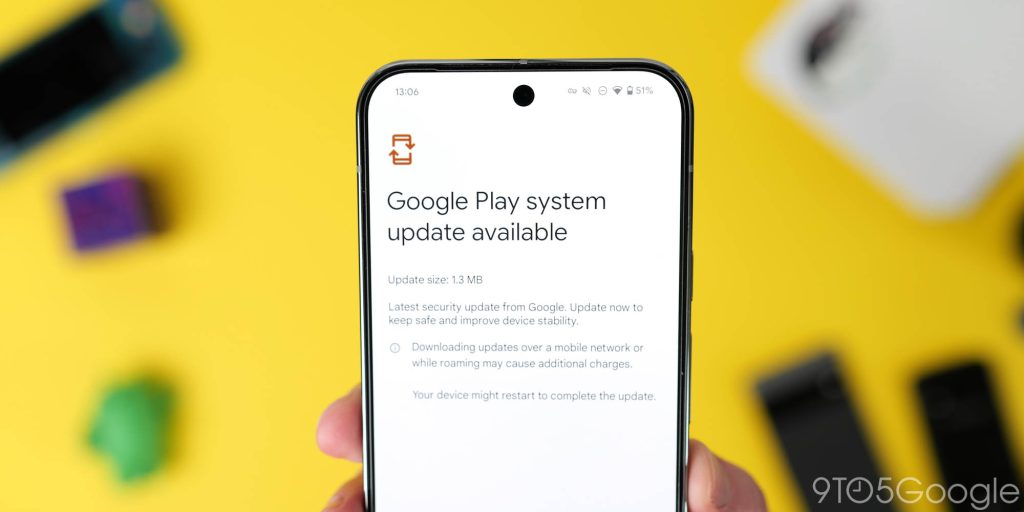

One answer could be that we are already at “peak smartphone.”
When we look at the form factor, the “slab phone” hasn’t evolved too drastically in the past five or six years. It has a touchscreen, some cameras, and an OS. Sure, we see more form factors, but the flip-and-fold style hasn’t hit mass appeal like regular phones.
Android and iOS are very mature. Look at desktop operating systems as a precursor example. They have barely changed since the 1980s. It’s a display with a graphical interface, pointer, and keyboard input. Touchscreens have made some headway, but these aren’t great for true productivity.
Like desktop computing, our mobile operating systems have probably already reached a plateau. We can only increase the quality of the components within our devices—better screens, better cameras, and a better overall experience.
Another answer could be that Android is becoming more modular.
Android 10 introduced Mainline. This allows some system components to be altered or updated outside of the yearly release cadence. It also addressed some of the fragmentation issues seen in older versions because Google can bypass OEMs by pushing Play System updates to keep your devices secure and safe.
Mainline is just part of the puzzle.
Google has also placed a greater emphasis on and relied on Play Service updates over the past few years. This major change is visible with features like Quick Share (formerly Nearby Share) and Theft Protection. You don’t need to update your device to get access. A Play Service update is pushed, and you can access new functions without a full system OTA. In isolation, these are huge features that would ordinarily be headline additions to a large system upgrade. Instead, they are just regular things added to most phones running Android 6.0 or higher.
The only confusing aspect is the crossover from QPR Beta updates. There is often overlap with the next platform release, so you may get something that was originally intended for the next OS version early as part of a Pixel Drop. It’s a little convoluted, but it means that—again—some more functionality breaks free of those yearly updates.
Pixel phones are the apex of Google’s efforts with Android. In essence, these phones are becoming vehicles for Google’s OS skin. The Pixel lineup gets unique functions that you might get on other phones later down the line. Pixel Drops (formerly Pixel Feature Drops) also drop ship new functions outside of huge yearly updates.
They are stuffed to the brim, and you might receive changes that alter the look and feel of your phone every three months.
Google is chipping away at the old model of huge changes in one big release, and while it diminishes the excitement somewhat. We get more in bite-sized chunks rather than a huge deluge just once per year.
Apps and AOSP
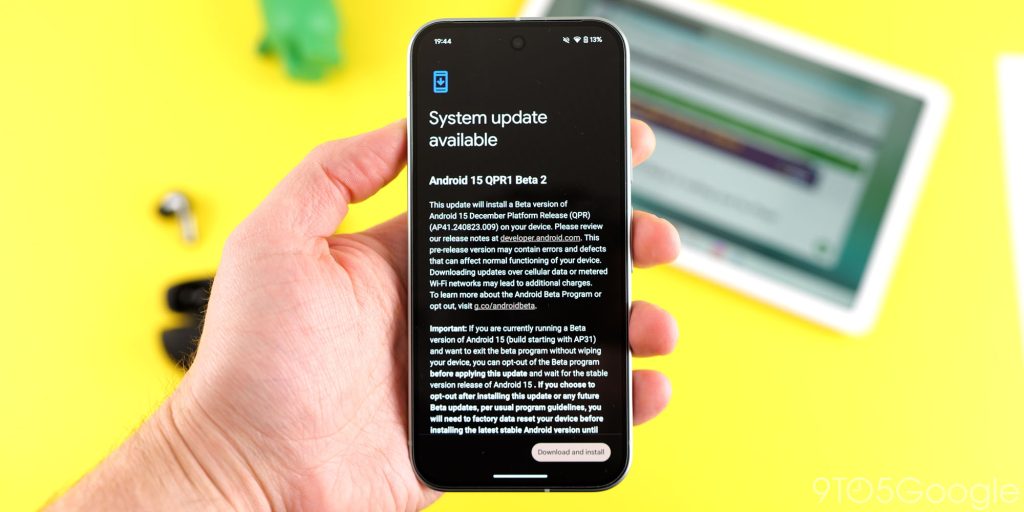

As I alluded to earlier, we’re 17 years into the Android operating system. The early years were full of iteration, implementation, and updates to the core experience.
Now it’s: refine, nip, tuck, and enhance.
One of the biggest benefits of choosing a phone today is that you can buy a phone or tablet from Samsung, OnePlus, Xiaomi, Oppo, and others with more confidence that these OEMs will offer support beyond a few months. Many are even offering extensive update schedules to match Google’s 7-year update promise. Sure, not everyone is doing as well, but the “big” players are trying to improve with every release.
It’s also important to note that AOSP is not what it once was. Google has been hard at work creating its own version of Android specifically to help differentiate the Pixel series from the other hardware on the market. Because most of the true software innovation is behind us, many once-innovative functions are now available on practically every smartphone.
For brands, unique apps are pushing the boundaries. A great example of this is Samsung DeX. Not many Android makers have a dedicated desktop mode, but Samsung has led the charge. On Pixel phones, there are functions like Hold for Me, Call Screen, and a growing list that isn’t available on other hardware. Every OEM is adding their own little apps to help give their devices an edge.
Smartphones peaked a long time ago and save the growing foldable phone space; we are seeing incremental updates across the board.
Android 15 mainly offers quality-of-life changes and enhancements to existing functions. Many of the features that were on Pixel 9 are not locked into the latest update—rather, they have added functions locked to the hardware.
To make matters worse, the Pixel 9 launched with last year’s Android 14 release. It was practically identical to what you’d find on Pixel 6, 7, and 8 series handsets, apart from an updated Pixel Weather app, plus Pixel Studio and Pixel Screenshots.
Android 16 and the AI future

You may have seen that Google is planning on bringing Android 16 to the table much earlier than usual. The tech industry is pushing to integrate and add AI to more places. It wouldn’t be a huge stretch to imagine that Android 16 could introduce more AI to the core operating system.
Why is this even relevant? Well, it’s here where we could see the biggest and boldest changes to Android in a number of years.
It poses a big question: What does an AI-integrated operating system actually look like?
We simply do not know at this stage, but it isn’t hard to imagine AI being used to help create truly unique device experiences. Consider a Material You interface that acts and evolves based on prompts, or custom widgets that you can create on the fly or with specific content and context intact.
In theory, the possibilities are endless.
The dream is to ask something like Gemini to build an interface based on your own input or prompts. If this is even possible, you wouldn’t be using a basic framework for customization. It would be truly tailored to you. If this is something that might be in Android’s future, the sheer volume of work required to rebuild the OS from the ground up to allow for such changes would take years.
If it does take a while for true AI integration into Android to come to fruition, then we could be in store for even more small updates until a huge overhaul is ready for primetime.
Moral of the story: Huge user-facing changes aren’t the norm any longer.
FTC: We use income earning auto affiliate links. More.



Comments