
Amid distance learning, many educators have turned to using Google Forms for tests, quizzes, and other assignments. Google is soon adding the ability for Forms to automatically save draft progress in case users can’t complete in one sitting.
With this new feature, you won’t have to start over if you can’t complete a form or quiz in one sitting, if you want to switch between multiple devices, or if your internet connection cuts out before your answers have been submitted.
Google will now save user progress in a Google Form, Quiz, or Quiz assignment in Classroom if you’re signed into your Workspace account. Drafts will be saved for 30 days from your “last edit or until the form is completed.”
Starting next week, Google Workspace for Education customers will have access to this feature in beta: Workspace for Education Fundamentals, Education Plus, Education Standard, and Teaching and Learning Upgrade customers.
Admins can use this form to express interest in participating in the beta.
All Google Workspace customers will have access to the feature later this year, but until then:
Note that during the beta, Forms will only automatically save your progress as a draft for users in your domain when they’re signed in to their Google Workspace for Education account.
It’s not yet available for:
Google Workspace Essentials, Business Starter, Business Standard, Business Plus, Enterprise Essentials, Enterprise Standard, and Enterprise Plus, as well as G Suite Basic, Business, Frontline, and Nonprofits customers.
More about Google Classroom:
- Classroom for Android getting offline mode as usage nearly quadrupled in last year
- Google Classroom adding to-do view, link invites, more languages
- Classroom achieves 100 million downloads, boosted by COVID-19 pandemic
FTC: We use income earning auto affiliate links. More.
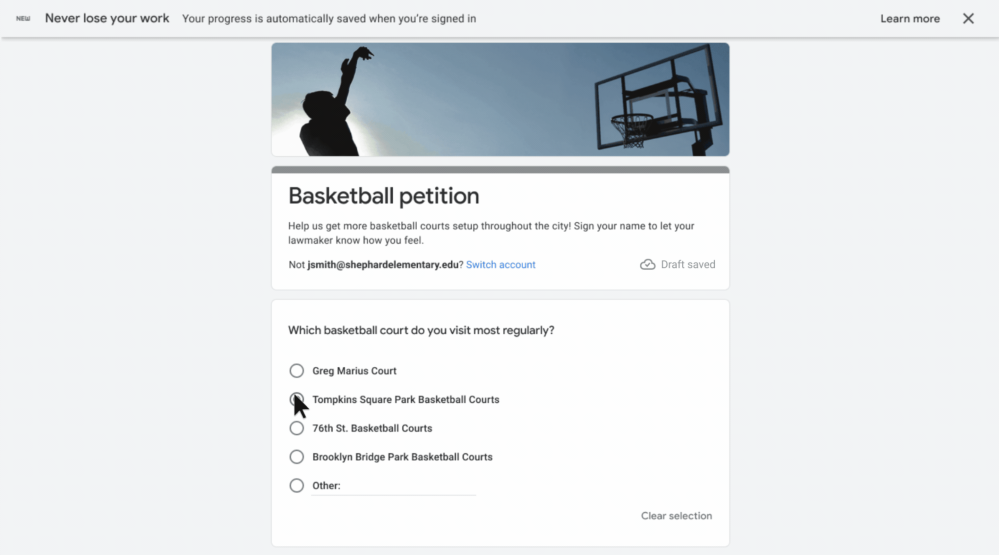
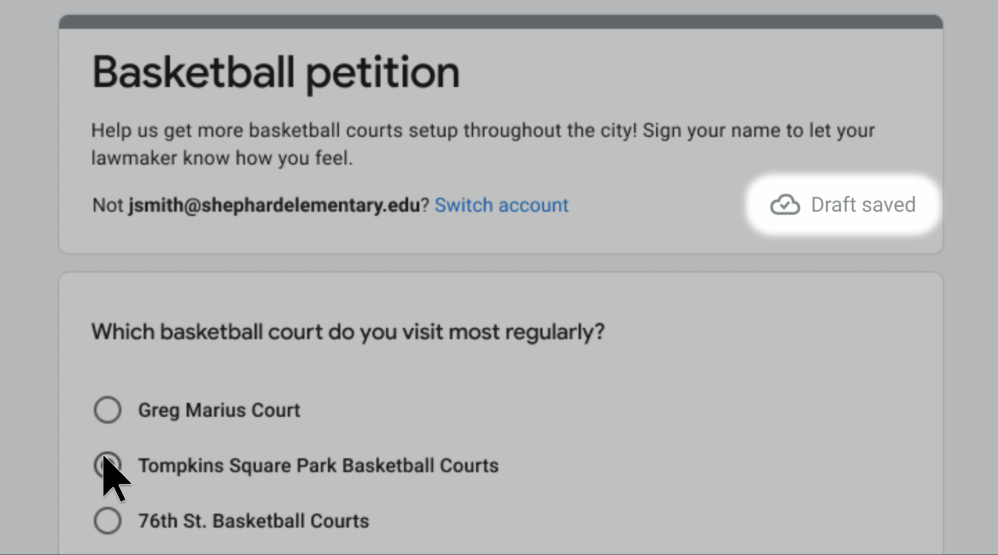




Comments