
The previous beta at the start of June continued rolling out many of the mobile operating system’s upcoming consumer-facing capabilities and changes. Over the coming hours, we will dive into today’s Android 12 Beta 3 release to chronicle all the new features.
The newest features in Android 12 Beta 3 will be at top of this list. Be sure to check back often and tell us what you find in the comments below.
Google is planning eight releases over the coming months before the consumer launch later this year to Pixel phones and other devices. If you want to quickly install the Android 12 DP1 on your compatible Pixel 3, Pixel 3 XL, Pixel 3a, Pixel 3a XL, Pixel 4, Pixel 4 XL, Pixel 4a, Pixel 4a 5G, and Pixel 5 be sure to check out our step-by-step guide.
For reference, here’s everything new in Android 12 Developer Preview 1, DP2, DP3, Beta 1, and Beta 2.
Ripple effect toned down; what do you think of the sparkle now? [Poll]


Bug: Search field at the top of app drawer

Homescreen folder tweaks


‘Show media recommendations’
- List of “Allowed apps” removed
- Google is working on activity-based “media recommendations” that will presumably appear at the top of the notification/Quick Settings shade


Chrome gets slick new link-sharing button in Recents

Google Camera 8.3 arrives with Material You colors and tweaks

App shortcut menu: Theming & Prominent ‘Widgets’ shortcut


Thicker Pixel Launcher search bar, mic icon replaces Assistant logo


Pixel Tips redesign


Standalone Power Menu settings to control ‘Hold for Assistant’


Disable corner swipe to launch Assistant
- Settings app > System > Gestures > System navigation > [settings icon] > Gesture Settings

App Info tweaks


Wi-Fi toggle no longer at bottom of Internet list + ‘Turn off Wi-Fi’ button


Updated Android 12 toggles across Settings app




Settings app removes colorful icons


Power and Menu shortcuts flip places in Quick Settings
- A win for muscle memory


Redesign of ‘Wallpaper & style’ app
At a Glance is now ‘Live Space’

Camera-backed auto-rotate


Scrolling Screenshots
- Pronounced rectangular buttons in the screenshot tray


FTC: We use income earning auto affiliate links. More.

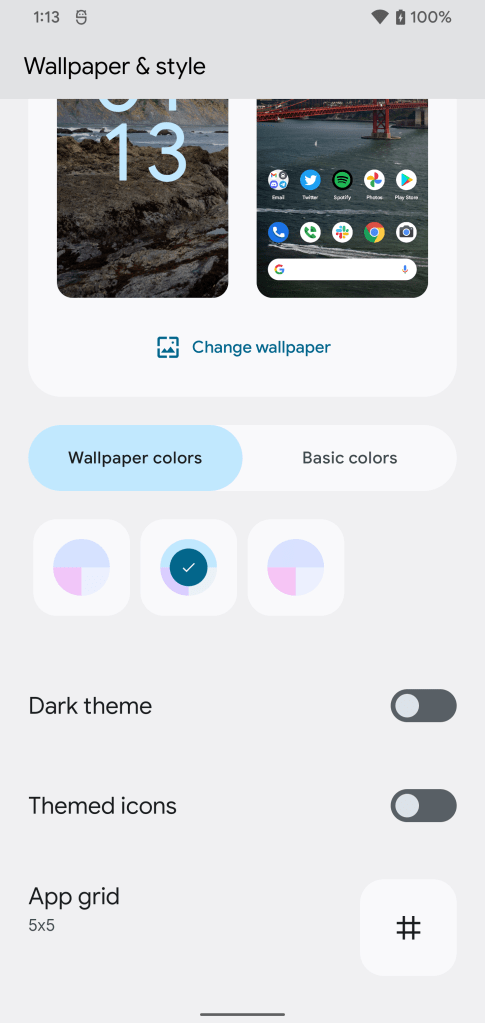

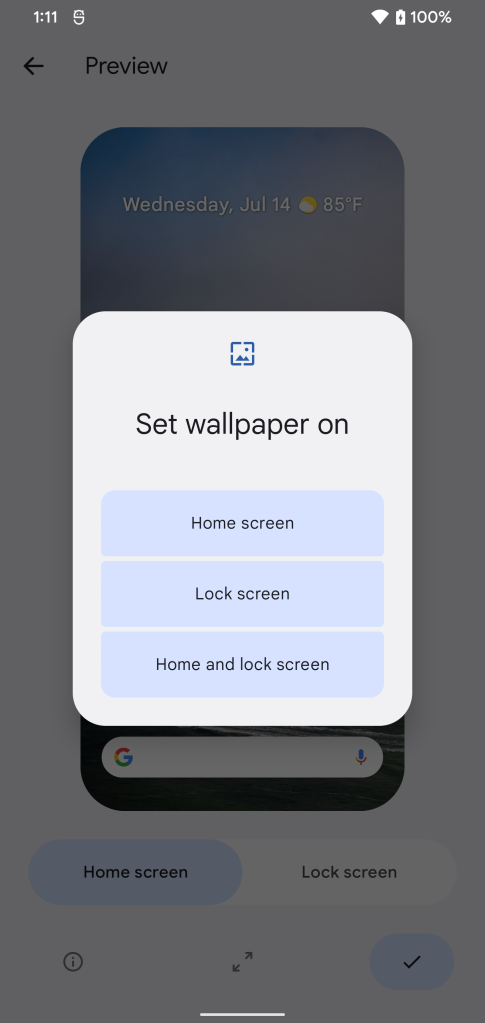
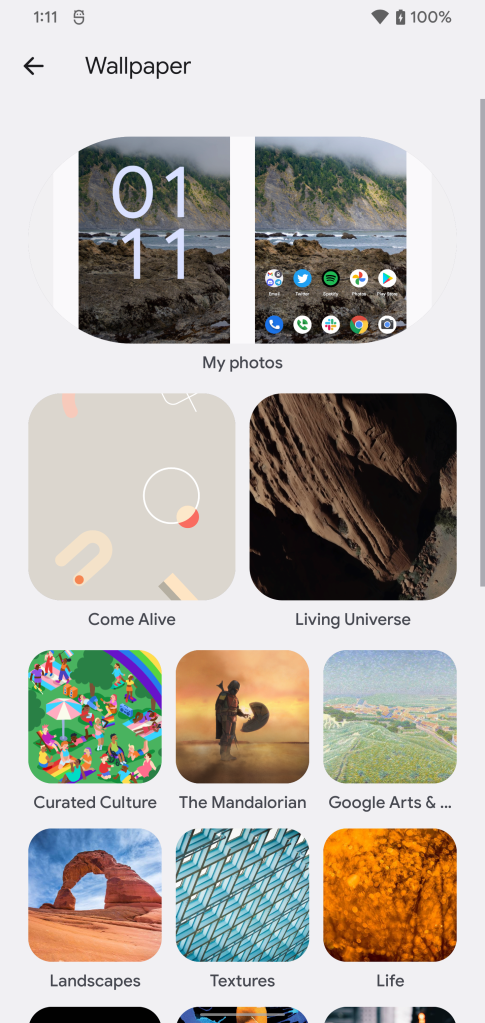




Comments